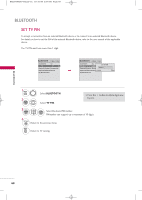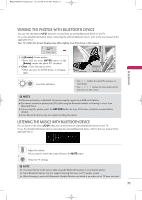LG 47LH30FR-MA Owner's Manual - Page 74
My Bluetooth Information
 |
View all LG 47LH30FR-MA manuals
Add to My Manuals
Save this manual to your list of manuals |
Page 74 highlights
MFL58486305-Edit2-en 10/15/09 3:58 PM Page 72 BLUETOOTH BLUETOOTH MY BLUETOOTH INFORMATION This function provides the My Bluetooth Information to the user. "Edit" will be available when TV is not connected with any device. BLUETOOTH Move Enter BLUETOOTH : On TV PIN : 0000 Bluetooth Headset : Disconnected Registered Bluetooth Device MMyyBBlulueetotooththInIfnof.o. BLUETOOTH Move Enter BLUETOOTH : On TV PIN : 0000 Bluetooth Headset : Disconnected Registered BluetoothMDyeDviecveice Name MMyyBBlulueetotoooththInIfnof.o. 32LH70YR-MH My Device Address 00:05:c9:ff:00f:07 Edit Enter 1 MENU 2 ENTER 3 ENTER Select BLUETOOTH. Select My Bluetooth Info.. Edit the information. 4 ENTER Save. 5 RETURN Return to the previous menu. MENU Return to TV viewing. 72