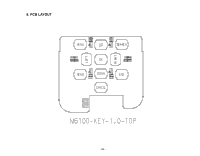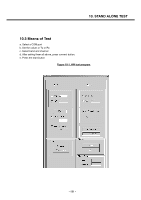LG M6100 Service Manual - Page 126
ADC Analog to Digital Converter, 1.8 BATTERY, 1.9 Audio, 1.0 DAI Digital Audio Interface, 1.11
 |
View all LG M6100 manuals
Add to My Manuals
Save this manual to your list of manuals |
Page 126 highlights
9. ENGINEERING MODE 9.1.7 ADC (Analog to Digital Converter) This displays the value of each ADC. 1) MVBAT ADC : Main Voltage Battery ADC 2) AUX ADC : Auxiliary ADC 3) TEMPER ADC : Temperature ADC 9.1.8 BATTERY 1) Bat Cal : This displays the value of Battery Calibration. The following menus are displayed in order : BAT_LEV_4V, BAT_LEV_3_LIMIT, BAT_LEV_2_LIMIT, BAT_LEV_1_LIMIT, BAT_IDLE_LI MIT, BAT_INCALL_LIMIT, SHUT_DOWN_VOLTAGE, BAT_RECHARGE_LMT 2) TEMP Cal : This displays the value of Temperature Calibration. The following menus are displayed in order : TEMP_HIGH_LIMIT, TEMP_HIGH_RECHARGE_LMT, TEMP_LOW_RECHARGE_LMT, TEMP_LOW_LIMIT 9.1.9 Audio This is a menu for setting the control register of Voiceband Baseband Codec chip. Although the actual value can be written over, it returns to default value after switching off and on the phone. 1) VbControl1 : VbControl1 bit Register Value Setting 2) VbControl2 : VbControl2 bit Register Value Setting 3) VbControl3 : VbControl3 bit Register Value Setting 4) VbControl4 : VbControl4 bit Register Value Setting 5) VbControl5 : VbControl5 bit Register Value Setting 6) VbControl6 : VbControl6 bit Register Value Setting 9.1.0 DAI (Digital Audio Interface) This menu is to set the Digital Audio Interface Mode for Speech Transcoder and Acoustic testing. 1) DAI AUDIO : DAI audio mode 2) DAI UPLINK : Speech encoder test 3) DAI DOWNLINK : Speech decoder test 4) DAI OFF : DAI mode off 9.1.11 Bluetooth This menu is to test Bluetooth. 1) Enter test mode 2) Bypass mode On 3) Bypass mode Off - 127 -