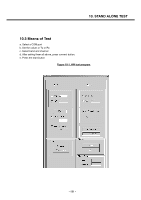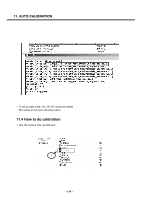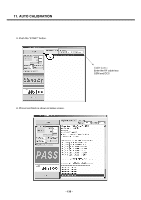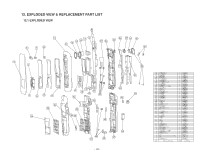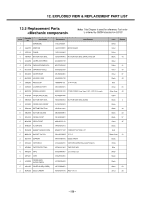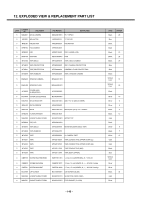LG M6100 Service Manual - Page 134
Choose the Model name of mobile phone., Push the APPLY button., Push the CALIBRATION START
 |
View all LG M6100 manuals
Add to My Manuals
Save this manual to your list of manuals |
Page 134 highlights
2. Choose the Model name of mobile phone. 3. Push the "APPLY" button. 4. Push the "CALIBRATION START" button. 11. AUTO CALIBRATION - 135 -
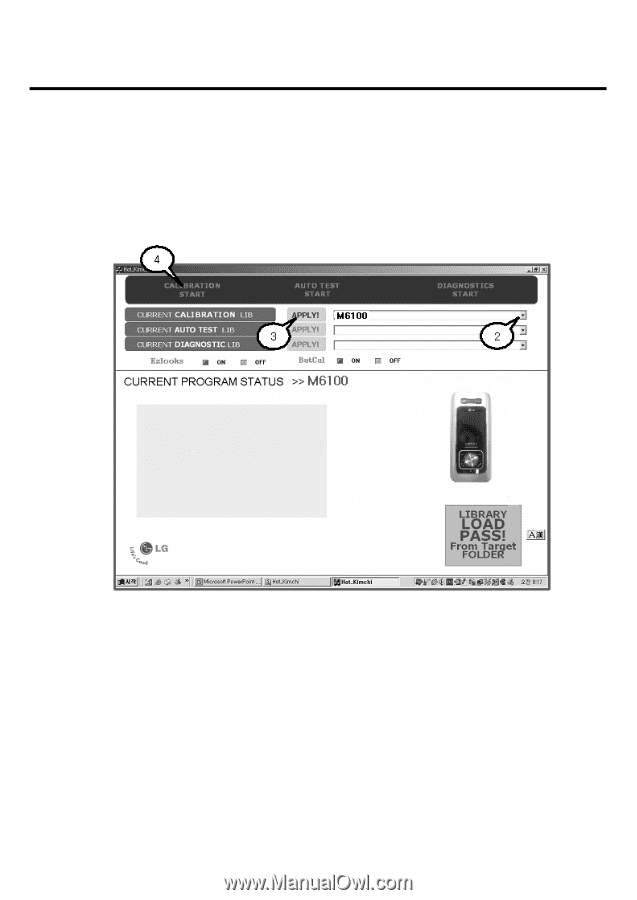
11. AUTO CALIBRATION
- 135 -
2. Choose the Model name of mobile phone.
3. Push the “APPLY” button.
4. Push the “CALIBRATION START” button.