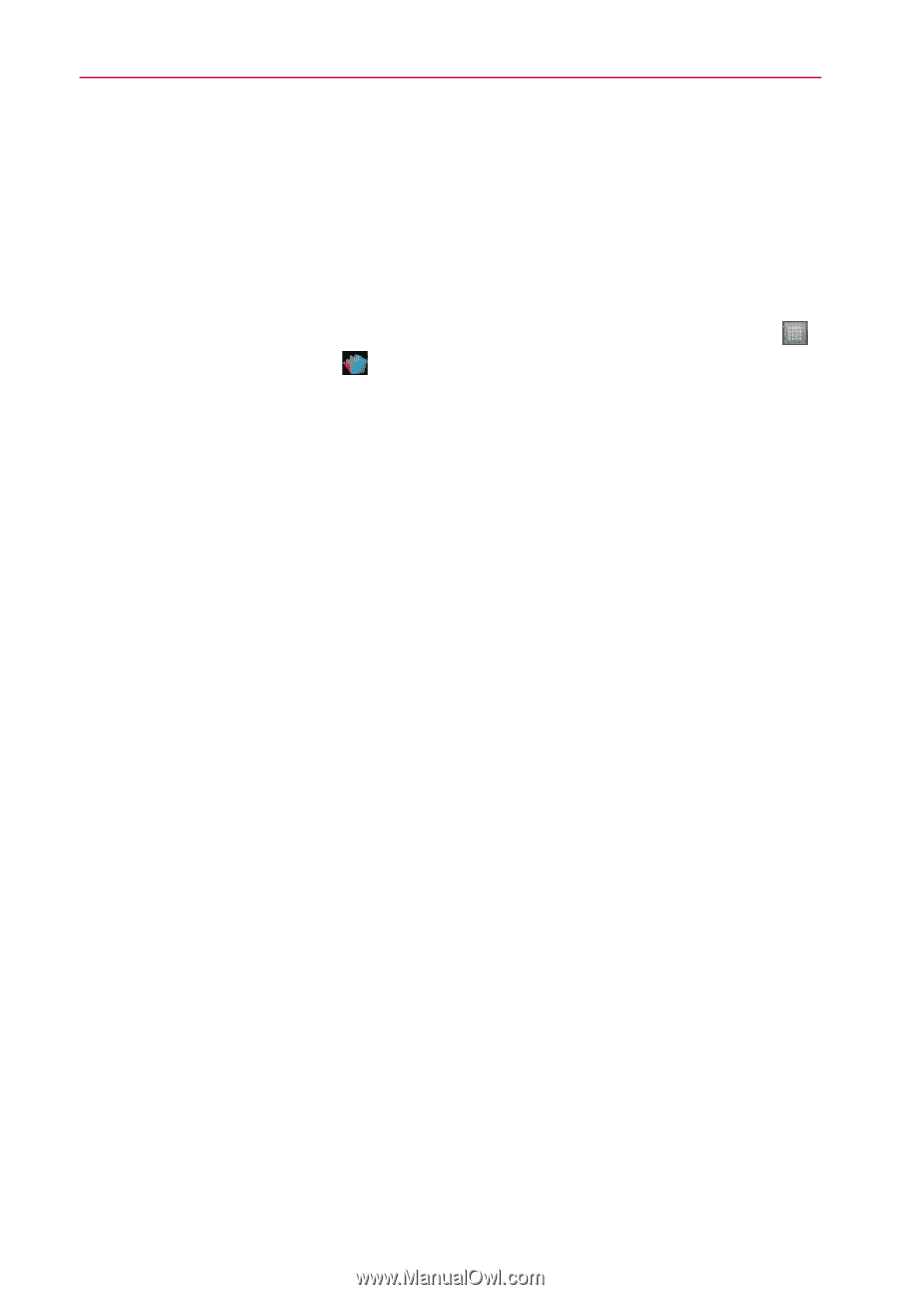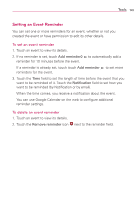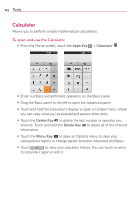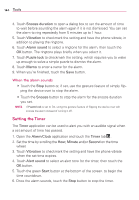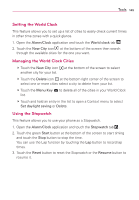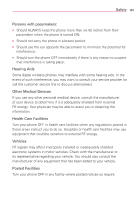LG MS770 Owners Manual - Page 148
Polaris Office, Managing Files, Viewing Files, Editing Microsoft Office Files
 |
View all LG MS770 manuals
Add to My Manuals
Save this manual to your list of manuals |
Page 148 highlights
146 Tools Polaris Office Polaris Office 3.0 is a professional Mobile Office Solution which enables users to conveniently view or edit various types of office documents including Word, Excel, and PowerPoint file extensions anywhere, anytime, using their mobile device. To access this application, from the Home Screen, touch the Apps Key , then touch Polaris Office . Managing Files Polaris Office 3.0 provides mobile users with the convenience of managing files including copying, moving, and deleting files and folders right on the device. Viewing Files Mobile users now have the convenience of being able to view a wide variety of file types including Microsoft Office documents, Adobe PDF right on their mobile device. When viewing these documents using Polaris Office 3.0, the objects and layout remain unchanged from their original documents. Editing Microsoft Office Files Mobile users also have the convenience of being able to create, edit, and save Word, Excel and PowerPoint documents on their mobile device. Saved documents generated or modified using Polaris Office 3.0, are not distorted from the originals.