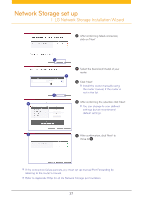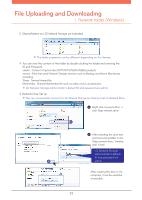LG N4B1N User Manual - Page 24
NAS Monitor - nas server
 |
UPC - 048231311847
View all LG N4B1N manuals
Add to My Manuals
Save this manual to your list of manuals |
Page 24 highlights
NAS Monitor The Network Storage's IP address detected on the local network will be shown and will connect to the automatically changed IP address. A NAS Monitor will automatically communicate with LG Network Storage to get IP Address information. B Right click on windows notice icon. - Web menu : It is a menu used to access a web page. - Network Folder : It is used when opening network folde. - FTP server : It is used to connect to FTP server. - NAS Detector : Used to change the IP Address of LG Network Storage NAS Detector must be installed to use this menu. - NAS Selection : You can select one desired LG Network Storage. ※If there is only one Network Storage connected, it will be automatically selected. - View the Last Message : Shows the latest network information on the connected Network Storage. 24