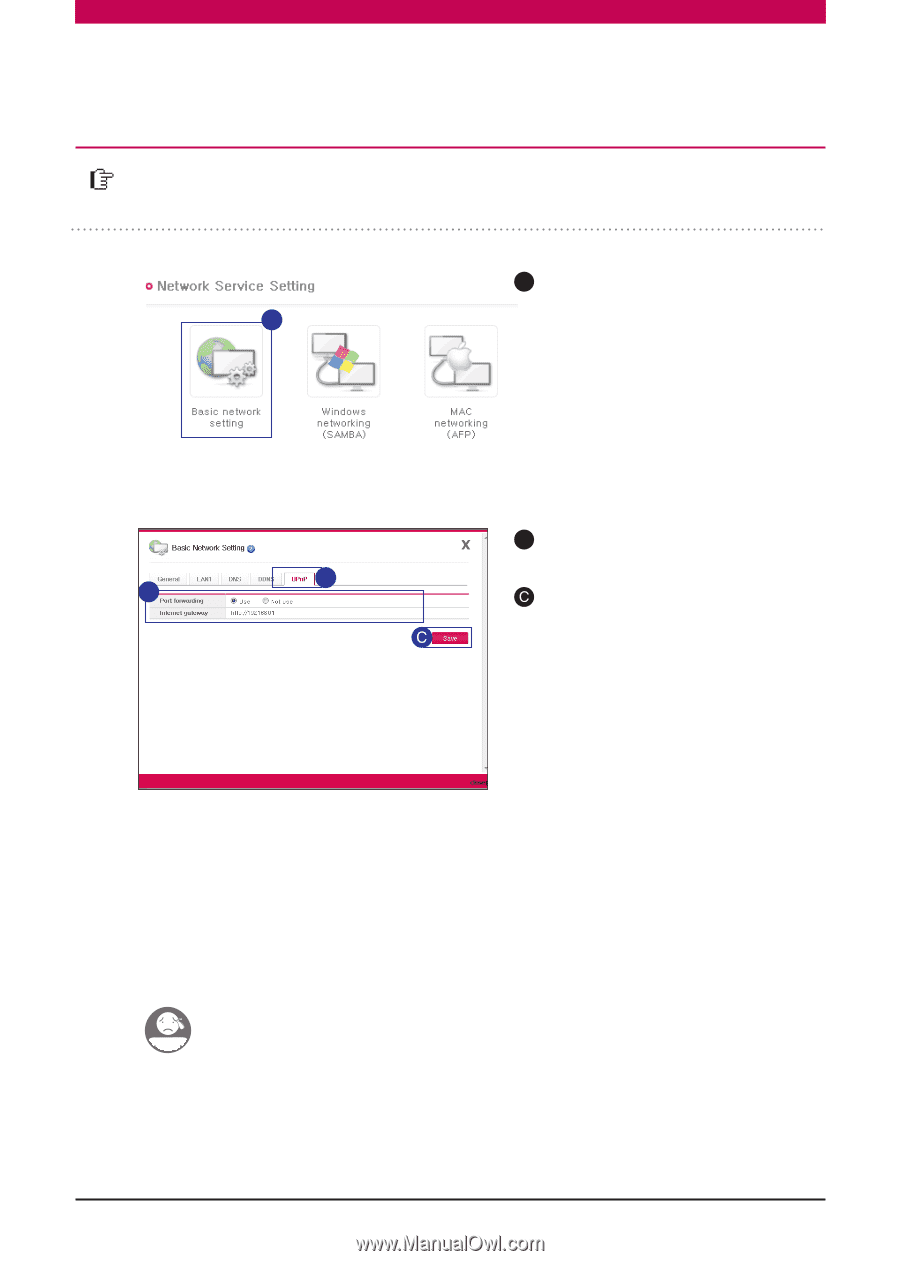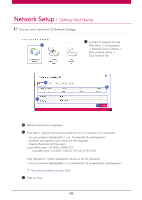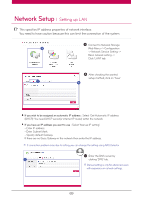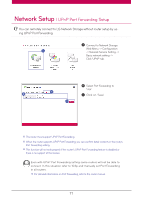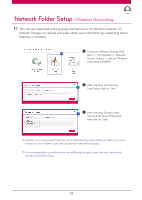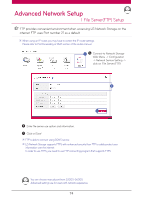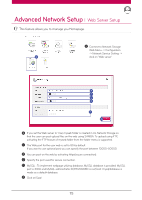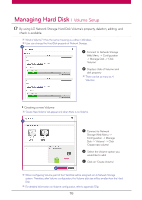LG N4B1N User Manual - Page 71
UPnP Port Forwarding Setup, You can remotely connect to LG Network Storage without router setup by us
 |
UPC - 048231311847
View all LG N4B1N manuals
Add to My Manuals
Save this manual to your list of manuals |
Page 71 highlights
Network Setup l UPnP Port Forwarding Setup You can remotely connect to LG Network Storage without router setup by using UPnP Port Forwarding. A Connect to Network Storage Web Menu -> Configuration A -> Network Service Setting -> Basic network setting -> Click 'UPnP' tab. A B B Select Port Forwarding to 'Use'. Click on 'Save' ※ The router must support UPnP Port Forwarding. ※ When the router supports UPnP Port Forwarding, you can confirm detail contents in the routers Port Forwarding setting. ※ This function will not work properly If the router's UPnP Port Forwarding feature is disabled or there is no support of this feature. Even with UPnP Port Forwarding setting some routers will not be able to connect. In this situation refer to 103p and manually set Port Forwarding in all routers. ※ For detailed information on Port Forwarding, refer to the router manual. 71