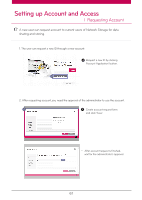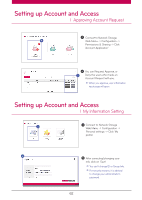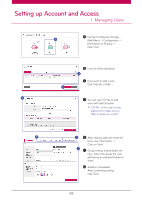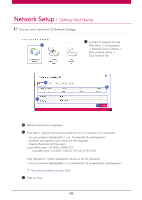LG N4B1N User Manual - Page 63
Managing Users, Connect to Network Storage
 |
UPC - 048231311847
View all LG N4B1N manuals
Add to My Manuals
Save this manual to your list of manuals |
Page 63 highlights
Setting up Account and Access l Managing Users A Connect to Network Storage A Web Menu -> Configuration -> Permissions & Sharing -> Click 'User' B User list will be displayed. B If you want to add a user, Click 'Add all' or 'Add'. You can use CSV file to add users with add all option. ※ CSV File : A file used to share address list or tables among PDA, Smartphone, and PC. F After clicking add user, enter the basic user information -> Click on 'Next'. F Group setting, shared folder setting : Select the group the user will belong to and which folder to share. Addition completed : After confirming setting click 'Save'. 63

63
User list will be displayed.
If you want to add a user,
Click ‘Add all’ or ‘Add’.
B
B
A
Connect to Network Storage
Web Menu -> Configuration ->
Permissions & Sharing ->
Click ‘User’
A
You can use CSV file to add
users with add all option.
After clicking add user, enter the
basic user information ->
Click on ‘Next’.
Group setting, shared folder set-
ting : Select the group the user
will belong to and which folder to
share.
Addition completed :
After confirming setting
click ‘Save’.
F
F
※
CSV File : A file used to share
address list or tables among
PDA, Smartphone, and PC.
Setting up Account and Access
l
Managing Users