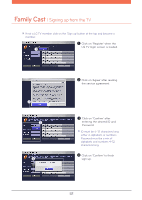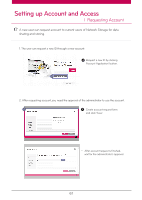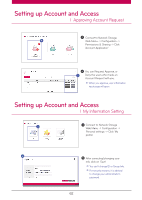LG N4B1N User Manual - Page 57
OS X 10.5 Leopard or higher, On a pop-up window : Click on Windows on the top.
 |
UPC - 048231311847
View all LG N4B1N manuals
Add to My Manuals
Save this manual to your list of manuals |
Page 57 highlights
Using Advanced Features l Network Printer OS X 10.5 Leopard or higher Operate system environment set-up. Choose print & fax. Click on '+' button on the left botton. On a pop-up window : Click on Windows on the top. When 'workgroup' appear, choose workgroup -> Host name of LG Network Storage in use -> printer to be used in order. F Choose 'choose driver to be used..' from 'printer in use' on the bottom. -> Choose the pertinent printer model -> Click on 'Add'. Printer appears on the list of printers. You are now ready to use. ※ For Linux users, please refer to OS manual or inquire at the pertinent printer company. 57

57
OS X 10.5 Leopard or higher
Operate system environment set-up.
Choose print & fax.
When ‘workgroup’ appear, choose workgroup -> Host
name of LG Network Storage in use -> printer to be
used in order.
Printer appears on the list of printers. You are now
ready to use.
Click on ‘+’ button on the left botton.
On a pop-up window : Click on Windows on the top.
※
For Linux users, please refer to OS manual or inquire at the pertinent printer company.
Choose ‘choose driver to be used..’ from ‘printer in
use’ on the bottom. -> Choose the pertinent printer
model -> Click on ‘Add’.
F
Using Advanced Features
l
Network Printer