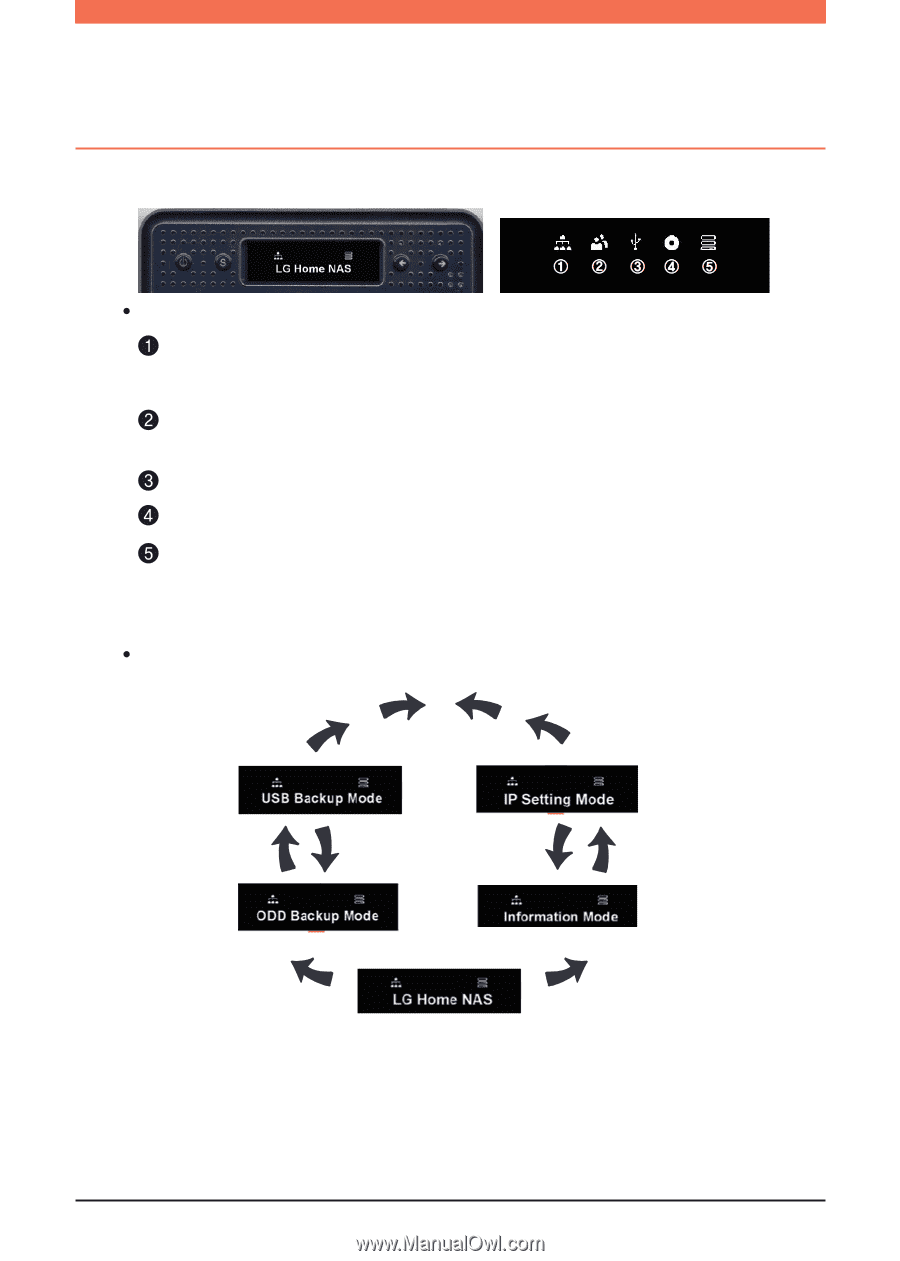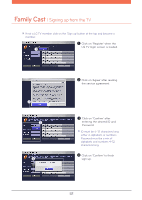LG N4B1N User Manual - Page 53
LCD Panel and Buttons (N2R5/N2B5 Product
 |
UPC - 048231311847
View all LG N4B1N manuals
Add to My Manuals
Save this manual to your list of manuals |
Page 53 highlights
LCD Panel and Buttons (N2R5/N2B5 Product) LCD Panel Icon Description Displays the network connection status. If the LAN cable is not connected it will not be active. It will be blinking during connection. Also, if DHCP for IP address is selected, the icon will flash an IP address is being allocated. It is activated when the User opens the network folder and connects to the Network Storage. It is activated when a USB/ e-SATA device is connected. If CD/DVD/BD media is in Blu-ray/DVD driver, they are activated. It is activated when volumes are created and user data can be saved. If this icon is not activated, files can not be sent to the Network Storage by opening the network folder. Also, USB backup, and ODD backup functions are not available. Function Keys (← , →Arrow buttons) Function mode is composed of 5 menus in the following order: [Idle Screen] - [Information Mode] - [IP Setting Mode] - [USB Backup Mode] - [ODD Backup Mode]. Each mode can be navigated by pressing the buttons. To execute each mode, press the Set(s) button at the appropriate screen. 53