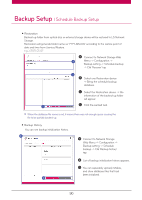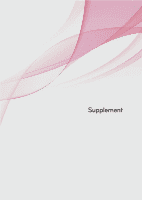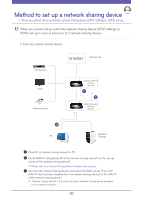LG N4B1N User Manual - Page 95
Selective Mirror, A copy of a particular folder is automatically generated and can recover the data.
 |
UPC - 048231311847
View all LG N4B1N manuals
Add to My Manuals
Save this manual to your list of manuals |
Page 95 highlights
Backup Setup l Selective Mirror A copy of a particular folder is automatically generated and can recover the data. Changes in the selected folder will be reflected in the destination folder, so you can protect your data. ※ This service supports versions higher or equal to Mac OS X Version 10.5 Leopard. A Connect to Network Stor- A age Web Menu -> Configuration -> Backup setting -> Clik 'Selective mirror' B Select 'Use' and click 'Save'. B Click the wanted task. - If you are adding a folder : Select the folder for backup in 'Source' -> Select destination folder in 'Destination' -> Click on 'Save'. ※ Restrictions - Source folder and destination folder can not be the same. - The original folder can have a maximum of 4 target folders. - A folder selected as the original folder can not be selected as the target folder in other settings. - A subfolder of the original folder can not be selected as the target folder. - A folder selected as the target folder can not be selected as the original folder in other settings 95