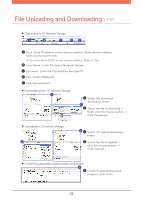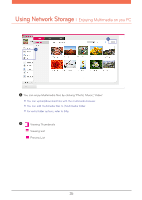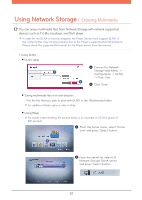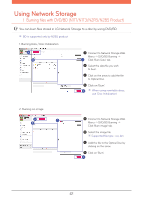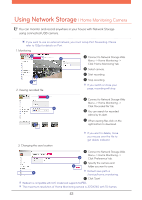LG N4B1N User Manual - Page 39
Play through a Smartphone (LG My Data)
 |
UPC - 048231311847
View all LG N4B1N manuals
Add to My Manuals
Save this manual to your list of manuals |
Page 39 highlights
Using Network Storage l Play through a Smartphone (LG My Data) You can connect to LG Network Storage by a smartphone and play music, picture, and video files stored in the Network Storage. 1. Downloading Application Downloading LG My Data on an iPhone A Connect to App Store. A B B Connect to iTunes Store -> Enter lg nas. Download LG My Data. 39
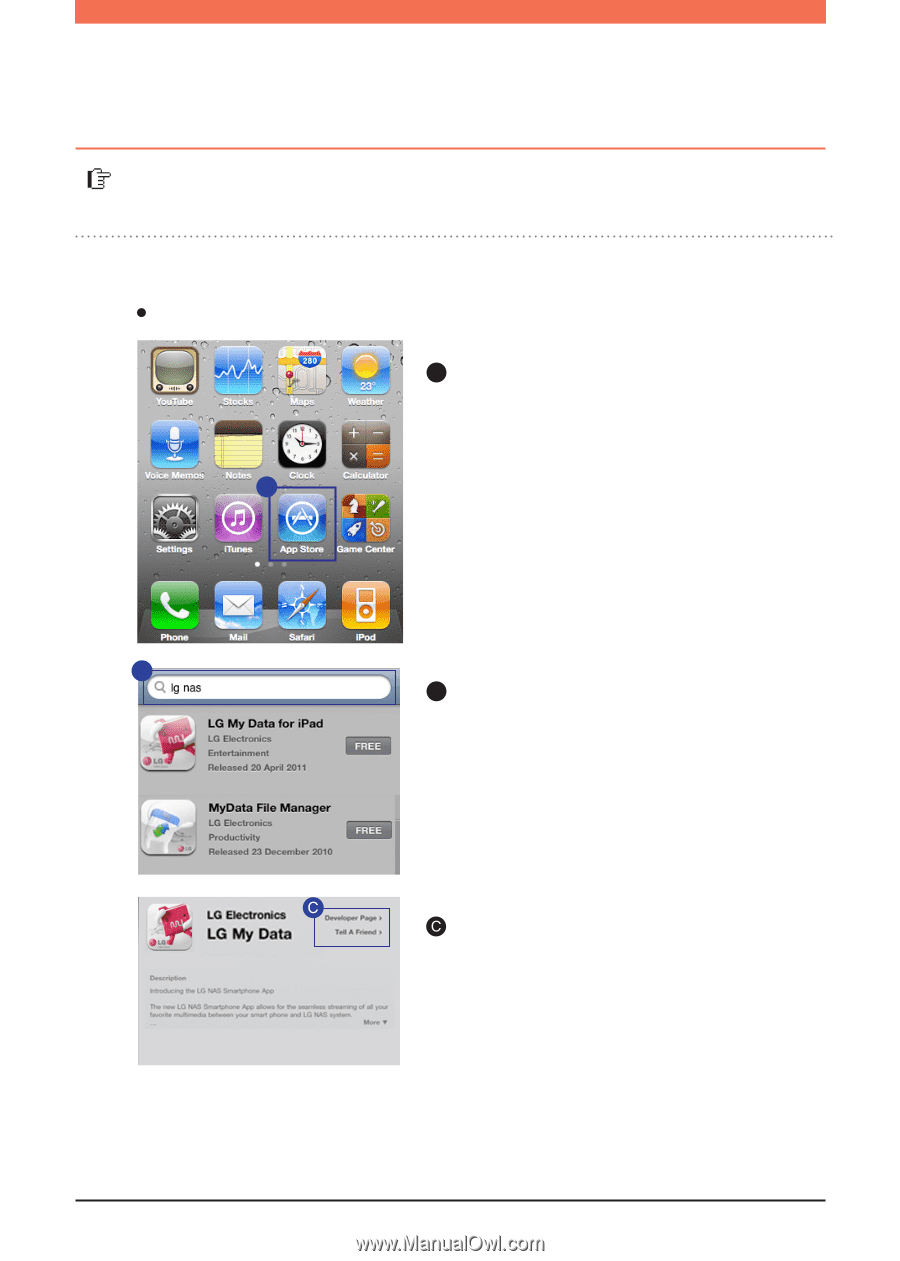
39
A
Connect to App Store.
You can connect to LG Network Storage by a smartphone and play music, picture,
and video files stored in the Network Storage.
1. Downloading Application
Downloading LG My Data on an iPhone
Download LG My Data.
Connect to iTunes Store ->
Enter lg nas.
B
B
A
Using Network Storage
l
Play through a Smartphone (LG My Data)