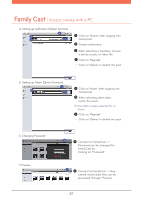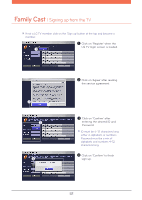LG N4B1N User Manual - Page 52
Signing up from the TV, Password must be a mix
 |
UPC - 048231311847
View all LG N4B1N manuals
Add to My Manuals
Save this manual to your list of manuals |
Page 52 highlights
Family Cast l Signing up from the TV ※ If not a LG TV member click on the 'Sign up' button at the top and become a member. Click on 'Register' when the LG TV login screen is loaded. Click on 'Agree' after reading the service agreement. Click on 'Confirm' after entering the desired ID and Password. ※ ID must be 6~12 characters long either in alphabets or numbers Password must be a mix of alphabets and numbers 4~12 characters long. Click on 'Confirm' to finish sign up. 52
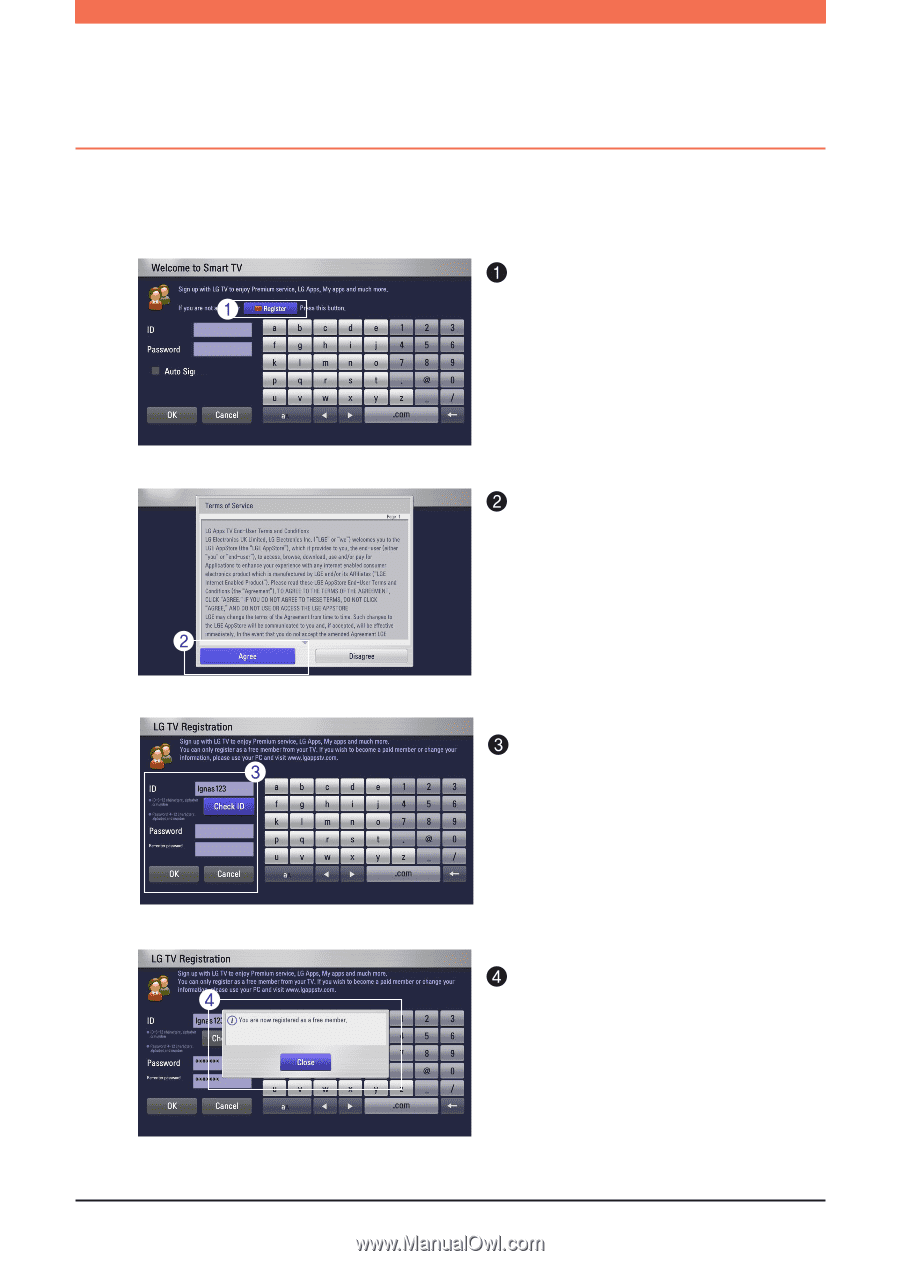
52
Family Cast
l Signing up from the TV
If not a LG TV member click on the ‘Sign up’ button at the top and become a
member.
※
Click on ‘Register’ when the
LG TV login screen is loaded.
Click on ‘Confirm’ after
entering the desired ID and
Password.
Click on ‘Agree’ after reading
the service agreement.
Click on ‘Confirm’ to finish
sign up.
ID must be 6~12 characters long
either in alphabets or numbers
Password must be a mix of
alphabets and numbers 4~12
characters long.
※