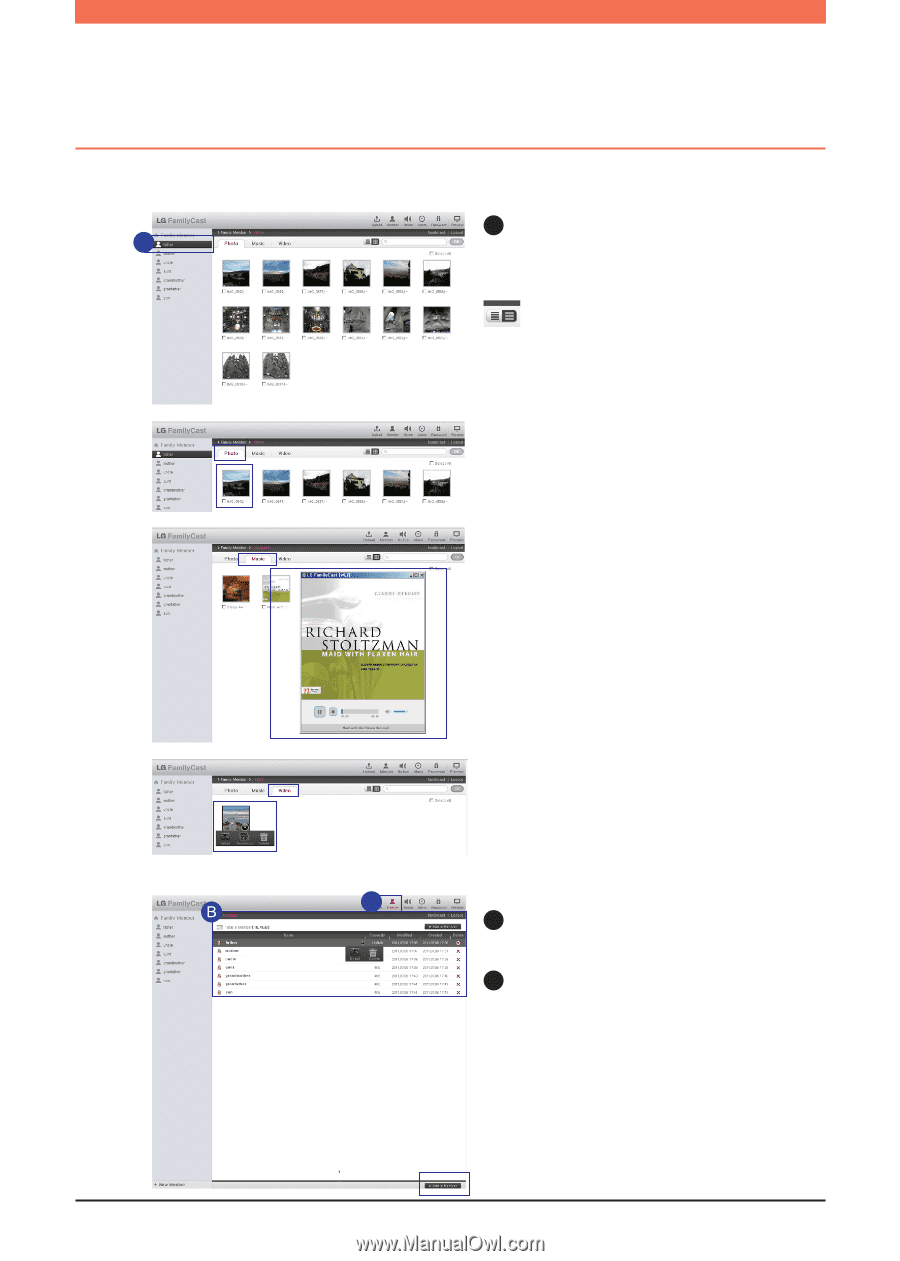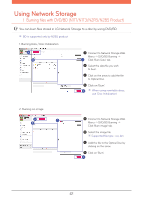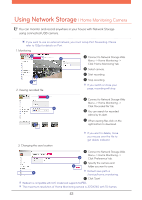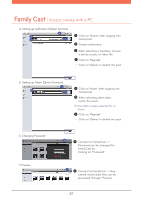LG N4B1N User Manual - Page 46
Viewing member, Accessing Multimedia Files, Click on 'Music
 |
UPC - 048231311847
View all LG N4B1N manuals
Add to My Manuals
Save this manual to your list of manuals |
Page 46 highlights
Family Cast l Access service with a PC 2. Accessing Multimedia Files A A After logging onto FamilyCast select the family member where the photo, music, video file is saved. - Uploaded multimedia files can be viewed either in thumbnails or list by clicking on the icon located at the top right corner. - Click on 'Photo' - Click on the photo that is wished to be viewed - Click on 'Music' - Music will immediately play by clicking on the desired music file. 3. Viewing member A - Click on 'Video' - Video files can be downloaded and viewed by clicking on the desired file. A Click on 'Member' after logging into FamilyCast. B Member information can be viewed or deleted by clicking on the member name - Member can be added by clicking on 'Add a Member' 46