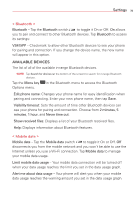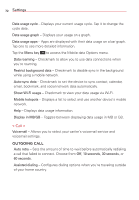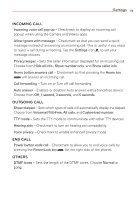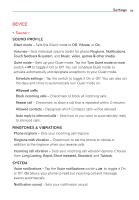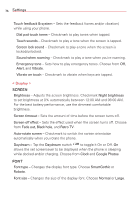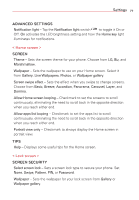LG VS415PP User Guide - Page 75
INCOMING CALL, OUTGOING CALL, END CALL, OTHERS, Voicemail/Toll-Free, All calls
 |
View all LG VS415PP manuals
Add to My Manuals
Save this manual to your list of manuals |
Page 75 highlights
Settings 73 INCOMING CALL Incoming voice call pop-up - Checkmark to display an incoming call pop-up when using the Camera and Videos apps. Allow ignore with message - Checkmark so that you can send a quick message instead of answering an incoming call. This is useful if you need to reject a call during a meeting. Tap the Settings icon to set your message choices. Privacy keeper - Sets the caller information displayed for an incoming call. Choose from Hide all info., Show number only, and Show caller info. Home button answers call - Checkmark so that pressing the Home key will answer an incoming call. Call forwarding - Turn on or Turn off call forwarding. Auto answer - Enables or disables Auto answer with a handsfree device. Choose from Off, 1 second, 3 seconds, and 5 seconds. OUTGOING CALL Show dialpad - Sets which types of calls will automatically display the dialpad. Choose from Voicemail/Toll-Free, All calls, and Customized number. TTY mode - Sets the TTY mode to communicate with other TTY devices. Hearing aids - Checkmark to turn on hearing aid compatibility. Voice privacy - Checkmark to enable enhanced privacy mode. END CALL Power button ends call - Checkmark to allow you to end voice calls by pressing the Power/Lock key (on the right side of the phone). OTHERS DTMF tones - Sets the length of the DTMF tones. Choose Normal or Long.