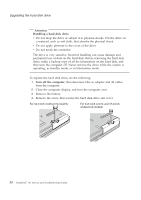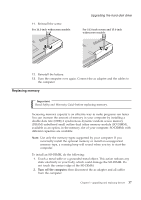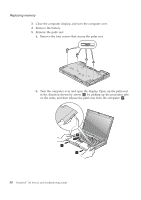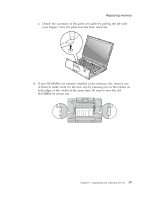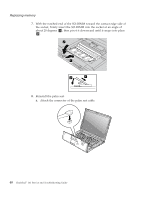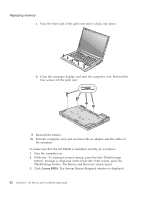Lenovo 646001U Troubleshooting Guide - Page 48
in the direction shown by arrow
 |
UPC - 883609791858
View all Lenovo 646001U manuals
Add to My Manuals
Save this manual to your list of manuals |
Page 48 highlights
Replacing memory 3. Close the computer display, and turn the computer over. 4. Remove the battery. 5. Remove the palm rest. a. Remove the four screws that secure the palm rest. b. Turn the computer over and open the display. Open up the palm rest in the direction shown by arrow 1 by picking up the projection tabs on the sides, and then release the palm rest from the computer 2 . 1 2 2 38 ThinkPad® T61 Service and Troubleshooting Guide
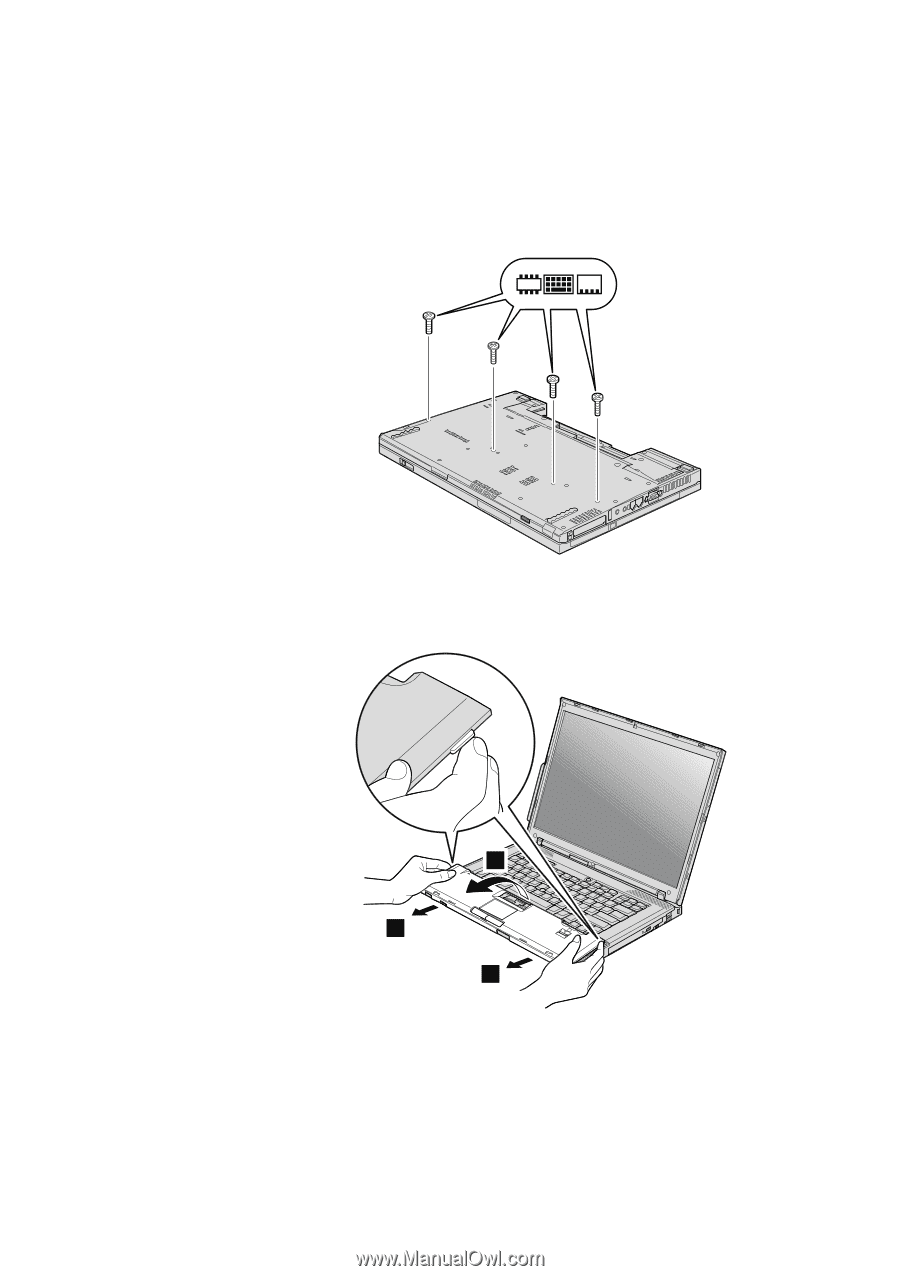
3.
Close the computer display, and turn the computer over.
4.
Remove the battery.
5.
Remove the palm rest.
a.
Remove the four screws that secure the palm rest.
b.
Turn the computer over and open the display. Open up the palm rest
in the direction shown by arrow
±1²
by picking up the projection tabs
on the sides, and then release the palm rest from the computer
±2²
.
1
2
2
Replacing memory
38
ThinkPad
®
T61 Service and Troubleshooting Guide