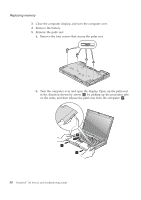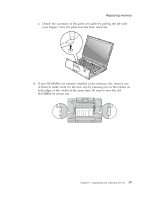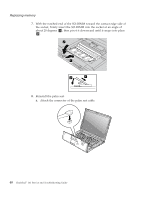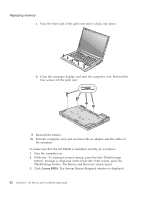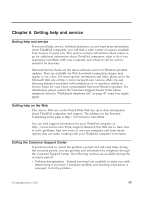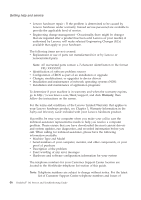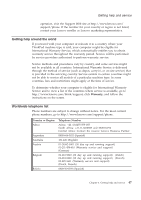Lenovo 646001U Troubleshooting Guide - Page 53
in your computer.
 |
UPC - 883609791858
View all Lenovo 646001U manuals
Add to My Manuals
Save this manual to your list of manuals |
Page 53 highlights
Replacing memory 4. Click Yes. The computer restarts, and the BIOS Setup Utility screen opens. The "Installed memory" item shows the total amount of memory installed in your computer. Chapter 5. Upgrading and replacing devices 43

4.
Click
Yes
. The computer restarts, and the BIOS Setup Utility screen opens.
The “Installed memory” item shows the total amount of memory installed
in your computer.
Replacing memory
Chapter 5. Upgrading and replacing devices
43