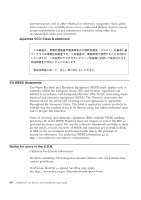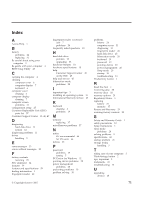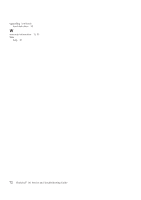Lenovo 646001U Troubleshooting Guide - Page 81
Index
 |
UPC - 883609791858
View all Lenovo 646001U manuals
Add to My Manuals
Save this manual to your list of manuals |
Page 81 highlights
Index A Access Help 1 B battery problems 24 replacing 31 Be careful about using your computer 3 Be gentle with your computer 4 BIOS Setup Utility 27 C carrying the computer 4 cleaning computer cover 6 computer display 7 keyboard 6 computer cover cleaning 6 computer display cleaning 7 computer screen problems 21 configuration setup 27 Customer Replaceable Unit (CRU) parts list 57 Customer Support Center 11, 45, 47 D diagnosing hard disk drive 11 system 12 diagnosing problems 11 drives handling 5 E error messages 13 errors without messages 18 F factory contents restoring 29 FCC statement 64 features 59 features and specifications 59 finding information 1 fingerprint reader 60 fingerprint reader (continued) care 7 problems 26 frequently asked questions 10 H hard disk drive problem 25 upgrading 33 hardware features 10 hardware specifications 10 help Customer Support Center 45 on the Web 45 help and service 45 hibernation mode problems 20 I important tips 3 installing an operating system 11 International Warranty Service 47 K keyboard cleaning 6 problems 19 M memory replacing 37 miscellaneous problems 27 N notice EU environmental 66 for US users 66 notices 63 P password problems 19 setting 5 PC-Doctor for Windows 11 pointing device problems 20 power management problems 20 preventing problems 10 problem solving 10 © Copyright Lenovo 2007 problems battery 24 computer screen 21 diagnosing 11 fingerprint reader 26 hard disk drive 25 hibernation mode 20 keyboard 19 password 19 pointing device 20 power management 20 sleep mode 20 startup 26 troubleshooting 13 Productivity Center 1 R Read this first v recovering data 30 recovery discs 10 recovery options 29 Regulatory Notice 1 replacing battery 31 memory 37 Rescue and Recovery 29 restoring factory contents 29 S Safety and Warranty Guide 1 safety precautions 10 Setup Instructions 1 sleep mode problems 20 solving problems 9 specifications 60 startup problem 26 storage media handling 5 T taking care of your computer 3 ThinkVantage button 2 tips, important 3 trademarks 69 troubleshooting 13 U upgrading devices 10 71