Lenovo IdeaTab S1209A Lenovo IdeaTab S2109A-F User Guide V1.0 - Page 12
Applications, Setting wallpaper, Set wallpaper from My Gallery, Gallery
 |
View all Lenovo IdeaTab S1209A manuals
Add to My Manuals
Save this manual to your list of manuals |
Page 12 highlights
Chapter 2: The Basics Applications Tap to view applications and device settings. Tap an icon to access the application. Setting wallpaper You can customize the wallpaper of your Home screen with a default wallpaper or with pictures taken with your device. Set wallpaper from My Gallery 1. From the Home screen, tap and hold the screen. 2. Tap Gallery. 3. Browse the files. Tap to select the picture you want to use as wallpaper. 9
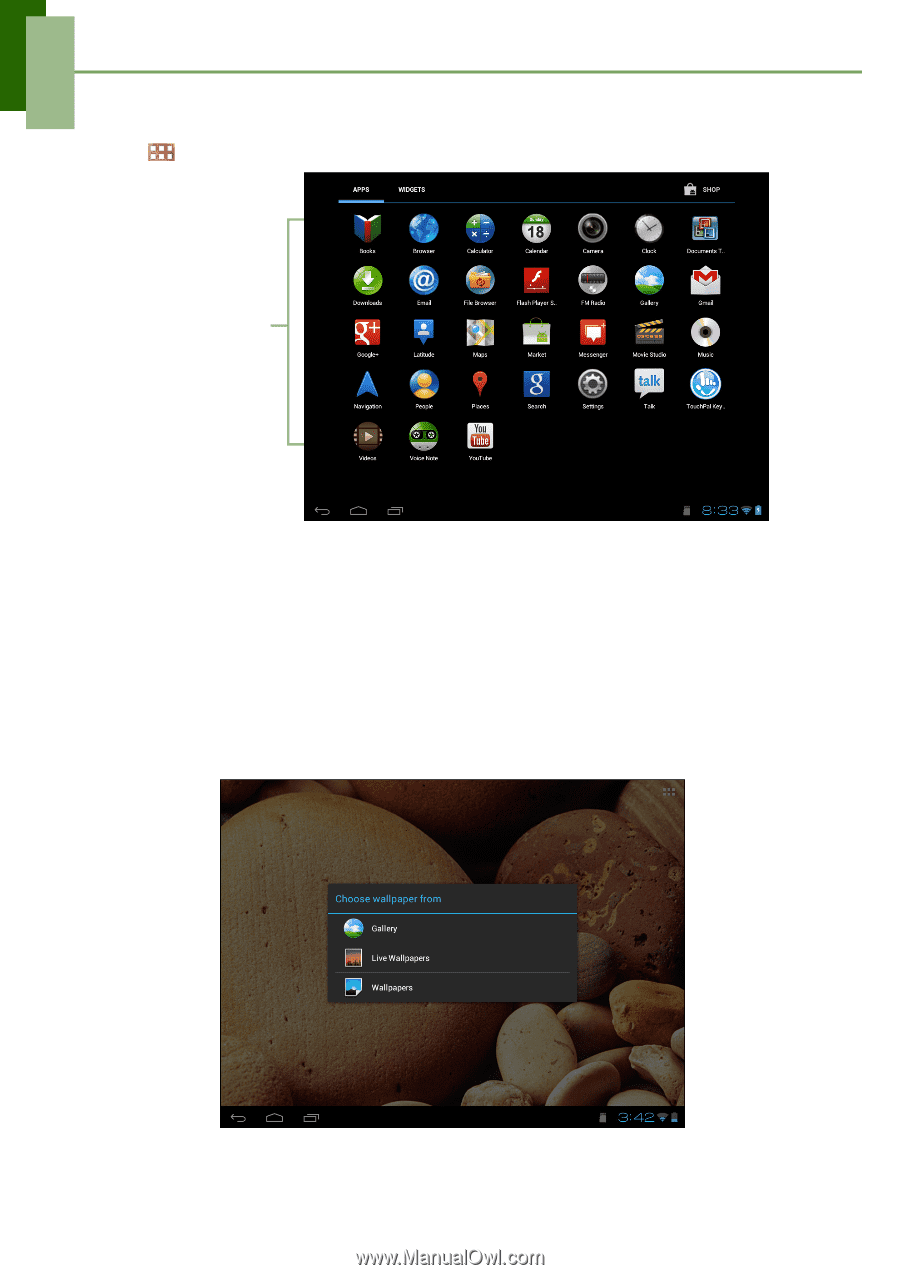
Chapter 2: The Basics
9
Applications
Tap
to view applications and device settings.
Setting wallpaper
You can customize the wallpaper of your Home screen with a default wallpaper or with
pictures taken with your device.
Set wallpaper from My Gallery
1.
From the Home screen, tap and hold the screen.
2. Tap
Gallery
.
3.
Browse the files. Tap to select the picture you want to use as wallpaper.
Tap an icon
to access the
application.














