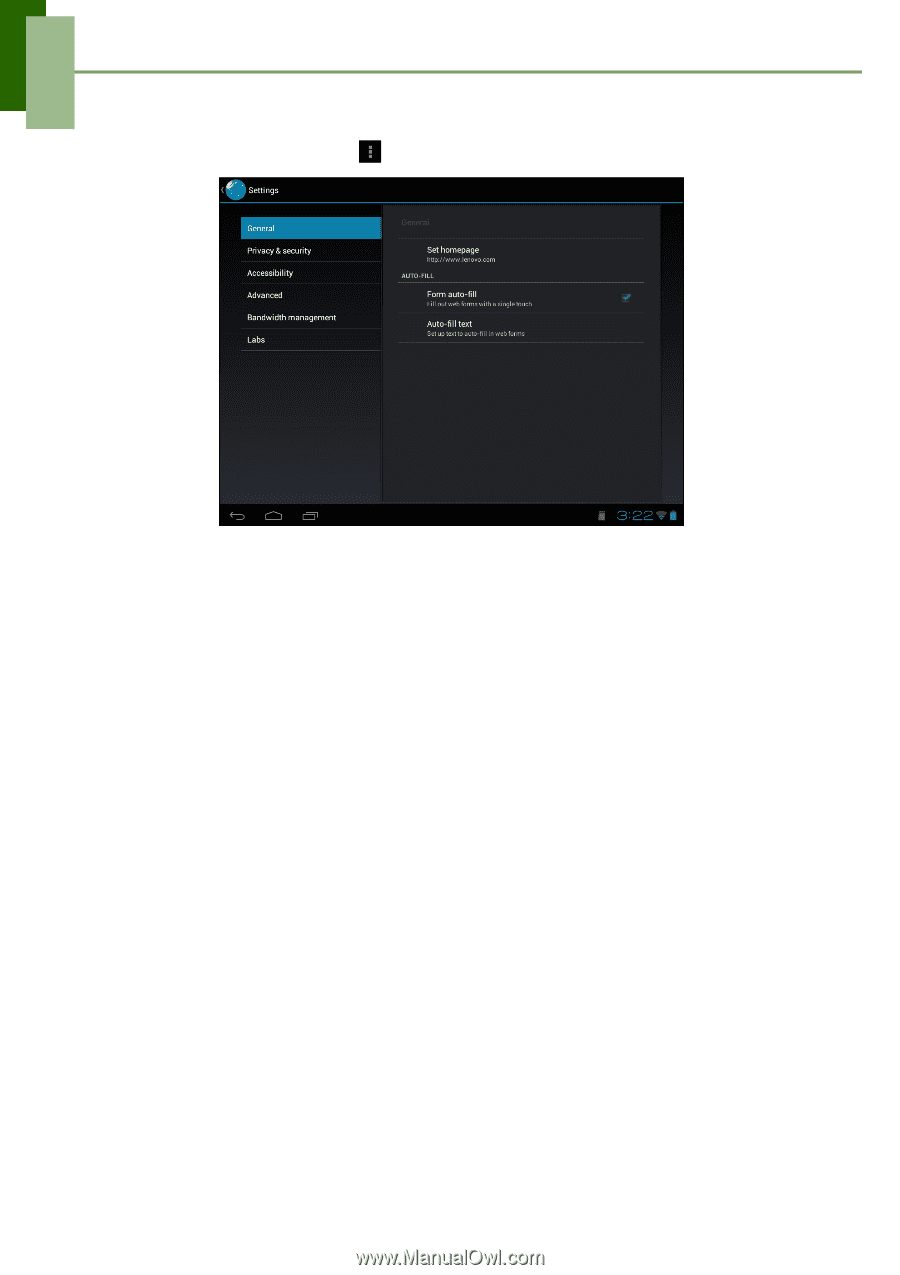Lenovo IdeaTab S1209A Lenovo IdeaTab S2109A-F User Guide V1.0 - Page 24
Managing web s, General, Privacy & security, Accessibility, Advanced, Bandwidth management
 |
View all Lenovo IdeaTab S1209A manuals
Add to My Manuals
Save this manual to your list of manuals |
Page 24 highlights
Chapter 4: Using Internet Managing web pages While viewing a web page, tap to configure the browser settings: • General: Select to set home page, and configure sync data and autofill settings. • Privacy & security: Select to configure privacy and security settings including cache, history, cookies, form data, location, and password. • Accessibility: Select to configure text size, zoom, and inverted screen rendering settings. • Advanced: Select to set search engine, open in background, enable JavaScript, enable plug-ins, advanced settings for individual website, page content settings, and reset all settings to the factory default. • Bandwidth management: Select to allow browser to preload high confidence search results in the background and display images on the web pages. • Labs: Select to set quick control access. 21