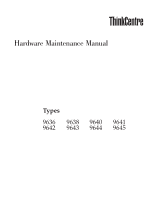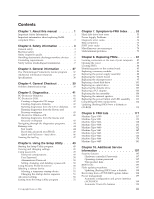Lenovo ThinkCentre M55e Hardware Maintenance Manual
Lenovo ThinkCentre M55e Manual
 |
View all Lenovo ThinkCentre M55e manuals
Add to My Manuals
Save this manual to your list of manuals |
Lenovo ThinkCentre M55e manual content summary:
- Lenovo ThinkCentre M55e | Hardware Maintenance Manual - Page 1
Hardware Maintenance Manual Types 9636 9638 9642 9643 9640 9644 9641 9645 - Lenovo ThinkCentre M55e | Hardware Maintenance Manual - Page 2
- Lenovo ThinkCentre M55e | Hardware Maintenance Manual - Page 3
Hardware Maintenance Manual - Lenovo ThinkCentre M55e | Hardware Maintenance Manual - Page 4
using this information and the product it supports be sure to read the information under "Notices," on page 201. Fourth Edition (September 2007) © Copyright Lenovo 2006. All rights reserved. LENOVO products, data, computer software, and services have been developed exclusively at private expense - Lenovo ThinkCentre M55e | Hardware Maintenance Manual - Page 5
sequence . . . . 51 Advanced settings 52 Exiting from the Setup Utility program . . . . . 52 © Copyright Lenovo 2006 Chapter 7. Symptom-to-FRU Index . . . 53 Hard disk drive boot error 53 Power Supply Problems 53 Diagnostic error codes 54 Beep symptoms 75 POST error codes 76 Miscellaneous - Lenovo ThinkCentre M55e | Hardware Maintenance Manual - Page 6
Appendix. Notices 201 Television output notice 202 Trademarks 202 iv Hardware Maintenance Manual - Lenovo ThinkCentre M55e | Hardware Maintenance Manual - Page 7
. Before servicing a Lenovo product, be sure to read the Safety Information. See Chapter 2, "Safety information," on page 3. The Symptom-to-FRU Index and Additional Service Information chapters are not specific to any machine type and are applicable to all ThinkCentre computers. This manual includes - Lenovo ThinkCentre M55e | Hardware Maintenance Manual - Page 8
support Lenovo's requirements and schedule. Products sold in 2005, will contain some RoHS compliant FRUs. The following statement pertains to these products and any product Lenovo produces containing RoHS compliant parts. RoHS compliant ThinkCentre the time of order. 2 Hardware Maintenance Manual - Lenovo ThinkCentre M55e | Hardware Maintenance Manual - Page 9
be familiar with before servicing a computer. General start the machine, ensure that other service representatives and the customer's personnel place, away from all personnel, while you are servicing the machine. v Keep your tool case away to your eyes. v After service, reinstall all safety shields, - Lenovo ThinkCentre M55e | Hardware Maintenance Manual - Page 10
type of mat to protect yourself from electrical shock. v Find the room emergency power power before: - Performing a mechanical inspection - Working near power supplies off the power, if necessary. - Use only one hand when working with powered-on electrical high voltages; these instructions are in the - Lenovo ThinkCentre M55e | Hardware Maintenance Manual - Page 11
power. - Send another person to get medical aid. Safety inspection guide The intent of this inspection guide is to assist you in identifying potentially unsafe conditions on these products. Each machine, as it was designed and built, had required safety items installed to protect users and service - Lenovo ThinkCentre M55e | Hardware Maintenance Manual - Page 12
for worn, frayed, or pinched cables. 8. Check that the power-supply cover fasteners (screws or rivets) have not been removed or such as those listed below, to provide protection that meets the specific service requirement. Note: The use of a grounding system is desirable Hardware Maintenance Manual - Lenovo ThinkCentre M55e | Hardware Maintenance Manual - Page 13
when there is evidence of fire, water, or structural damage. v Disconnect the attached power cords, telecommunications systems, networks, and modems before you open the device covers, unless instructed otherwise in the installation and configuration procedures. v Connect and disconnect cables as - Lenovo ThinkCentre M55e | Hardware Maintenance Manual - Page 14
same module type made by as CD-ROMs, DVD-ROM drives, fiber optic devices, or transmitters) are installed, note the following: v Do not remove the covers. Removing the covers of the laser product could result in exposure to hazardous laser radiation. There are no serviceable Manual - Lenovo ThinkCentre M55e | Hardware Maintenance Manual - Page 15
CAUTION: The power control button on the device and the power switch on the power supply do not turn off the electrical current supplied to the device. The device also might have more than one power cord. To remove all electrical current from the device, ensure that all power cords are disconnected - Lenovo ThinkCentre M55e | Hardware Maintenance Manual - Page 16
10 Hardware Maintenance Manual - Lenovo ThinkCentre M55e | Hardware Maintenance Manual - Page 17
Chapter 2. Safety information 11 - Lenovo ThinkCentre M55e | Hardware Maintenance Manual - Page 18
≥18 kg (37 lbs) ≥32 kg (70.5 lbs) ≥55 kg (121.2 lbs) 2 1 12 Hardware Maintenance Manual - Lenovo ThinkCentre M55e | Hardware Maintenance Manual - Page 19
PERIGO A corrente elétrica proveniente de cabos de alimentação, de telefone e de comunicações é perigosa. Para evitar risco de choque elétrico: v Não conecte nem desconecte nenhum cabo ou execute instalação, manutenção ou reconfiguração deste produto durante uma tempestade com raios. v Conecte - Lenovo ThinkCentre M55e | Hardware Maintenance Manual - Page 20
leis ou regulamentos locais. PRECAUCIÓN: Quando produtos a laser (como unidades de CD-ROMs, unidades de DVD-ROM, dispositivos de fibra ótica ou transmissores) estiverem instalados, observe o lbs) CUIDADO: Utilize procedimentos de segurança para levantar equipamentos. 14 Hardware Maintenance Manual - Lenovo ThinkCentre M55e | Hardware Maintenance Manual - Page 21
CUIDADO: O botão de controle de alimentação do dispositivo e o botão para ligar/desligar da fonte de alimentação não desligam a corrente elétrica fornecida ao dispositivo. O dispositivo também pode ter mais de um cabo de alimentação. Para remover toda a corrente elétrica do dispositivo, assegure que - Lenovo ThinkCentre M55e | Hardware Maintenance Manual - Page 22
16 Hardware Maintenance Manual - Lenovo ThinkCentre M55e | Hardware Maintenance Manual - Page 23
2 1 Chapter 2. Safety information 17 - Lenovo ThinkCentre M55e | Hardware Maintenance Manual - Page 24
18 Hardware Maintenance Manual - Lenovo ThinkCentre M55e | Hardware Maintenance Manual - Page 25
2 1 Chapter 2. Safety information 19 - Lenovo ThinkCentre M55e | Hardware Maintenance Manual - Page 26
le présent produit ou des périphériques qui lui sont raccordés, reportez-vous aux instructions ci-dessous pour connecter et déconnecter les différents cordons. Connexion Déconnexion 1. Mettez les d'interface des connecteurs. 4. Débranchez tous les câbles des unités. 20 Hardware Maintenance Manual - Lenovo ThinkCentre M55e | Hardware Maintenance Manual - Page 27
de référence identique exclusivement, (référence 33F8354), ou suivre les instructions du fabricant qui en définit les équivalences. Si votre syst vigueur. ATTENTION: Si des produits à laser (tels que des unités de CD-ROM, de DVD-ROM, des unités à fibres optiques, ou des émetteurs) sont installés, - Lenovo ThinkCentre M55e | Hardware Maintenance Manual - Page 28
ème peut être équipé de plusieurs cordonsd'alimentation. Pour mettre l'unité hors tension, vous devez déconnectertous les cordons de la source d'alimentation. 2 1 22 Hardware Maintenance Manual - Lenovo ThinkCentre M55e | Hardware Maintenance Manual - Page 29
VORSICHT An Netz-, Telefon- und Datenleitungen können gefährliche Spannungen anliegen. Aus Sicherheitsgründen: v Bei Gewitter an diesem Gerät keine Kabel anschließen oder lösen. Ferner keine Installations-, Wartungs- oder Rekonfigurationsarbeiten durchführen. v Gerät nur an eine - Lenovo ThinkCentre M55e | Hardware Maintenance Manual - Page 30
von Sondermüll beachten. ACHTUNG: Bei der Installation von Lasergeräten (wie CD-ROM-Laufwerken, DVDaufwerken, Einheiten mit Lichtwellenleitertechnik oder Sendern) Folgendes beachten: v Die Strahl blicken. Keine Lupen oder Spiegel verwenden. Strahlungsbereich meiden. 24 Hardware Maintenance Manual - Lenovo ThinkCentre M55e | Hardware Maintenance Manual - Page 31
≥18 kg ≥32 kg ≥55 kg ACHTUNG: Arbeitsschutzrichtlinien beim Anheben der Maschine beachten. ACHTUNG: Mit dem Netzschalter an der Einheit und am Netzteil wird die Stromversorgung für die Einheit nicht unterbrochen. Die Einheit kann auch mit mehreren Netzkabeln ausgestattet sein. Um die - Lenovo ThinkCentre M55e | Hardware Maintenance Manual - Page 32
26 Hardware Maintenance Manual - Lenovo ThinkCentre M55e | Hardware Maintenance Manual - Page 33
Chapter 2. Safety information 27 - Lenovo ThinkCentre M55e | Hardware Maintenance Manual - Page 34
2 1 28 Hardware Maintenance Manual - Lenovo ThinkCentre M55e | Hardware Maintenance Manual - Page 35
PERICOLO La corrente elettrica proveniente dai cavi di alimentazione, del telefono e di comunicazione può essere pericolosa. Per evitare il rischio di scosse elettriche: v Non collegare o scollegare qualsiasi cavo oppure effettuare l'installazione, la manutenzione o la riconfigurazione del - Lenovo ThinkCentre M55e | Hardware Maintenance Manual - Page 36
locali). ATTENZIONE: Quando vengono installati prodotti laser (quali CD-ROM, unità DVD-ROM, unità a fibre ottiche o trasmittenti), tener presente regolazioni o l'esecuzione di procedure non descritti nel presente manuale possono provocare l'esposizione a radiazioni pericolose. PERICOLO Alcune unità - Lenovo ThinkCentre M55e | Hardware Maintenance Manual - Page 37
≥18 kg ≥32 kg ≥55 kg ATTENZIONE: Prestare attenzione nel sollevare l'apparecchiatura. ATTENZIONE: Il pulsante di controllo dell'alimentazione presente sull'unità e l'interruttore dell'alimentatore non disattivano l'alimentazione corrente fornita all'unità. E' possibile che l'unità disponga di pi - Lenovo ThinkCentre M55e | Hardware Maintenance Manual - Page 38
32 Hardware Maintenance Manual - Lenovo ThinkCentre M55e | Hardware Maintenance Manual - Page 39
2 1 Chapter 2. Safety information 33 - Lenovo ThinkCentre M55e | Hardware Maintenance Manual - Page 40
de los conectores. 4. Enchufe los cables de alimentación a las 4. Desconecte todos los cables de los tomas de corriente. dispositivos. 5. Encienda el dispositivo. 34 Hardware Maintenance Manual - Lenovo ThinkCentre M55e | Hardware Maintenance Manual - Page 41
Deshágase de la batería según especifiquen las leyes o normas locales. PRECAUCIÓN: Cuando haya productos láser (como unidades de CD-ROM, unidades de DVD, dispositivos de fibra óptica o transmisores) instalados, tenga en cuenta lo siguiente: v No quite las cubiertas. Si quita las cubiertas - Lenovo ThinkCentre M55e | Hardware Maintenance Manual - Page 42
la corriente eléctrica del dispositivo, asegúrese de que todos los cables de alimentación estén desconectados de la toma de corriente. 2 1 36 Hardware Maintenance Manual - Lenovo ThinkCentre M55e | Hardware Maintenance Manual - Page 43
: v CRU removal and installation instructions v Publications v Troubleshooting information v Parts information v Downloads and drivers v Links to other useful sources of information To access this information, point your browser to http://www.lenovo.com/ support/. © Copyright Lenovo 2006 37 - Lenovo ThinkCentre M55e | Hardware Maintenance Manual - Page 44
This section lists the physical specifications. Dimensions Height: 85 mm (3.35 in.) Width: 310 mm (12.2 in.) Depth: 358 mm (14.1 in.) Weight Minimum configuration: amperes (kVA) (approximate): Minimum configuration as shipped: 0.10 kVA Maximum configuration: 0.24 kVA 38 Hardware Maintenance Manual - Lenovo ThinkCentre M55e | Hardware Maintenance Manual - Page 45
assist you in problem determination. If possible, have this information available when requesting assistance from Service Support and Engineering functions. v Machine type and model v Processor or hard disk upgrades v Failure symptom - Do diagnostics indicate a failure? © Copyright Lenovo 2006 39 - Lenovo ThinkCentre M55e | Hardware Maintenance Manual - Page 46
identical systems are considered identical only if they: 1. Are the exact machine type and models 2. Have the same BIOS level 3. Have the same adapters/attachments in the same locations 4. Have the "working and non-working" systems will often lead to problem resolution. 40 Hardware Maintenance Manual - Lenovo ThinkCentre M55e | Hardware Maintenance Manual - Page 47
computer problems, access the Lenovo troubleshooting center, update system drivers, and review system information. To run PC-Doctor for Windows, open the Start menu from the Windows desktop, select All Programs, select PC-Doctor for Windows, and click PC-Doctor for Windows. Follow the instructions - Lenovo ThinkCentre M55e | Hardware Maintenance Manual - Page 48
in case PC-Doctor for DOS cannot be run from the Rescue and Recovery workspace. Creating a diagnostic CD image To create a diagnostic CD image, download a self-starting bootable CD image (known as an .iso image) of the diagnostic program from http:// www.lenovo.com/support/. After you download the - Lenovo ThinkCentre M55e | Hardware Maintenance Manual - Page 49
automatically. Select the diagnostic test you want to run. Press the F1 key for additional help. 6. Follow the instructions on the screen. Note: Rescue media includes PC-Doctor for Windows PE. For more information about rescue media, see the User Guide for the computer. Chapter 5. Diagnostics 43 - Lenovo ThinkCentre M55e | Hardware Maintenance Manual - Page 50
the PC. v Failure Type: Represents the type of error encountered. v DeviceID: Contains the component's unit-ID which corresponds to either a fixed disk drive, removable media drive, serial or parallel port, processor, specific RIMM, or a device on the PCI bus. v Date: 44 Hardware Maintenance Manual - Lenovo ThinkCentre M55e | Hardware Maintenance Manual - Page 51
drives (up to 132 total drives). Drive information is gathered through FDAT's enumeration of available devices and user specific configuration parameters located in the FDAT.INI. FDAT uses information supplied by these features to indicate specifically functionality for drives that support SMART. - - Lenovo ThinkCentre M55e | Hardware Maintenance Manual - Page 52
erase - hard drive The diagnostics program offers two hard drive format utilities: v Quick Erase Hard Drive v Full Erase Hard Drive The Quick Erase Hard Drive provides a DOS utility that performs the following: v Destroys the Master Boot Record (MBR) on the hard drive. 46 Hardware Maintenance Manual - Lenovo ThinkCentre M55e | Hardware Maintenance Manual - Page 53
that warn the user that this is a non-recoverable process. The Full Erase Hard Drive provides a DOS Drive utility, use the following procedure: 1. Select the UTILITY option on the toolbar and press Enter. 2. Select either the QUICK ERASE or FULL ERASE HARD DISK option and follow the instructions - Lenovo ThinkCentre M55e | Hardware Maintenance Manual - Page 54
48 Hardware Maintenance Manual - Lenovo ThinkCentre M55e | Hardware Maintenance Manual - Page 55
program is stored in the electrically erasable programmable read-only memory (EEPROM) of your computer. The Setup Utility program access to your computer and data. The following types of passwords are available: v User Password v Administrator Password You do not have to : © Copyright Lenovo 2006 49 - Lenovo ThinkCentre M55e | Hardware Maintenance Manual - Page 56
program and hard disk drive passwords are not case sensitive v Not be your name or your user name v Not be a common word or a common name v Be significantly different from your previous password User Password When a User Password is set, the user is prompted to type a valid password each time - Lenovo ThinkCentre M55e | Hardware Maintenance Manual - Page 57
, use one of the following procedures to select a startup device. Selecting a temporary startup device Use this procedure to startup from any boot device. Note: Not all CDs, hard disks, and diskettes are startable (bootable). 1. Turn off your computer. 2. Press and hold the F12 key then turn on the - Lenovo ThinkCentre M55e | Hardware Maintenance Manual - Page 58
system other than Windows XP, your computer performance might be degraded. Therefore, you should always set HyperThreading to Disabled unless you are sure your operating system supports HyperThreading. Exiting from Utility. Otherwise, your changes will not be saved. 52 Hardware Maintenance Manual - Lenovo ThinkCentre M55e | Hardware Maintenance Manual - Page 59
system on the boot drive. The drive must be formatted do the following: 1. Attempt to back-up the data on the failing hard disk drive. 2. Using the operating systems programs format the hard disk drive. Replace the hard disk drive. Power Supply Problems If you suspect a power problem, use the - Lenovo ThinkCentre M55e | Hardware Maintenance Manual - Page 60
on page 197 3. Run memory test 4. System board 1. Flash the system. See "Flash update procedures" on page 197 2. System board 1. Flash the system. See "Flash update procedures" on page 197 2. System board 1. Flash the system. See "Flash update procedures" on page 197 2. Adapter card 3. System board - Lenovo ThinkCentre M55e | Hardware Maintenance Manual - Page 61
BIOS test halt error threshold exceeded 000-197-XXX BIOS test warning 000-198-XXX BIOS test aborted 000-199-XXX BIOS test failed cause unknown 000-250-XXX BIOS APM failure 000-270-XXX BIOS review update procedures" on page 197 3. Go to "Undetermined problems" on page 79 1. Go to "Undetermined problems - Lenovo ThinkCentre M55e | Hardware Maintenance Manual - Page 62
failure 001-195-XXX System Test aborted by user 001-196-XXX System test halt error update procedures" on page 197 3. Run memory test 4. System board System board System board 1. Adapter card 2. System board 1. Flash the system. See "Flash update procedures" on page 197 2. System board 1. Power - Lenovo ThinkCentre M55e | Hardware Maintenance Manual - Page 63
001-272-XXX System IRQ5 failure 001-273-XXX System IRQ6 (diskette drive) failure 001-274-XXX System IRQ7 failure 001-275-XXX System IRQ8 failure 001-280-XXX System IRQ13 failure 001-281-XXX System IRQ14 (hard disk drive) failure 001-282-XXX System IRQ15 failure FRU/Action System board System board - Lenovo ThinkCentre M55e | Hardware Maintenance Manual - Page 64
action 1. Video card if installed 2. System board 1. Video card if installed 2. System board 1. Video Ram 2. Video card if installed 3. System board 1. Video card if installed 2. System board 1. Video card if installed 2. System board 1. Run Setup 2. Video drivers update 3. Video card if installed - Lenovo ThinkCentre M55e | Hardware Maintenance Manual - Page 65
and re-test. See "Flash update procedures" on page 197 3. Replace component under function test 1. Video card if installed 2. System board No action 1. Diskette drive Cable 2. Diskette drive 3. System board Information only Re-start the test if necessary 1. Press F3 to review the log file 2. Re - Lenovo ThinkCentre M55e | Hardware Maintenance Manual - Page 66
2. Flash the system. See "Flash update procedures" on page 197 3. System board 011-03X-XXX 011-04X-XXX Serial port failure System board 011-195-XXX Serial port Test aborted by user Information only Re-start the test if necessary 011-196-XXX 1. Press F3 to review the log file Serial port test - Lenovo ThinkCentre M55e | Hardware Maintenance Manual - Page 67
Parallel port failure 014-195-XXX Parallel port Test aborted by user FRU/Action 1. Make sure the component that is called out is update procedures" on page 197 3. Go to "Undetermined problems" on page 79 1. Go to "Undetermined problems" on page 79 2. Flash the system and re-test. See "Flash update - Lenovo ThinkCentre M55e | Hardware Maintenance Manual - Page 68
035-XXX USB port Reset condition detected FRU/Action 1. Press F3 to review the log file 2. Re-start the test to reset the log file update procedures" on page 197 2. System board System board 1. Reboot the system 2. Flash the system and re-test. See "Flash update procedures" on page 197 3. Run memory - Lenovo ThinkCentre M55e | Hardware Maintenance Manual - Page 69
Test aborted by user 018-196-XXX PCI Card test halt error threshold exceeded FRU/Action System board 1. Run setup and check for conflicts 2. Flash the system. See "Flash update procedures" on page 197 3. System board Information only Re-start the test if necessary 1. Press F3 to review the log file - Lenovo ThinkCentre M55e | Hardware Maintenance Manual - Page 70
Code 018-197-XXX PCI Card test warning 018-198-XXX PCI Card test aborted 018-199-XXX PCI Card test failed cause unknown 018-250-XXX PCI Card Services error 020-000-XXX PCI Interface Test Passed 020-0XX-XXX PCI Interface error 020-195-XXX PCI Test aborted by user 020-196-XXX PCI - Lenovo ThinkCentre M55e | Hardware Maintenance Manual - Page 71
IDE interface Test aborted by user 025-196-XXX IDE problems" on page 79 2. Flash the system and re-test. See "Flash update procedures" on page 197 3. Replace component under function test 1. PCI card 2. Riser card if installed 3. System board No action 1. IDE signal cable 2. Check power supply - Lenovo ThinkCentre M55e | Hardware Maintenance Manual - Page 72
-XXX SCSI interface Test aborted by user 030-196-XXX SCSI interface test problems" on page 79 2. Flash the system and re-test. See "Flash update procedures" on page 197 3. Replace component under function test No action 1. SCSI signal cable 2. Check power supply 3. SCSI device 4. SCSI adapter card - Lenovo ThinkCentre M55e | Hardware Maintenance Manual - Page 73
aborted by user 035- 071-000-XXX Audio port Interface Test update procedures" on page 197 3. Replace component under function test No action 1. RAID signal cable 2. RAID device 3. RAID adapter card if installed 4. System board Information only Re-start the test if necessary 1. Press F3 to review - Lenovo ThinkCentre M55e | Hardware Maintenance Manual - Page 74
-195-XXX Game Port interface Test aborted by user FRU/Action 1. Run Setup 2. Flash the system. See "Flash update procedures" on page 197 3. System board 1. Speakers 2. Microphone 3. Audio card if installed 4. System board 1. Run Setup 2. Audio card if installed 3. System board Information only Re - Lenovo ThinkCentre M55e | Hardware Maintenance Manual - Page 75
cause unknown 1. See "Undetermined problems" on page 79 2. Flash the system and re-test. See "Flash update procedures" on page 197 3. Replace Mouse Port interface Test aborted by user Information only Re-start the test if necessary 086-196-XXX 1. Press F3 to review the log file Mouse Port - Lenovo ThinkCentre M55e | Hardware Maintenance Manual - Page 76
user 70 Hardware Maintenance Manual FRU/Action problems" on page 79 2. Flash the system and re-test. See "Flash update procedures" on page 197 3. Replace component under function test No action 1. Microprocessor(s) 2. System board Information only Re-start the test if necessary 1. Press F3 to review - Lenovo ThinkCentre M55e | Hardware Maintenance Manual - Page 77
(s) Test aborted by user 175-196-XXX Thermal if necessary 1. Press F3 to review the log file 2. Re-start problems" on page 79 1. See "Undetermined problems" on page 79 2. Flash the system and re-test. See "Flash update procedures" on page 197 3. Replace component under function test 1. Power supply - Lenovo ThinkCentre M55e | Hardware Maintenance Manual - Page 78
202-XXX-XXX System Cache error 1. Cache if removable 2. System board 3. Microprocessor 206-000-XXX Diskette Drive Test Passed No action 206-XXX-XXX Diskette Drive error 1. Diskette Drive Cable 2. Check power supply voltages 3. Diskette drive 4. System board 72 Hardware Maintenance Manual - Lenovo ThinkCentre M55e | Hardware Maintenance Manual - Page 79
No action 1. Hard Disk Drive Cable 2. Check power supply voltages 3. Reseat the hard disk drive cable 4. Hard Disk drive (IDE) 5. System board 1. Hard Disk Drive Cable 2. Check power supply voltages 3. Reseat the hard disk drive cable 4. Hard Disk drive (SCSI) 5. SCSI adapter card 6. System board No - Lenovo ThinkCentre M55e | Hardware Maintenance Manual - Page 80
Diagnostic Error Code 415-000-XXX Modem Test Passed 415-XXX-XXX Modem error FRU/Action No action Remove the Modem and re-test the system 74 Hardware Maintenance Manual - Lenovo ThinkCentre M55e | Hardware Maintenance Manual - Page 81
F10 to Save and exit. 3. Perform a Boot block recovery. See "Recovering from a POST/BIOS update failure" on page 198. Perform the following actions in order. 1. Make sure the monitor is properly connected to the computer. 2. Replace the video adapter card (if present). 3. Replace the system board - Lenovo ThinkCentre M55e | Hardware Maintenance Manual - Page 82
series of tests is called the Power-On Self-Test, or POST. POST does the following operations. v Checks some basic system-board operations v Checks the memory operation v Starts the video operation v Verifies that the boot drive is working If the POST detects a problem, an error message appears on - Lenovo ThinkCentre M55e | Hardware Maintenance Manual - Page 83
key when ready Description/Action Pressing the TAB key permits the user to toggle between the default POST display screen and a custom POST display screen. The BIOS was unable to find a suitable boot device. Make sure the boot drive is properly connected to the computer. Make sure you have bootable - Lenovo ThinkCentre M55e | Hardware Maintenance Manual - Page 84
2. Primary Hard Disk Drive 3. Hard Disk Drive Cable 1. Run the Memory tests 2. Memory Module 3. System Board 1. System Board 2. Diskette Drive Cable 3. Network Adapter 1. Display 2. Video adapter (if present) 3. System Board 1. See "Power Supply Problems" on page 53. 78 Hardware Maintenance Manual - Lenovo ThinkCentre M55e | Hardware Maintenance Manual - Page 85
System Board Printer problems 1. Printer 2. System Board Program loads from the hard disk with a known-good diagnostics diskette in the first 3.5-inch diskette drive 1. Run Setup and check Startup sequence. 2. Diskette Drive 3. Diskette Drive Cable 4. System Board 5. Power Supply RPL computer - Lenovo ThinkCentre M55e | Hardware Maintenance Manual - Page 86
d. Extended video memory e. External Cache f. External Cache RAM g. Hard disk drive h. Diskette drive 3. Power-on the computer to re-test the system. 4. Repeat steps 1 through 3 until you find the failing device or adapter. If all devices and adapters have been removed, and the problem continues - Lenovo ThinkCentre M55e | Hardware Maintenance Manual - Page 87
Chapter 2, "Safety information," on page 3. These precautions and guidelines will help you work safely. FRU replacements are to be done by trained service technicians only. This chapter does not contain a remove and replace procedure for all FRUs. Only the major FRUs are documented. © Copyright - Lenovo ThinkCentre M55e | Hardware Maintenance Manual - Page 88
6 Ethernet connector 14 7 USB connectors (2) 15 8 VGA monitor connector 16 Parallel connector Serial connector Mouse connector Keyboard connector Audio line out connector Audio line in connector Voltage selection switch (some models) Power supply diagnostic LEDs 82 Hardware Maintenance Manual - Lenovo ThinkCentre M55e | Hardware Maintenance Manual - Page 89
. To open the computer cover, do the following: 1. Remove any media (diskettes, CDs, or tapes) from the drives, shut down your operating system, turn off all attached devices and the computer. 2. Unplug all power cords from electrical outlets. 3. Disconnect the cables attached to the computer. This - Lenovo ThinkCentre M55e | Hardware Maintenance Manual - Page 90
drive lock 2 Microprocessor and heat sink 3 Memory connectors (2) 4 System board 5 Battery 6 PCI riser assembly 7 Power supply assembly 8 Internal speaker 9 Hard disk drive 10 Optical drive (such as a CD or DVD drive) 11 Optical drive lock 12 Diskette drive 84 Hardware Maintenance Manual - Lenovo ThinkCentre M55e | Hardware Maintenance Manual - Page 91
of parts on the system board. 1 Memory connector 1 10 Internal speaker connector 2 Memory connector 2 11 Diskette drive connector 3 SATA IDE connectors (2) 12 Front panel connector 4 BIOS WP 13 Power supply connector 5 Tamper switch 14 12V power connector 6 PCI riser connector 15 - Lenovo ThinkCentre M55e | Hardware Maintenance Manual - Page 92
upward on the handle provided to remove the PCI riser assembly and any adapters that are currently installed. 3. Pivot the drive bay assembly upward to gain access to the system board. 4. Locate the memory connectors. See "Identifying parts on the system board" on page 85. 86 Hardware Maintenance - Lenovo ThinkCentre M55e | Hardware Maintenance Manual - Page 93
by opening the retaining clips as shown. 6. Position the replacement memory module over the memory connector. Make sure the notch 1 on the memory module aligns correctly with the connector key 2 on the system board. Push the memory module straight down into the connector until the retaining clips - Lenovo ThinkCentre M55e | Hardware Maintenance Manual - Page 94
Replacing the power supply assembly 1. Remove the four screws at the rear of the chassis that secure the power supply. 2. Open the computer cover. See the "Opening the cover" on page 83. 3. Pivot the drive bay assembly upward to gain access to the system board. 88 Hardware Maintenance Manual - Lenovo ThinkCentre M55e | Hardware Maintenance Manual - Page 95
with those in the chassis. Note: Use only the screws provided by Lenovo. 8. Install and tighten the four screws at the rear of the chassis to secure the power supply assembly. 9. Reconnect all the power supply cables to the drives and the system board. 10. Go to "Completing the FRU replacement" on - Lenovo ThinkCentre M55e | Hardware Maintenance Manual - Page 96
computer cover. See "Opening the cover" on page 83. 3. Pivot the drive bay assembly upward to gain access to the system board. 4. While holding the the system board from the front latch, slide the system board toward the drive bay assembly, and then carefully lift the system board out of the chassis - Lenovo ThinkCentre M55e | Hardware Maintenance Manual - Page 97
8. Place the failing system board next to the new system board on a clean, flat surface. 9. Remove all memory modules from the failing system board and install them in the same connectors on the new system board. See "Identifying parts on the system board" - Lenovo ThinkCentre M55e | Hardware Maintenance Manual - Page 98
new system board. b. Do not drop anything into the microprocessor socket while it is open. Keep all contacts as clean as possible. 92 Hardware Maintenance Manual - Lenovo ThinkCentre M55e | Hardware Maintenance Manual - Page 99
the lever to secure the heat sink. 18. To install the new system board, tilt the front end of the system board between the diskette drive and the fan assembly, and position it so that the slots in the new system board are aligned with the pins in the chassis. Chapter - Lenovo ThinkCentre M55e | Hardware Maintenance Manual - Page 100
cables are routed correctly. . 21. Reinstall the PCI riser assembly and adapters. 22. Go to "Completing the FRU replacement" on page 114. 94 Hardware Maintenance Manual - Lenovo ThinkCentre M55e | Hardware Maintenance Manual - Page 101
grease between the microprocessor and the heat sink time to cool down. 1. Open the computer cover. See "Opening the cover" on page 83. 2. Pivot the drive bay assembly upward to gain access to the microprocessor. 3. Remove the heat sink from the system board by pivoting the lever 1 until it is fully - Lenovo ThinkCentre M55e | Hardware Maintenance Manual - Page 102
96 Hardware Maintenance Manual - Lenovo ThinkCentre M55e | Hardware Maintenance Manual - Page 103
4. Release the lever 1 for the microprocessor retainer 2 securing the microprocessor 3 and pivot the retainer upward until it is fully open. 5. Remove the microprocessor from the system board socket by lifting the microprocessor straight up and out of the socket. Important Do not touch the gold - Lenovo ThinkCentre M55e | Hardware Maintenance Manual - Page 104
in the microprocessor socket. Important To avoid damaging the microprocessor contacts, do not tilt the microprocessor when installing it into the socket. 98 Hardware Maintenance Manual - Lenovo ThinkCentre M55e | Hardware Maintenance Manual - Page 105
9. Lower the microprocessor straight down into the microprocessor socket. 10. Lower the microprocessor retainer 2 and then lower the lever 1 to secure the retainer. Make sure the lever is securely locked into position. Chapter 8. Replacing FRUs 99 - Lenovo ThinkCentre M55e | Hardware Maintenance Manual - Page 106
sink into position and lower the lever 1 to secure the heat sink. 13. Go to "Completing the FRU replacement" on page 114. 100 Hardware Maintenance Manual - Lenovo ThinkCentre M55e | Hardware Maintenance Manual - Page 107
shipped from the factory. For more information on recovering factory-installed software, refer to "Recovering software" in the User Guide. 1. Open the computer cover. See "Opening the cover" on page 83. 2. Pivot the drive bay assembly upward to gain access to the system board. 3. If an optical - Lenovo ThinkCentre M55e | Hardware Maintenance Manual - Page 108
5. Pivot the hard disk drive and bracket to the rear, then pull the drive and bracket out of the drive bay by pulling on the blue handle. 6. Remove the failing hard disk drive from the bracket by flexing the bracket. 102 Hardware Maintenance Manual - Lenovo ThinkCentre M55e | Hardware Maintenance Manual - Page 109
not touch the circuit board 5 on the bottom of the hard disk drive. 8. Install the hard disk drive and bracket into the drive bay. 9. Pivot the drive and bracket towards the front of the computer and snap it into position. 10. Connect the signal and power cables to the rear of the new hard disk - Lenovo ThinkCentre M55e | Hardware Maintenance Manual - Page 110
computer cover. See "Opening the cover" on page 83. 2. Pivot the drive bay assembly upward to gain access to the hard disk drive. 3. Disconnect the signal and power cables from the rear of the optical drive. 4. Slide the optical drive lock 1 to the unlocked position. 5. Open the door at the front - Lenovo ThinkCentre M55e | Hardware Maintenance Manual - Page 111
. 5. Disconnect the flat cable from the rear of the diskette drive. 6. Connect the flat cable to the new diskette drive. 7. Install the new drive from the rear of the drive bay assembly and lock the drive into position. 8. Go to "Completing the FRU replacement" on page 114. Chapter 8. Replacing FRUs - Lenovo ThinkCentre M55e | Hardware Maintenance Manual - Page 112
into the PCI riser. 6. Ensure the adapter is fully seated into the adapter connector. 7. Close the adapter latch to retain the adapter. 106 Hardware Maintenance Manual - Lenovo ThinkCentre M55e | Hardware Maintenance Manual - Page 113
8. Reinstall the PCI riser assembly into the system board. 9. Go to "Completing the FRU replacement" on page 114. Chapter 8. Replacing FRUs 107 - Lenovo ThinkCentre M55e | Hardware Maintenance Manual - Page 114
fan assembly 1. Open the computer cover. See "Opening the cover" on page 83. 2. Pivot the drive bay assembly upward to gain access to the fan assembly 1 . 3. Disconnect the fan assembly cables from plastic fan insert behind the bezel by releasing the tabs as shown. 108 Hardware Maintenance Manual - Lenovo ThinkCentre M55e | Hardware Maintenance Manual - Page 115
Chapter 8. Replacing FRUs 109 - Lenovo ThinkCentre M55e | Hardware Maintenance Manual - Page 116
6. Remove the fan assembly by releasing the tabs as shown. 7. Install the new fan assembly and connect the fan cables to the system board. 8. Reinstall the plastic fan insert. 9. Reinstall the front bezel. 10. Go to "Completing the FRU replacement" on page 114. 110 Hardware Maintenance Manual - Lenovo ThinkCentre M55e | Hardware Maintenance Manual - Page 117
Replacing the internal speaker 1. Open the computer cover. See "Opening the cover" on page 83. 2. Pivot the drive bay assembly upward to gain access to the system board. 3. Locate and disconnect the internal speaker connector on the system board. See "Identifying parts on - Lenovo ThinkCentre M55e | Hardware Maintenance Manual - Page 118
the system board. See "Identifying parts on the system board" on page 85. 7. Go to "Completing the FRU replacement" on page 114. 112 Hardware Maintenance Manual - Lenovo ThinkCentre M55e | Hardware Maintenance Manual - Page 119
and from the computer. 2. Open the cover. See "Opening the cover" on page 83. 3. Rotate the drive bay assembly upward to gain access to the power button and LED assembly. 4. Disconnect the power button and LED assembly cable from the system board. See "Identifying parts on the system board" on page - Lenovo ThinkCentre M55e | Hardware Maintenance Manual - Page 120
board or microprocessor, you must update (flash) the BIOS. See "Updating (flashing) BIOS from a diskette or CD-ROM" on page 115. 8. To update your configuration, see ″Using the Setup Utility program″ in the User Guide. Note: In most areas of the world, Lenovo requires the return of the defective - Lenovo ThinkCentre M55e | Hardware Maintenance Manual - Page 121
serial number and the machine type/model. To update (flash) the BIOS from a diskette or CD-ROM, do the following: 1. Insert a system program update (flash) diskette or CD into the diskette drive or optical drive. System program updates are available at http://www.lenovo.com/support on the World Wide - Lenovo ThinkCentre M55e | Hardware Maintenance Manual - Page 122
116 Hardware Maintenance Manual - Lenovo ThinkCentre M55e | Hardware Maintenance Manual - Page 123
2. All replacement FRUs for this product are RoHS compliant. Machine Type 9300 1 2 3 14 13 12 8 9 10 4 5 6 7 11 Item # 9300 FRUs 1 Cover (all models) 2 225 Watt Power Supply - WW, DMO (models 21U 21F 21S 21P 21L 21D 26R) FRU# 41R6220 41A9629 CRU Tier 1 2 © Copyright Lenovo 2006 117 - Lenovo ThinkCentre M55e | Hardware Maintenance Manual - Page 124
Power Supply-Robust DMO (models 21Q 21C 21B 21H 21V 22Q 22C 22B 22H 22V 23Q 23C 23B 23H 23V 24Q 24C 24B 24H 24V 25Q 25C 25B 25H 25V 26Q 26C 26B 26H 26V ) 3 DVD Disk Drive 80GB Disk Drive 160GB Drive 1.44 MB 3 mode (without FDD cable and bezel ) (models ) 7 Slim Diskette Drive card assembly (all - Lenovo ThinkCentre M55e | Hardware Maintenance Manual - Page 125
) C2 Cable (Squall) (models) Cable pwr/LED (all models) Cable Diskette Drive (all models) Fan assembly (all models) Universal Adapter Bracket 5.25 to 3.5-inch 41R6188 26K1234 CRU Tier 1 1 1 1 1 2 1 2 2 2 2 9300 Lenovo Keyboard (Preferred Pro Fullsize) US English (models 21U 22U 23U 24U 25U 26U 21G - Lenovo ThinkCentre M55e | Hardware Maintenance Manual - Page 126
9300 Lenovo Keyboard (Preferred Pro Fullsize) Italian 141 (models 21G 22G 23G 21G) 26B 26H 26V 26K 26R 26E 26J ) FRU# 41U3013 CRU Tier 1 41U3030 1 9300 Adapters and miscellaneous FRUs Speaker Power brick - US, Canada, LA low voltage, ASEAN (models 21U 21S 22U 22S 23U 23S 24U 24S 25U 25S 26U - Lenovo ThinkCentre M55e | Hardware Maintenance Manual - Page 127
22M 22A 23G 23M 23A 24G 24M 24A 25G 25M 25A 26G 26M 26A) Power cord - India (models 21Q 22Q 23Q 24Q 25Q 26Q ) FRU# 39M5080 39M5205 39M5122 39M5129 39M5157 39M5171 39M5143 41R3175 CRU * * * * * * * * * * 9300 Windows XP Pro Recovery Discs US/UK/AP/TH (models 21U 21G 21M 21A 21Q 21H 21R 21E 22U - Lenovo ThinkCentre M55e | Hardware Maintenance Manual - Page 128
9300 Windows XP Pro Recovery Discs HU (models 21G 42Y3645 42Y3879 CRU Tier 1 1 1 1 1 1 1 1 1 1 1 1 9300 Vista Business 32 Recovery DVDs US/UK/AP/TH (models 24U 24G 24M 24A 24Q 24H 24R 24E 25U 25G 25M 25A 25Q 25H 25R 1 1 1 1 1 1 1 1 1 1 1 1 1 1 1 1 1 1 1 1 1 1 1 1 1 122 Hardware Maintenance Manual - Lenovo ThinkCentre M55e | Hardware Maintenance Manual - Page 129
- WW, DMO (models 21U 21F 21S 21P 21D 21Y 21G 21M 21A 21T 21K 21R) 2 225 Watt Power Supply - Japan, DMO (models 21J 21E) 2 225 Watt Power Supply-Robust DMO (models 21Q 21C 21B 21H 21V) 3 DVD-ROM/CD-RW Combo Drive - 48x/32x/48x/16x - SATA No Software / No Royalty for VISTA (models 21U 21F 21S 21P - Lenovo ThinkCentre M55e | Hardware Maintenance Manual - Page 130
21V 21K 21R 21E 21J ) 12 Riser card assembly (all models) 13 Speaker/cable assembly /LED (all models) Cable Diskette Drive (all models) Fan assembly (all hardfile tray) (all models) 9301 Lenovo Keyboard (Preferred Pro Fullsize) US 21G) 124 Hardware Maintenance Manual FRU# 26K1186 39K5026 39K5022 - Lenovo ThinkCentre M55e | Hardware Maintenance Manual - Page 131
9301 Lenovo Keyboard (Preferred Pro Fullsize) Greek (models 21G) Greek/US (models 21G) models 21U 21S) FRU# 89P8571 CRU * 9301 Power Cords Power cord - US (models 21U 21F 21S 21D 21L) Power cord - China (models 21C) Power cord - Japan (models 21J ) Power cord - Brazil (models 21P) FRU# 39M5080 - Lenovo ThinkCentre M55e | Hardware Maintenance Manual - Page 132
Power cord - G models (models 21A ) Power cord - Denmark (models 21G) Power cord - Switzerland (models 21G) Power cord - Israel (models 21G) Power cord - South Africa (models 21G 21M 21A) Power cord - India (models 21Q) 9301 Windows XP ) 126 Hardware Maintenance Manual FRU# 39M5067 39M5102 39M5212 - Lenovo ThinkCentre M55e | Hardware Maintenance Manual - Page 133
9301 Windows XP Pro Recovery Discs Korea (models 21K) Multilingual 1 -- EN NL FR GR IT (models 21G) Multilingual 2 -- EN DK FI NO SV (models 21G) 9301 Vista Business 32 Recovery DVDs US/UK/AP/TH (models 21U 21G 21M 21A 21Q 21H 21R 21E) FR/CF (models 21F 21G) GR (models 21G) SP/LA - Lenovo ThinkCentre M55e | Hardware Maintenance Manual - Page 134
Machine Type 9636 1 2 3 14 13 12 8 9 10 4 5 6 7 11 Item # 9636 FRUs 1 Cover (models) 2 Power Supply (225 Watt) (models E1U F1U G1U H1U J1U QAU) 2 Power Supply - (225 Watt) (models E1U F1U G1U H1U J1U QAU) 2 Power Supply - (225 Watt) (Japan) (models D1J D2J D3J D4J D5J B1J B2J B3J Q1J - Lenovo ThinkCentre M55e | Hardware Maintenance Manual - Page 135
9636 FRUs 4 Hard Disk Drive 160GB 7200 rpm Serial ATA (models D4J D5J Q1J Q3J Q4J QNK QWK 2BJ 2CJ) 5 Rotating bay assembly (models) 6 Bezel Plastic Kit (models) 7 Slim Diskette Drive (models QBJ QCJ) 9 Core 2 Duo E4400 Processor 2.0GHz 800MHz G1U H1U J1U QAU) 11 ) 12 Riser card assembly (all - Lenovo ThinkCentre M55e | Hardware Maintenance Manual - Page 136
Q4J QBJ QCJ QEJ QPJ QQJ QRJ QSJ QTJ QUJ 2BJ 2CJ 2DJ 2EJ) Power cord - Korea (models QNK QWK) FRU# 39M5080 24R2633 39M5212 CRU * * * 9636 Windows XP Pro Recovery Discs US/UK/AP/TH (models QAU E1U F1U G1U H1U J1U) Japanese (models D1J D2J D3J D4J D5J QBJ QCJ QEJ QPJ QRJ QSJ - Lenovo ThinkCentre M55e | Hardware Maintenance Manual - Page 137
QQJ) Machine Type 9638 1 2 FRU# 87H4476 87H4482 CRU Tier 1 1 3 14 13 12 8 9 10 4 5 6 7 11 Item # 9638 FRUs 1 Cover (models) 2 Power Supply - (225 Watt) (models) 2 Power Supply - (225 Watt) (Japan) (models) 2 Power Supply - (225 Watt) (Robust) (models) 3 CD-RW/DVD-ROM Combo Drive 48X - Lenovo ThinkCentre M55e | Hardware Maintenance Manual - Page 138
Diskette Drive 1.44 MB 3 mode (without FDD cable and bezel ) (models) 7 Slim Diskette Drive 1.44 LGA EM64T B2-Value (models) 10 System Board (models CTO) 11 512 MB PC2-4200 (533MHz) DDR2 SDRAM ( card assembly (all models) 13 Speaker/cable assembly (all models) 132 Hardware Maintenance Manual - Lenovo ThinkCentre M55e | Hardware Maintenance Manual - Page 139
models) C2 Cable (Squall) (models) Cable pwr/LED (all models) Cable Diskette Drive (all models) Fan assembly (all models) Universal Adapter Bracket 5.25 to 3.5-inch ( CRU Tier 1 1 1 1 1 2 1 2 2 2 2 9638 Lenovo Keyboard (Preferred Pro Fullsize) US English (models) Arabic (models) Arabic/French - Lenovo ThinkCentre M55e | Hardware Maintenance Manual - Page 140
UK English (models) US Euro (models) Slovenian (models) 9638 Keyboard (Lenovo, USB Enhanced Performance) US English (models) Arabic (models) Arabic/French ( ) Italian (models) Japanese (models) 134 Hardware Maintenance Manual FRU# 41A5312 41A5313 41A5314 41A5315 41A5317 41A5316 41A5318 41A5319 - Lenovo ThinkCentre M55e | Hardware Maintenance Manual - Page 141
9638 Keyboard (Lenovo, USB Enhanced Performance) Korean (models) LA Spanish (models ) Norwegian (models) Polish (models) Portuguese (models) Romanian (models) Russian/Cy (models) Serbian/Cyrillic (models) Slovak (models) Spanish ( - Lenovo ThinkCentre M55e | Hardware Maintenance Manual - Page 142
(models) UK English (models) US Euro (models) Slovenian (models) 9638 Lenovo Keyboard (Wireless, Enhanced) US English/Chinese/US (models) Belgian/French (models) Portuguese (models) Slovak (models) 136 Hardware Maintenance Manual FRU# 41A5270 41A5271 41A5272 41A5273 41A5274 41A5275 41A5276 41A5277 - Lenovo ThinkCentre M55e | Hardware Maintenance Manual - Page 143
9638 Lenovo Keyboard (Wireless, Enhanced) Spanish (models) Swedish/Finn (models) Swiss (models) UK English (models) US Euro (models) Slovenian (models) 9638 Keyboard (PS2 Preferred Pro) US English ( - Lenovo ThinkCentre M55e | Hardware Maintenance Manual - Page 144
) Speakers, 2-piece) Lenovo Logo (models) Speaker Power brick - US, Canada, LA low voltage, ASEAN (models) Thermal Grease Syringe (models) Casper (DVI-I card, full height) (models) 9638 Power Cords Power cord - US (models) Power cord - China (models) Power cord - Japan (models) Power cord - Brazil - Lenovo ThinkCentre M55e | Hardware Maintenance Manual - Page 145
HU (models) CZ (models) TR (models) GK (models) Japanese (models) Simplified Chinese (models) Taiwan-TC (models) Hong Kong-TC (models) Korean (models) 9638 Windows XP Pro Recovery Discs US/UK/AP/TH (models) FR/CF (models) GR (models) IT (models) BR (models) SP/LA (models) DK (models) NL (models) AE - Lenovo ThinkCentre M55e | Hardware Maintenance Manual - Page 146
9638 Windows XP Pro Recovery models) Multilingual 2 -- EN DK FI NO SV (models) 9638 Vista Home Basic 32 Recovery DVDs US/UK/AP/TH (models) FR/CF (models) GR (models) SP/LA (models) CS (models) TW (models) HK (models) KR (models) 140 Hardware Maintenance Manual FRU# CRU Tier 1 1 1 1 1 1 1 1 1 1 1 - Lenovo ThinkCentre M55e | Hardware Maintenance Manual - Page 147
SL (models) RE (models) 9638 Vista Home Basic 32 Recovery DVDs 9638 Vista Business 32 Recovery DVDs US/UK/AP/TH (models) FR/CF (models) GR (models) SP/LA (models) BR (models) IT (models) JP (models) NO (models) SV (models) DK (models) - Lenovo ThinkCentre M55e | Hardware Maintenance Manual - Page 148
D2M E3M F2M G1M 77G 79G 7CG 7DG H3M H4M 7EG 7FG 7GG 7HG 7JG) 2 Power Supply - (225 Watt) (RObust) (models H1V B2Q E3V H5V H6Q) 3 DVD-ROM 16X/48X - Black (models H1M H1V H5V H6Q) 3 DVD-ROM/CD-RW Combo Drive - 48x/32x/48x/16x - SATA No Software / No Royalty for VISTA (models B2M B2A B2Q - Lenovo ThinkCentre M55e | Hardware Maintenance Manual - Page 149
2.8 GHz 800 FSB 2MBx2 L2 C1-Value (models CTO 74G D2M 79G 7CG) 9 Pentium D 945 Processor -Value (models H1M H1V 7DG) 9 Core 2 Duo E4400 Processor 2.0GHz 800MHz FSB 2M L2 SDRAM (models 7FG) 12 Riser card assembly (all models) 13 LED (all models) Cable Diskette Drive (all models) Fan assembly ( - Lenovo ThinkCentre M55e | Hardware Maintenance Manual - Page 150
models) FRU# 41R6188 26K1234 CRU Tier 2 2 9640 Lenovo Keyboard (Preferred Pro Fullsize) US English (models A1M A2M 7DG 7EG 7FG 7GG 7HG 7JG) Chinese/US (models CTO-B CTO-H H1V E3V) Czech (models 74G 78G 77G 79G 1 41A5326 1 41A5327 1 41A5328 1 41A5329 1 144 Hardware Maintenance Manual - Lenovo ThinkCentre M55e | Hardware Maintenance Manual - Page 151
(DVI-I card, full height) (models 74G 78G) FRU# 39J9334 CRU * 9640 Power Cords Power cord - US (models B2A B2T) Power cord - Power cord - India (models B2Q) FRU# 39M5080 39M5102 39M5212 39M5151 39M5150 39M5164 39M5122 39M5129 39M5157 39M5171 39M5143 41R3175 CRU * * * 9640 Windows XP - Lenovo ThinkCentre M55e | Hardware Maintenance Manual - Page 152
9640 Windows XP Pro 7EG 7HG 77G 79G 7CG 7DG 7FG 7GG 7JG) 9640 Vista Business 32 Recovery DVDs US/UK/AP/TH (models B2M D2M E3M F2M G1M B2A B2Q 77G 79G 7CG 87H4490 1 87H4491 1 87H4492 1 87H4493 1 87H4494 1 87H4496 1 87H4497 1 87H4499 1 43C1308 1 146 Hardware Maintenance Manual - Lenovo ThinkCentre M55e | Hardware Maintenance Manual - Page 153
7MG 7PG 7QG 7RG 7NG) 2 Power Supply - (225 Watt) (RObust) (models A2Q B1Q Q4C Q2H Q5H Q6H Q7H) 3 DVD-ROM 16X/48X - Black (models A1A A1T A2Q Q1S Q1P Q1D Q1Y D2S D2P D2D D2Y E1S E1P E1D E1Y F1S F1P F1D F1Y Q5H Q6H Q7H ) 3 DVD-ROM/CD-RW Combo Drive - 48x/32x/48x/16x - SATA - Lenovo ThinkCentre M55e | Hardware Maintenance Manual - Page 154
G1S G1P G1D G1Y G1A G1T) 7 Slim Diskette Drive 1.44 MB 3 mode (without FDD cable and models G1S G1P G1D G1Y G1A G1T 7CG) 9 Core 2 Duo E4400 Processor 2.0GHz 800MHz FSB 2M L2 (models 5300 (667MHz) DDR2 SDRAM (models 7MG) 12 Riser card assembly (all models) 13 Speaker/cable assembly (all Manual - Lenovo ThinkCentre M55e | Hardware Maintenance Manual - Page 155
Squall) (models) Cable pwr/LED (all models) Cable Diskette Drive (all models) Fan assembly (all models) Universal Adapter Bracket 32P4743 26K1281 41R4826 41R6188 26K1234 CRU Tier 1 1 1 2 1 2 2 2 2 9641 Lenovo Keyboard (Preferred Pro Fullsize) US English (models A1A 71G 7KG 75G 78G 7BG 7CG Q2M Q2H - Lenovo ThinkCentre M55e | Hardware Maintenance Manual - Page 156
Firewire (models A1A A1T A2Q G1S G1P G1D G1Y G1A G1T) Casper (DVI-I card, full height) (models 71G 7KG Q1S Q1P Q1D Q1Y D1S D1P D1D D1Y G1D G1A G1T) Power cord - China (models Q4C) Power cord - Japan (models CTO-J CTO-E) Power cord - Brazil (models B1P Q1P D1P D2P E1P E2P F1P G1P) Power cord - LA High - Lenovo ThinkCentre M55e | Hardware Maintenance Manual - Page 157
9641 Windows XP Pro Recovery Discs US/UK/AP/TH (models 71G A1A 7KG 7NG 7RG 1 42Y3727 1 42Y3723 1 42Y3726 1 42Y3729 1 42Y3730 1 41W7751 1 42Y3645 1 42Y3879 1 9641 Vista Business 32 Recovery DVDs US/UK/AP/TH (models A2Q 75G 78G A2Q B1A B1Q G1A 7BG 7CG Q2M Q2H Q5H Q6H Q7H 71G 7MG - Lenovo ThinkCentre M55e | Hardware Maintenance Manual - Page 158
9641 Vista Business 32 Recovery DVDs NL (models 75G 78G 7BG 7CG 71G SL (models 75G 78G 7BG 7CG 71G 7MG 7PG 7QG ) RE (models 75G 78G 7BG 7CG 71G 7MG 7PG 7QG ) Machine Type 9642 1 2 FRU# 87H4486 87H4487 87H4488 87H4489 87H4490 87H4491 87H4492 87H4493 87H4499 43C1308 CRU Tier 1 1 1 1 1 1 1 1 - Lenovo ThinkCentre M55e | Hardware Maintenance Manual - Page 159
Q7J) 2 Power Supply - (225 Watt) (RObust) (models A1B A1H B1B B1H B2B B2H G1V Q1V A3B A3H B3B B3H B4V B5B B5H H1B H1H H2V) 3 DVD-ROM 16X/48X - Black (models CTO G1A G1T G1V G1K G2J G3J B4K B4V Q4J Q2J Q7J) 3 DVD Recorder Rambo 8 - SATA vista and nonvista (models CTO Q6J) 4 Hard Disk Drive 80GB - Lenovo ThinkCentre M55e | Hardware Maintenance Manual - Page 160
Core 2 Duo E6320 Processor 1.86GHz 1066MHz FSB 4M B2 (models CTO) 9 CONROE E6400 1066/2130MHZ-2M L2 LGA EM64T B2-Value (models CTO) 9 Core 2 Duo E6420 Processor 2.13GHz 1066MHz FSB 4M B2 (models CTO CTO) 12 Riser card (all models) 9642 FRUs 154 Hardware Maintenance Manual FRU# 26K1186 39K5026 - Lenovo ThinkCentre M55e | Hardware Maintenance Manual - Page 161
tray) (all models) 9642 Lenovo Keyboard (Preferred Pro Fullsize) US English (models A1H B1H B2H G1A D1A A2A B3A H2A A3H B3H B5H H1H) Arabic (models CTO-G) Arabic/French (models CTO-G) Belgian/French (models CTO-G) Belgian/UK (models CTO-G) Brazilian (models CTO-L) Bulgarian (models CTO-G) Chinese/US - Lenovo ThinkCentre M55e | Hardware Maintenance Manual - Page 162
CTO-G) 9642 Keyboard (Lenovo, USB Enhanced Performance) US English (models CTO-U CTO-G) Arabic (models CTO-G) Arabic/French (models CTO-G) Belgian/French (models CTO-G) Belgian/UK (models CTO-G) Brazilian (models CTO-L) Bulgarian (models CTO-G) Hong Kong/Taiwan (models CTO-B CTO-H) Czech (models CTO - Lenovo ThinkCentre M55e | Hardware Maintenance Manual - Page 163
9642 Keyboard (Lenovo, USB Enhanced Performance) Serbian/Cyrillic (models CTO-G) Slovak (models CTO-G) Spanish (models CTO-G) Swedish/Finn (models CTO-G) Swiss F/G (models CTO-G) Thailand (models CTO-A) Turkish 440 (models CTO-G) Turkish 179 (models CTO-G) UK English (models CTO-G) US Euro (models - Lenovo ThinkCentre M55e | Hardware Maintenance Manual - Page 164
CTO-G) UK English (models CTO-G) US Euro (models CTO-G) Slovenian (models CTO-G) 9642 Lenovo Keyboard (Wireless, Enhanced) US English/Chinese/US (models CTO-U CTO-G) Belgian/French (models CTO-U CTO-G) Belgian/UK (models CTO-G) Chinese/US (models CTO-B CTO-H) Czech (models CTO-G) Danish (models CTO - Lenovo ThinkCentre M55e | Hardware Maintenance Manual - Page 165
9642 Keyboard (PS2 Preferred Pro) US English (models CTO-U CTO-G) Arabic (models CTO-G) Arabic/French (models CTO-G) Belgian/French (models CTO-G) Belgian/UK (models CTO-G) Brazil/Portuguese (models CTO-L) Bulgarian (models CTO-G) Chinese/US (models CTO-B CTO-H) Czech (models CTO-G) Danish (models - Lenovo ThinkCentre M55e | Hardware Maintenance Manual - Page 166
, 2-piece) Lenovo Logo (models CTO) Speaker Power brick - US, Canada, LA low voltage, ASEAN (models CTO) Thermal Grease Syringe (models CTO) Casper (DVI-I card, full height) (models CTO) FRU# 41A5247 41A5246 41D2781 29R9729 41A5331 41A5334 89P8571 91P8835 39J9334 CRU 9642 Power Cords Power cord - Lenovo ThinkCentre M55e | Hardware Maintenance Manual - Page 167
9642 Windows XP Home Recovery Discs US/UK/AP/TH (models B2H CTO) FR/CF (models CTO) GR (models CTO) IT (models CTO) BR (models CTO) SP/LA (models CTO) DK (models CTO) NL (models CTO) AE (models CTO) SV (models CTO) HE (models CTO) FI (models CTO) NO (models CTO) PL (models CTO) PO (models CTO) RU ( - Lenovo ThinkCentre M55e | Hardware Maintenance Manual - Page 168
9642 Windows XP Pro Recovery Discs PL (models CTO) PO (models CTO) RU (models CTO) RE (models CTO) HU (models CTO) CZ (models CTO) TR (models CTO) GK (models CTO) SL (models CTO) Japanese (models G2J G3J G4J Q6J Q7J Q1J B4J) Taiwan-TC (models G1V CTO) Hong Kong - TC (models A1B B1B CTO A3B B5B) - Lenovo ThinkCentre M55e | Hardware Maintenance Manual - Page 169
CTO) 9642 Vista Home Basic 32 Recovery DVDs 9642 Vista Business 32 Recovery DVDs US/UK/AP/TH (models CTO A3H B5H) FR/CF (models CTO) GR (models CTO) SP/LA (models CTO) BR (models CTO) IT (models CTO) JP (models Q1J B4J) NO (models CTO) SV (models CTO) DK (models CTO) NL (models CTO) CZ (models CTO - Lenovo ThinkCentre M55e | Hardware Maintenance Manual - Page 170
Type 9643 1 2 3 14 13 12 8 9 10 4 5 6 7 11 Item # 9643 FRUs 1 Cover (all models) 2 Power Supply - (225 Watt) (models CTO) 2 Power Supply - (225 Watt) (Japan) (models) 2 Power Supply - (225 Watt) (RObust) (models) 3 DVD-ROM 16X/48X - Black (models CTO) 3 DVD-ROM/CD-RW Combo Drive - Lenovo ThinkCentre M55e | Hardware Maintenance Manual - Page 171
800/1800MHZ-2M L2 LGA EM64T B2-Value (models CTO) 9 Core 2 Duo E4400 Processor 2.0GHz 800MHz FSB 2M L2 (models CTO) 9 CONROE E6300 1066/1860MHZ-2M L2 LGA EM64T B2-Value (models CTO) 9 Core 2 Duo E6320 Processor 1.86GHz 1066MHz FSB 4M B2 (models CTO) 9 CONROE E6400 1066/2130MHZ-2M L2 LGA EM64T B2 - Lenovo ThinkCentre M55e | Hardware Maintenance Manual - Page 172
models) Cable pwr/LED (all models) Cable Diskette Drive (all models) Fan assembly (all models) Universal Lenovo Logo (models) Speakers, 2-piece) Lenovo Logo (models) Speaker Power brick - US, Canada, LA low voltage, ASEAN (models) Thermal Grease Syringe (models) Casper (DVI-I card Maintenance Manual - Lenovo ThinkCentre M55e | Hardware Maintenance Manual - Page 173
models CTO) Power cord - South Africa (models CTO) 9643 Windows XP Home Recovery Discs US/UK/AP/TH (models B2H CTO) FR/CF (models CTO) GR (models CTO) IT (models CTO) BR (models CTO) SP/LA (models CTO) DK (models CTO) NL (models CTO) AE (models CTO) SV (models CTO) HE (models CTO) FI (models CTO) NO - Lenovo ThinkCentre M55e | Hardware Maintenance Manual - Page 174
9643 Windows XP Pro Recovery Discs NL (models CTO) AE (models CTO) SV (models CTO) HE (models CTO) FI (models CTO) NO (models CTO) PL (models CTO) PO (models CTO) RU (models CTO) RE (models CTO) HU (models CTO) CZ (models CTO) TR (models CTO) GK (models CTO) SL (models CTO) Multilingual 1 -- EN NL - Lenovo ThinkCentre M55e | Hardware Maintenance Manual - Page 175
32 Recovery DVDs US/UK/AP/TH (models CTO) FR/CF (models CTO) GR (models CTO) SP/LA (models CTO) BR (models CTO) IT (models CTO) NO (models CTO) SV (models CTO) DK (models CTO) NL (models CTO) CZ (models CTO) FI (models CTO) PL (models CTO) RU (models CTO) TR (models CTO) HU (models CTO) GK (models - Lenovo ThinkCentre M55e | Hardware Maintenance Manual - Page 176
F2G J1G E4G J2J J4J J6G J7G ) 2 Power Supply - (225 Watt) (Japan) (models CTO A2J A3J A4J J5J J8J) 2 Power Supply - (225 Watt) (RObust) (models CTO H1Q G2V J3Q) 3 DVD-ROM 16X/48X - Black (models A1A A1T B1G D1G G1G A2J A3J G2V J2J J3Q J8J J6G) 3 DVD-ROM/CD-RW Combo Drive - 48x/32x/48x/16x - SATA - Lenovo ThinkCentre M55e | Hardware Maintenance Manual - Page 177
H1T G2V J2J J4J J5J J8J) 7 Slim Diskette Drive 1.44 MB 3 mode (without FDD cable and CTO) 9 Core 2 Duo E4400 Processor 2.0GHz 800MHz FSB 2M L2 (models CTO) 9 CONROE E6300 1066/1860MHZ-2M L2 LGA EM64T B2-Value (models G1G G2V) 9 Core 2 Duo E6320 Processor 1.86GHz 1066MHz FSB 4M B2 (models CTO - Lenovo ThinkCentre M55e | Hardware Maintenance Manual - Page 178
SDRAM (models CTO) 12 Riser card assembly (all models models) Cable Diskette Drive (all models) (all models) 9644 Lenovo Keyboard (Preferred Pro CTO-B CTO-H) Czech (models B1G D1G F1G G1G E3G F2G J1G E4G J6G J7G) Danish (models B1G D1G F1G G1G E3G F2G J1G E4G J6G J7G) 172 Hardware Maintenance Manual - Lenovo ThinkCentre M55e | Hardware Maintenance Manual - Page 179
) 9644 Keyboard (Lenovo, USB Enhanced Performance) US English (models CTO-U CTO-G) Arabic (models CTO-G) Arabic/French (models CTO-G) Belgian/French (models CTO-G) Belgian/UK (models CTO-G) Brazilian (models CTO-L) Bulgarian (models CTO-G) Hong Kong/Taiwan (models CTO-B CTO-H) FRU# 41A5299 41A5300 - Lenovo ThinkCentre M55e | Hardware Maintenance Manual - Page 180
USB) US English (models CTO-U CTO-G) Arabic (models CTO-G) Arabic/French (models CTO-G) Belgian/French (models CTO-G) Belgian/UK (models CTO-G) Brazilian (models CTO-L) Bulgarian (models CTO-G) Chinese/US (models CTO-B CTO-H) 174 Hardware Maintenance Manual FRU# 41A4969 41A4970 41A4971 41A4972 - Lenovo ThinkCentre M55e | Hardware Maintenance Manual - Page 181
CTO-G) UK English (models CTO-G) US Euro (models CTO-G) Slovenian (models CTO-G) 9644 Lenovo Keyboard (Wireless, Enhanced) US English/Chinese/US (models CTO-U CTO-G) Belgian/French (models CTO-U CTO-G) Belgian/UK (models CTO-G) Chinese/US (models CTO-B CTO-H) Czech (models CTO-G) Danish (models CTO - Lenovo ThinkCentre M55e | Hardware Maintenance Manual - Page 182
(models CTO-G) Danish (models CTO-G) Dutch (models CTO-G) French (models CTO-G) French Canadian 445 (models CTO-U) French Canadian 58 (models CTO-U) German (models CTO-G) Greek (models CTO-G) Greek/US (models CTO-G) Hebrew (models CTO-G) Hungarian (models CTO-G) 176 Hardware Maintenance Manual FRU - Lenovo ThinkCentre M55e | Hardware Maintenance Manual - Page 183
Modem V.90/V.44 (models CTO) Speakers, 2-piece) Lenovo Logo (models CTO) Speakers, 2-piece) Lenovo Logo (models CTO) Speaker Power brick - US, Canada, LA low voltage, ASEAN (models CTO) Thermal Grease Syringe (models CTO) Casper (DVI-I card, full height) (models CTO) FRU# 41A5247 41A5246 41D2781 - Lenovo ThinkCentre M55e | Hardware Maintenance Manual - Page 184
A1A B1G D1G F1G G1G E3G F2G J1G E4G H1A J6G J7G ) Power cord - India (models CTO-Q J3Q) FRU# 39M5080 39M5205 24R2633 39M5232 39M5067 39M5102 39M5212 39M5151 39M5150 39M5246 39M5164 39M5122 39M5129 39M5157 39M5171 39M5143 41R3175 CRU * 9644 Windows XP Home Recovery Discs US/UK/AP/TH (models - Lenovo ThinkCentre M55e | Hardware Maintenance Manual - Page 185
9644 Windows XP Home Recovery Discs GK (models CTO) Hong Kong-TC (models CTO) Korean (models CTO) FRU# 42Y3813 41W7790 41W7773 CRU Tier 1 1 1 9644 Windows XP Pro Recovery Discs US/UK/AP/TH (models A1A B1G D1G E3G F1G G1G CTO J3Q J6G F2G J1G E4G H1A H1Q J7G) FR/CF (models CTO J6G F2G J1G E4G J7G) - Lenovo ThinkCentre M55e | Hardware Maintenance Manual - Page 186
(models CTO) NO (models CTO) SV (models CTO) DK (models CTO) NL (models CTO) CZ (models CTO) FI (models CTO) PL (models CTO) RU (models CTO) TR (models CTO) HU (models CTO) GK (models CTO) PO (models CTO) KR (models CTO) SL (models CTO) RE (models CTO) 9644 Vista Home Basic 32 Recovery DVDs 9644 - Lenovo ThinkCentre M55e | Hardware Maintenance Manual - Page 187
Machine Type 9645 1 2 3 14 13 12 8 9 10 4 5 6 7 11 The FRUs listed in the following table are not illustrated. Item # 9645 FRUs 1 Cover (models) 2 Power Supply - (225 Watt) (models A1G B1G E1A E1T F1U F1F F1S F1P F1Y F2S F2P F2Y F3U F3F F3S F3P F3Y G1U G1F G1S G1P G1Y - Lenovo ThinkCentre M55e | Hardware Maintenance Manual - Page 188
9645 FRUs 2 Power Supply G4B G4H J1U J1F J1S 2AA 2AQ) 3 DVD-ROM/CD-RW Combo Drive - 48x/32x/48x Q2U P2G Q7S Q7D Q7Y QEA QET QHU QNU QMU QFM QFH QMU QMF QLU QLF QMU QMF QCQ QRM 28G 23U 23F 24U 24F ) 3 DVD Recorder Rambo 8 - SATA vista and nonvista (models CTO QDC QQM 29M) 4 Hard Disk Drive Manual - Lenovo ThinkCentre M55e | Hardware Maintenance Manual - Page 189
9645 FRUs 7 Slim Diskette Drive CTO P1C P2G P3G Q7S Q7D Q7Y QAS QAD QAY) 9 Pentium D 945 Processor 3.4 GHz 800MHz FSB 2Mx2 L2 (models J1U Q2U Q3C Q4U Q4G Q5U Q5F Q5S Q5P Q5L Q5D Q5Y Q5G Q5M Q5A Q5Q Q5T Q5C Q5B Q5H Q5V Q5K Q5R Q5E Q5J Q6C Q6B Q6H QGM QEA QET QHU QNU 25U 26U 27U 31U ) 9 Core 2 Duo - Lenovo ThinkCentre M55e | Hardware Maintenance Manual - Page 190
9645 EM64T B2-Value (models CTO) 10 System Board (models G4B G4H J1U J1F J1S Q1E Q1J Q2U Q3C P1C CTO QAS QAD QAY ) 11 1 GB PC2-4200 (533MHz) DDR2 SDRAM (models CTO) 11 2 B PC2-4200 (533MHz) DDR2 SDRAM (models CTO G2P G2Y G2A G2T J1U J1F J1S J1P SDRAM (models CTO) 12 Riser card assembly (all models - Lenovo ThinkCentre M55e | Hardware Maintenance Manual - Page 191
1 1 1 1 1 2 1 2 2 2 2 9645 Lenovo Keyboard (Preferred Pro Fullsize) US English (models A1G B1G J1U J1M J1A J1Q J1H J1R J1E J2U J3H K1U K1M K1A K1Q K1H K1R K1E K2U K3H K4H J8Q Q1U Q1G Q1M Q1A Q1Q Q1H Q1R Q1E Q2U 28G 29G 28G 29G ) Arabic/French (models CTO-G Q1G) Belgian/French (models A1G B1G J1G K1G - Lenovo ThinkCentre M55e | Hardware Maintenance Manual - Page 192
9645 Lenovo Keyboard (Preferred Pro Fullsize) French (models A1G B1G J1G K1G L1G M1G Q1G P2G F5G J7G K7G L2G Q4G 41A5312 41A5313 41A5314 41A5315 41A5317 41A5316 41A5318 41A5319 41A5320 41A5321 41A5322 41A5323 CRU Tier 1 1 1 1 1 1 1 1 1 1 1 1 1 1 1 1 1 1 1 1 1 1 1 1 186 Hardware Maintenance Manual - Lenovo ThinkCentre M55e | Hardware Maintenance Manual - Page 193
1 9645 Keyboard (Lenovo, USB Enhanced Performance) US English (models CTO-U CTO-G) Arabic (models CTO-G) Arabic/French (models CTO-G) Belgian/French (models CTO-G) Belgian/UK (models CTO-G) Brazilian (models CTO-L) Bulgarian (models CTO-G) Hong Kong/Taiwan (models CTO-B CTO-H) Czech (models CTO - Lenovo ThinkCentre M55e | Hardware Maintenance Manual - Page 194
9645 Keyboard (Lenovo, USB Enhanced Performance) Slovak (models CTO-G) Spanish (models CTO-G) Swedish/Finn (models CTO-G) Swiss F/G (models CTO-G) Thailand (models CTO-A) Turkish 440 (models CTO-G) Turkish 179 (models CTO-G) UK English (models CTO-G) US Euro (models CTO-G) Slovenian (models CTO-G) - Lenovo ThinkCentre M55e | Hardware Maintenance Manual - Page 195
CTO-G) UK English (models CTO-G) US Euro (models CTO-G) Slovenian (models CTO-G) 9645 Lenovo Keyboard (Wireless, Enhanced) US English/Chinese/US (models CTO-U CTO-G) Belgian/French (models CTO-U CTO-G) Belgian/UK (models CTO-G) Chinese/US (models CTO-B CTO-H) Czech (models CTO-G) Danish (models CTO - Lenovo ThinkCentre M55e | Hardware Maintenance Manual - Page 196
(models CTO-G) Slovak (models CTO-G) Spanish (models CTO-G) Swedish/Finn (models CTO-G) Swiss F/G (models CTO-G) Thailand (models CTO-A) Turkish (models CTO-G) Turkish (models CTO-A) UK English (models CTO-G) US Euro (models CTO-G) Slovenian (models CTO-G) 190 Hardware Maintenance Manual FRU - Lenovo ThinkCentre M55e | Hardware Maintenance Manual - Page 197
CTO 9AZ) Speakers, 2-piece) Lenovo Logo (models CTO) Speakers, 2-piece) Lenovo Logo (models CTO) Speaker Power brick - US, Canada, LA low voltage, ASEAN (modelsCTO QKU QLU QMU QWU 22U 23U 24U 25U 26U 27U QSS QTS 31U) Thermal Grease Syringe (models CTO) Casper (DVI-I card, full height) (models CTO - Lenovo ThinkCentre M55e | Hardware Maintenance Manual - Page 198
1 1 1 1 1 1 1 1 1 1 1 1 1 1 1 1 9645 Windows XP Home Recovery Discs US/UK/AP/TH (models E1A G4H K4H CTO) FR/CF (models CTO) GR (models CTO) IT (models CTO) BR (models CTO) SP/LA (models CTO) FRU# 42Y5058 42Y3598 42Y3599 42Y3601 42Y3602 42Y3600 CRU Tier 1 1 1 1 1 1 192 Hardware Maintenance Manual - Lenovo ThinkCentre M55e | Hardware Maintenance Manual - Page 199
CRU Tier 1 1 1 1 1 1 1 1 1 1 1 1 1 1 1 1 1 1 9645 Windows XP Pro Recovery Discs US/UK/AP/TH (models A1G B1G F1U F3U G1U G2U G2A G3H J1U J1G J1M J1A J1Q J1H J1R J1E J2U J3H K1U K1G K1M K1A K1Q K1H K1R K1E K2U K3H L1G M1G Q1G P2G CTO Q1U Q1M Q1A Q1Q Q1H Q1R Q1E Q2U QHU QNU - Lenovo ThinkCentre M55e | Hardware Maintenance Manual - Page 200
1 1 1 1 9645 Vista Home Basic 32 Recovery DVDs US/UK/AP/TH (models G9H KAH CTO) FR/CF (models CTO) GR (models CTO) SP/LA (models CTO) BR (models CTO) IT (models CTO) NO (models CTO) SV (models CTO) DK (models CTO) NL (models CTO) 194 Hardware Maintenance Manual FRU# 87H4420 87H4421 87H4422 87H4423 - Lenovo ThinkCentre M55e | Hardware Maintenance Manual - Page 201
9645 Vista Home Basic 32 Recovery DVDs CZ (models CTO) FI (models CTO) PL (models CTO) RU (models CTO) TR (models CTO) HU (models CTO) GK (models CTO) PO (models CTO) CS (models G9C KAC) TW (models G9C KAB) HK (models G8B KAB) KR (models CTO) KR (models CTO) SL (models CTO) RE (models CTO) FRU# - Lenovo ThinkCentre M55e | Hardware Maintenance Manual - Page 202
9645 Vista Business 32 Recovery DVDs TW (models G7B J6B J7B K7B Q5B KKB CTO QVB) HK (models G7B J6B J7B K7B Q5B KKB CTO QVB) KR (models G5K CTO) SL (models F5G CTO) RE (models F5G CTO) FRU# 87H4496 87H4497 87H4498 87H4499 43C1308 CRU Tier 1 1 1 1 1 196 Hardware Maintenance Manual - Lenovo ThinkCentre M55e | Hardware Maintenance Manual - Page 203
. v Sources for obtaining the latest level BIOS available 1. Lenovo support web site: http://www.lenovo.com/support/ 2. Lenovo Customer Support Center 3. Levels 1 and 2 Support To update (flash) the BIOS, see "Flash update procedures." Flash update procedures This section details how to flash - Lenovo ThinkCentre M55e | Hardware Maintenance Manual - Page 204
drive. system program updates are available at http://www.lenovo.com/support on the World Wide Web. 2. Turn on the computer. If it is already on, you must turn it off and back on. The update begins. 3. Follow the instructions on the screen to complete the update. Recovering from a POST/BIOS update - Lenovo ThinkCentre M55e | Hardware Maintenance Manual - Page 205
power supply, processor, hard disk drives, and some monitors. Automatic configuration and power interface (ACPI) BIOS Being an ACPI BIOS system, the operating system is allowed to control the power v PCI Wake Up: This feature allows PCI cards that support this capability to wake the system. v Wake - Lenovo ThinkCentre M55e | Hardware Maintenance Manual - Page 206
200 Hardware Maintenance Manual - Lenovo ThinkCentre M55e | Hardware Maintenance Manual - Page 207
to state or imply that only that Lenovo product, program, or service may be used. Any functionally equivalent product, program, or service that does not infringe any Lenovo intellectual property right may be used instead. However, it is the user's responsibility to evaluate and verify the operation - Lenovo ThinkCentre M55e | Hardware Maintenance Manual - Page 208
of Lenovo in the United States, other countries, or both: Lenovo ThinkCentre PS/2 Windows are trademarks of Microsoft Corporation in the United States, other countries, or both. Other company, product, or service names may be trademarks or service marks of others. 202 Hardware Maintenance Manual - Lenovo ThinkCentre M55e | Hardware Maintenance Manual - Page 209
- Lenovo ThinkCentre M55e | Hardware Maintenance Manual - Page 210
Part Number: 42Y4652 Printed in USA (1P) P/N: 42Y4652
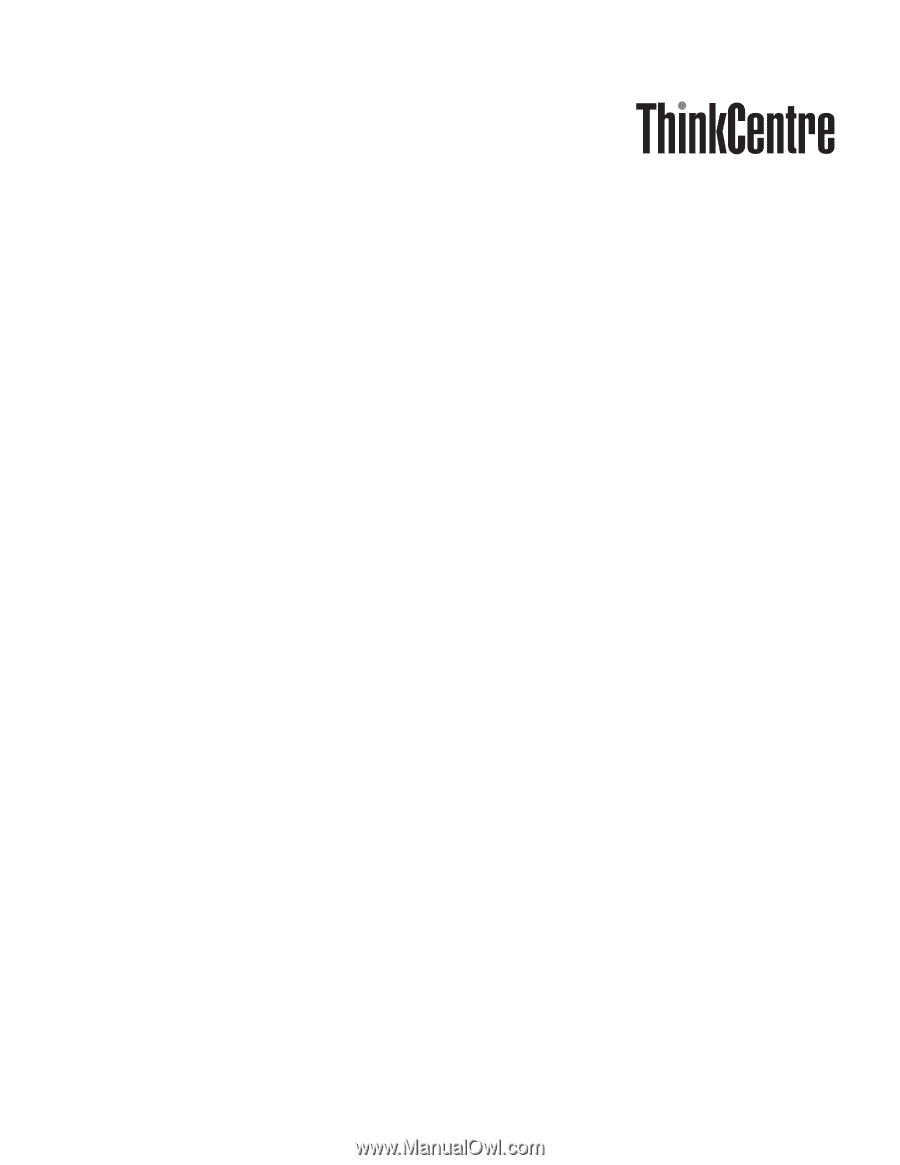
Hardware
Maintenance
Manual
Types
9636
9638
9640
9641
9642
9643
9644
9645