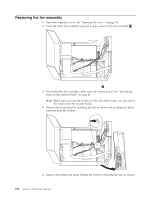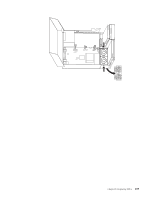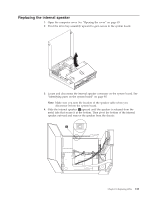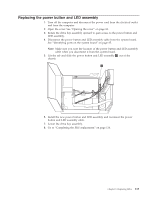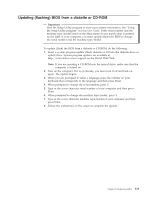Lenovo ThinkCentre M55e Hardware Maintenance Manual - Page 116
Remove, assembly, releasing, shown., Install, connect, cables, system, board., Reinstall, plastic,
 |
View all Lenovo ThinkCentre M55e manuals
Add to My Manuals
Save this manual to your list of manuals |
Page 116 highlights
6. Remove the fan assembly by releasing the tabs as shown. 7. Install the new fan assembly and connect the fan cables to the system board. 8. Reinstall the plastic fan insert. 9. Reinstall the front bezel. 10. Go to "Completing the FRU replacement" on page 114. 110 Hardware Maintenance Manual
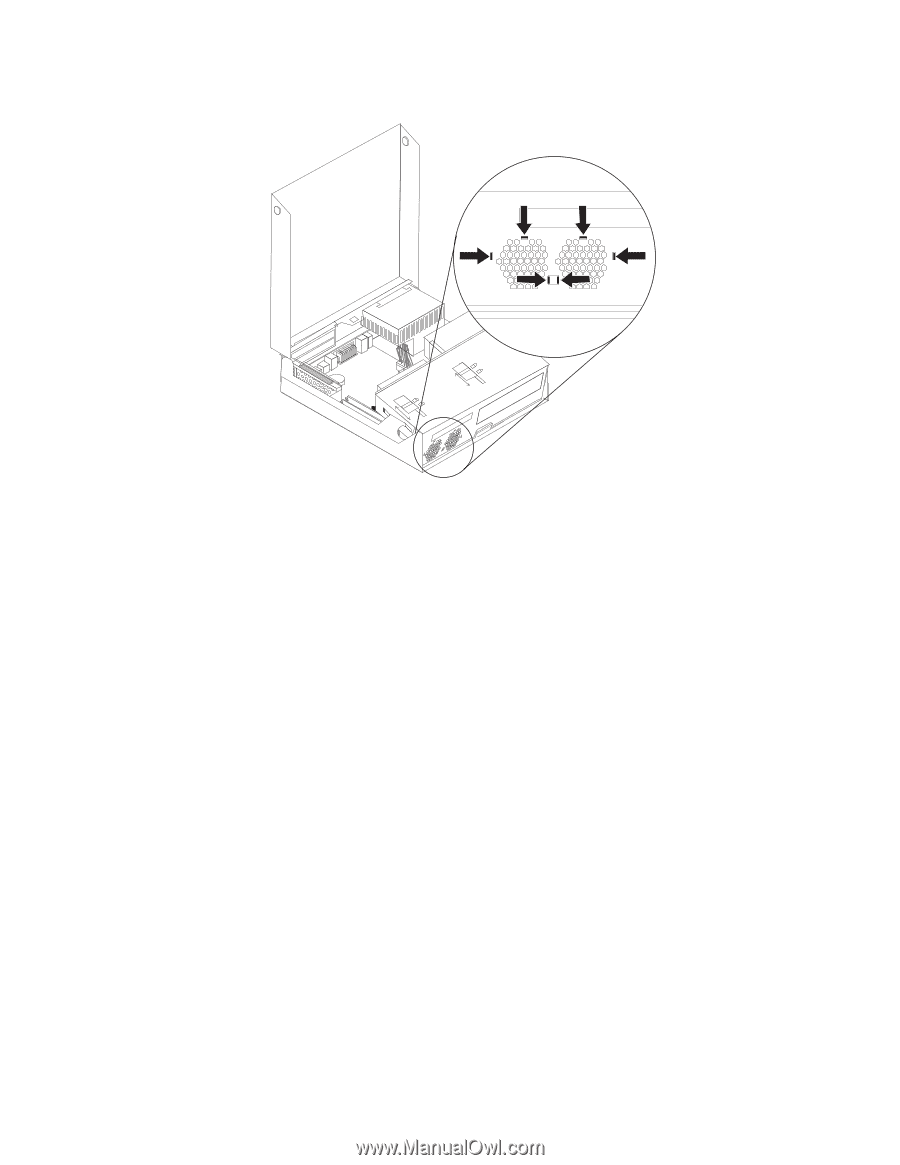
6.
Remove
the
fan
assembly
by
releasing
the
tabs
as
shown.
7.
Install
the
new
fan
assembly
and
connect
the
fan
cables
to
the
system
board.
8.
Reinstall
the
plastic
fan
insert.
9.
Reinstall
the
front
bezel.
10.
Go
to
“Completing
the
FRU
replacement”
on
page
114.
110
Hardware
Maintenance
Manual