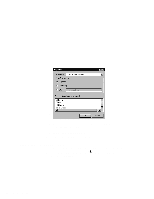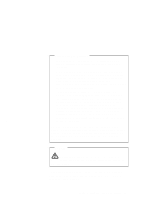Lenovo ThinkPad 600X TP 600E On-line User's Guide that was provided with the s - Page 23
Telephony Features, Telephony API TAPI support through Windows 98
 |
View all Lenovo ThinkPad 600X manuals
Add to My Manuals
Save this manual to your list of manuals |
Page 23 highlights
Currently, the 56-Kbps capability is in the receive direction only (from the ISP to your local modem). The transmit or send direction (from your local modem to the ISP) uses V.34 technology. Notes: 1. 56-Kbps transfer rates are not available in all locations or countries. You must check with your ISP to determine if your area is capable of 56-Kbps transfer rates. 2. Your modem can be upgraded to support the 56-Kbps standard protocol (ITU-T V.90). For more information on upgrading, refer to http://www.ibm.com/thinkpad. Telephony Features The ThinkPad modem, with the associated software, provides the following telephony features: Industry standard modem support up to 56 Kbps Industry standard fax support up to 14.4 Kbps Computer telephony function support - DTMF and pulse dialing - Detecting DTMF digits received from the phone line - Call progress monitoring - An auto-dialing feature | - Telephony API (TAPI) support through Windows 98 and | Windows 95 Unimodem V (Windows 98 and Windows 95 | only) Telephone answering machine support (Windows 98 and Windows 95 only) - Recording and playback of messages and greetings - Answering device with caller ID - Modem class-8 AT commands for TAPI calls | Full-duplex speaker phone support (Windows 98 and Windows | 95 only) - Acoustic echo cancellation Other - DOS box operation for 56-Kbps data and 14.4-Kbps fax - System-level and device-level power management Chapter 2. Using Audio and Modem Features 15