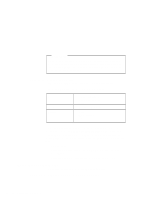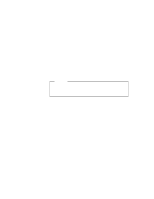Lenovo ThinkPad 600X TP 600E On-line User's Guide that was provided with the s - Page 89
Using a PC Card in DOS (with CardSoft), CARDINFO
 |
View all Lenovo ThinkPad 600X manuals
Add to My Manuals
Save this manual to your list of manuals |
Page 89 highlights
Using a PC Card in DOS (with CardSoft) This section describes CardSoft for DOS and how to use it. CardSoft enables you to use your PC Cards in the DOS environment. It increases the usability of PC Cards by simplifying their installation and configuration. CardSoft provides some DOS commands. You can see the following information on the PC Card with these commands: PC Card type The resources assigned to the current PC Card Any resource conflict with the current PC Card The drive letter of the storage or memory card Whether the PC Cart is turned on or off CardSoft information Note: These commands are active in the directory where CardSoft resides. CARDINFO CARDINFO scans the PC Card slots on your computer and shows information about them. It also shows any warnings or error messages that might have occurred when CardSoft configured these cards. You use CARDINFO command if: You need to know the types of cards that are currently inserted in your PC Card slots. You need to know the I/O ports, IRQs, and memory areas that are being used by your PC Card. This information might be needed if you are installing other components on your system. You need to know if there is a conflict between the new component and a PC Card is use-that is, if the new component and a PC Card are trying to use the same resource, such as an IRQ interrupt. If this happens, either the PC Card or the new component must be reconfigured for other resources to be used. You want to turn off (or turn on) power to a PC Card slot that contains the PC Card. Chapter 5. Using Your Computer with a PC Card 81