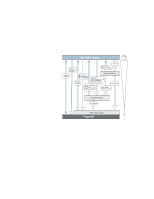Lenovo ThinkPad 600X TP 600E On-line User's Guide that was provided with the s - Page 48
Disable in the hardware profile, Device usage, General, Advanced Power Management Support, For some PC
 |
View all Lenovo ThinkPad 600X manuals
Add to My Manuals
Save this manual to your list of manuals |
Page 48 highlights
call, only a blank screen is displayed. To display a power-on password prompt, press any key or move your pointing device. If you are using some communication cards and the computer is powered with ac power, your computer enters standby mode rather than suspend mode. If you are using other PC Cards and the computer enters suspend mode, all application programs stop. For some PC Cards, power to the PC Cards might also turn off. If the computer is powered with battery power, the computer turns power off to the PC Card, and communication stops for communication PC Cards, so the duration of suspend mode is longer. If communication for a PC Card is not reestablished after normal operation resumes, remove and then reinstall the PC Card before restarting the system or application program. For other kinds of PC Cards, if the PC Card or computer does not operate, restart the application or computer. Even if you are using a communication card with a ring-resume function, some cards cannot detect an incoming call. While a communication link is active, the computer does not enter suspend mode. If you put a check mark in the Disable in the hardware profile check box under the Device usage of the General tab in the Advanced Power Management Support area of the "System Properties" window, your computer does not enter suspend mode. 40 IBM ThinkPad 600E Online Book