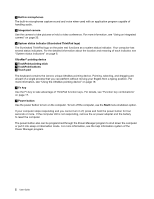Lenovo ThinkPad Edge L330 (English) User Guide - Page 18
Left-side view, HDMI port, Video graphics array VGA connector, ac power connector, Security keyhole
 |
View all Lenovo ThinkPad Edge L330 manuals
Add to My Manuals
Save this manual to your list of manuals |
Page 18 highlights
3 HDMI port Your computer supports the high-definition multimedia interface (HDMI) port, a digital audio and video interface that can connect a compatible digital audio device or video monitor, such as a high-definition televison. 4 Video graphics array (VGA) connector Attach a VGA compatible monitor or projector to your computer to display the computer output. For details, see "Attaching an external monitor" on page 30. 5 ac power connector Connect the ac power adapter to the ac power connector to provide ac power to the computer and charge the battery. An indicator to the left of the connector shows the status of ac power. When the ac power adapter is connected, the indicator is lit. Left-side view Figure 3. ThinkPad L330 left-side view 1 Security keyhole 3 Ethernet connector 5 Media card reader slot 2 Fan louvers (left) 4 USB 3.0 connectors 1 Security keyhole Purchase a security cable lock that fits this keyhole to lock your computer to a stationary object to protect your computer from theft. 2 Fan louvers (left) The internal fan and louvers enable air to circulate in the computer and cool the central processor. 4 User Guide