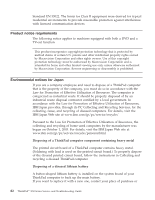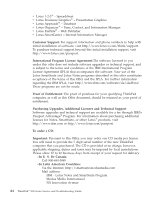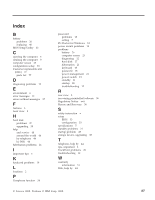Lenovo ThinkPad X32 (English) Service and Troubleshooting guide for the ThinkP - Page 105
Lotus, Software, Offer
 |
View all Lenovo ThinkPad X32 manuals
Add to My Manuals
Save this manual to your list of manuals |
Page 105 highlights
ask for a repair service provided by IBM. If you have replaced it by yourself and want to dispose of the disused lithium battery, insulate it with vinyl tape, contact your place of purchase, and follow the instructions. If you use a ThinkPad computer at home and need to dispose of a lithium battery, you must comply with local ordinances and regulations. Handling a disused ThinkPad battery pack Your ThinkPad computer has a lithium ion battery pack or a nickel metal hydride battery pack. If you are a company ThinkPad computer user and need to dispose of a battery pack, contact the proper person in ThinkPad sales, service, or marketing, and follow that person's instructions. For details, visit the IBM Japan Web site at www.ibm.com/jp/pc/environment/recycle/battery/ If you use a ThinkPad computer at home and need to dispose of a battery pack, you must comply with local ordinances and regulations. IBM Lotus Software Offer About the offer: As a qualifying ThinkPad computer customer, you are receiving a single, limited license for the Lotus Notes® "standalone" client and a single license for the Lotus SmartSuite® software. These licenses entitle you to install and use this software on your new ThinkPad computer using one of the following options: v Media for this software is not included in this offer. If you do not already have the appropriate Lotus Notes Client or Lotus SmartSuite software media, you can order a CD and install the software onto your computer. For more information, see "To order a CD" on page 84. v If you already have a licensed copy of the software, you are entitled to make and use one additional copy of the software you have. About IBM Lotus Notes: With your standalone, limited use Notes client, you can integrate your most valuable messaging, collaborative and personal information management (PIM) resources -like e-mail, calendar, to-do list - allowing you to access them while connected to or disconnected from your network. The standalone license does not include the right to access any IBM Lotus Domino servers; however this stand-alone license may be upgraded to a full Notes license at a reduced price. For more information visit http://www.lotus.com/notes. About IBM Lotus SmartSuite: Lotus SmartSuite contains powerful applications with timesaving features that give you a head start on your work and guide you through individual tasks. v Lotus Word Pro® - Word Processor Appendix D. Notices 83