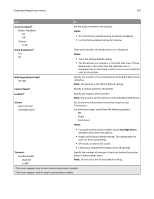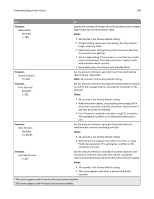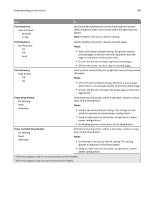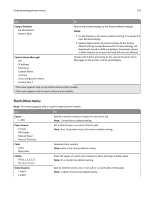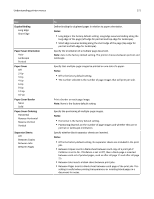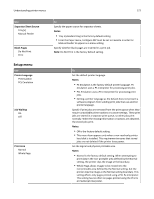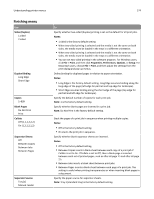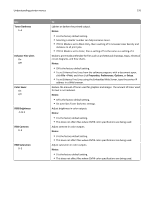Lexmark C748 User's Guide - Page 172
Setup menu, Separator Sheet Source, Notes, Blank s, Printer Language, Job Waiting, Print Area
 |
View all Lexmark C748 manuals
Add to My Manuals
Save this manual to your list of manuals |
Page 172 highlights
Understanding printer menus 172 Use Separator Sheet Source Tray [x] Manual Feeder Blank Pages Do Not Print Print Setup menu Use Printer Language PS Emulation PCL Emulation Job Waiting On Off Print Area Normal Whole Page To Specify the paper source for separator sheets. Notes: • Tray 1 (standard tray) is the factory default setting. • From the Paper menu, Configure MP must be set to Cassette in order for Manual Feeder to appear as a menu setting. Specify whether blank pages are inserted in a print job. Note: Do Not Print is the factory default setting. To Set the default printer language. Notes: • PS Emulation is the factory default printer language. PS emulation uses a PS interpreter for processing print jobs. • PCL Emulation uses a PCL interpreter for processing print jobs. • Setting a printer language as the default does not prevent a software program from sending print jobs that use another printer language. Specify if print jobs are removed from the print queue when they require unavailable printer options or custom settings. These print jobs are stored in a separate print queue, so other jobs print normally. When the missing information or options are obtained, the stored jobs print. Notes: • Off is the factory default setting. • This menu item appears only when a non-read‑only printer hard disk is installed. This requirement ensures that stored jobs are not deleted if the printer loses power. Set the logical and physical printable area. Notes: • Normal is the factory default setting. When attempting to print data in the non‑printable area defined by the Normal setting, the printer clips the image at the boundary. • Whole Page allows images to be moved into the non‑printable area defined by the Normal setting, but the printer clips the image at the Normal setting boundary. This setting affects only pages printed using a PCL 5e interpreter. This setting has no effect on pages printed using the PCL XL or PostScript interpreter.