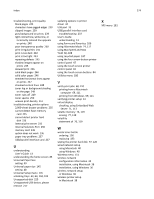Lexmark C748 User's Guide - Page 274
using Max Speed and Max, Universal Paper Size
 |
View all Lexmark C748 manuals
Add to My Manuals
Save this manual to your list of manuals |
Page 274 highlights
Index 274 troubleshooting, print quality blank pages 244 characters have jagged edges 239 clipped images 239 gray background on prints 239 light colored line, white line, or incorrectly colored line appears on prints 240 poor transparency quality 250 print irregularities 241 print is too dark 242 print is too light 243 repeating defects 245 shadow images appear on prints 245 skewed print 246 solid black pages 246 solid color pages 246 streaked horizontal lines appear on prints 247 streaked vertical lines 248 toner fog or background shading on the page 248 toner rubs off 249 toner specks 250 uneven print density 251 troubleshooting, printer options 2,000‑sheet drawer problems 235 cannot detect flash memory card 235 cannot detect printer hard disk 235 internal print server 235 Internal Solutions Port 236 memory card 236 option does not work 236 paper tray problems 237 USB/parallel interface card 237 U understanding User's Guide 13 understanding the home screen 83 Universal Paper Size setting 90 Universal paper size 145 setting 48 Universal Setup menu 145 unlinking trays 63, 64, 104, 105 Unsupported disk 220 Unsupported USB device, please remove 217 updating options in printer driver 34 USB port 33 USB/parallel interface card troubleshooting 237 User's Guide understanding 13 using Forms and Favorites 106 using Hibernate Mode 74, 117 using Max Speed and Max Yield 66, 108 using recycled paper 187 using the four‑arrow‑button printer control panel 47 using the touch screen printer control panel 82 using the touch‑screen buttons 84 Utilities menu 180 V verify print jobs 68, 110 printing from a Macintosh computer 69, 111 printing from Windows 69, 111 verifying printer setup 44 virtual display checking, using Embedded Web Server 71, 113 volatile memory 76, 119 erasing 77, 119 volatility statement of 76, 119 W waste toner bottle ordering 190 replacing 193 wiping the printer hard disk 77, 120 wired network setup using Macintosh 40 using Windows 40 Wireless menu 151 wireless network configuration information 35 installation, using Macintosh 38 installation, using Windows 36 wireless network setup in Windows 36 wireless printer setup in Macintosh 38 X XPS menu 181