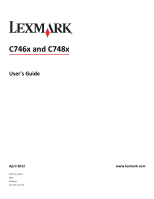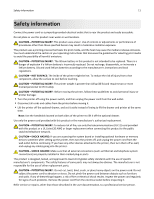Conserving supplies
........................................................................................................................................
187
Recycling
................................................................................................................................................
188
Recycling Lexmark products
...........................................................................................................................
188
Recycling Lexmark packaging
..........................................................................................................................
188
Returning Lexmark cartridges for reuse or recycling
......................................................................................
188
Maintaining the printer
............................................................................
189
Ordering parts and supplies
..................................................................................................................
189
Ordering a toner cartridge
..............................................................................................................................
189
Ordering a photoconductor
............................................................................................................................
189
Ordering a fuser or a transfer module
............................................................................................................
190
Ordering a waste toner bottle
........................................................................................................................
190
Using genuine Lexmark parts and supplies
...........................................................................................
190
Storing supplies
.....................................................................................................................................
191
Replacing parts and supplies
.................................................................................................................
191
Replacing a toner cartridge
.............................................................................................................................
191
Replacing the waste toner bottle
...................................................................................................................
193
Replacing a photoconductor
...........................................................................................................................
194
Resetting the maintenance counter
......................................................................................................
197
Cleaning the the printer parts
...............................................................................................................
198
Cleaning the interior of the printer
.................................................................................................................
198
Cleaning the exterior of the printer
................................................................................................................
198
Cleaning the printhead lenses
........................................................................................................................
198
Moving the printer
................................................................................................................................
200
Before moving the printer
..............................................................................................................................
200
Moving the printer to another location
..........................................................................................................
200
Shipping the printer
........................................................................................................................................
200
Clearing jams
............................................................................................
201
Avoiding jams
........................................................................................................................................
201
Understanding jam numbers and locations
..........................................................................................
202
200–201 paper jams
..............................................................................................................................
203
202–203 paper jams
..............................................................................................................................
208
24x paper jam
........................................................................................................................................
212
250 paper jam
.......................................................................................................................................
213
Troubleshooting
.......................................................................................
214
Solving basic printer problems
..............................................................................................................
214
Understanding printer messages
..........................................................................................................
214
An error has occurred with the USB drive. Please remove and reinsert drive
. ..............................................
214
Change [paper source] to [custom type name]
..............................................................................................
214
Contents
6