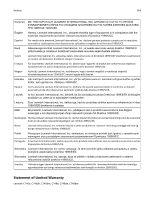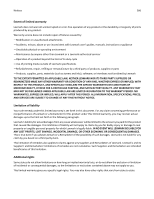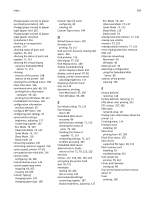Lexmark C748 User's Guide - Page 268
Error reading USB drive. Remove
 |
View all Lexmark C748 manuals
Add to My Manuals
Save this manual to your list of manuals |
Page 268 highlights
Index 268 Change [paper source] to [paper size] load [orientation] 215 Change [paper source] to [paper type] [paper size] 216 Change [paper source] to [paper type] [paper size] load [orientation] 216 checking an unresponsive printer 214 checking status of parts and supplies 72, 114 checking the status of parts and supplies 72, 114 checking the virtual display using the Embedded Web Server 71, 113 cleaning exterior of the printer 198 interior of the printer 198 cleaning the printhead lenses 198 Close front door 216 confidential print jobs 68, 110 printing from a Macintosh computer 69, 111 printing from Windows 69, 111 Confidential Print menu 160 configuration information wireless network 35 Configure MP menu 138 configuring port settings 42 conservation settings brightness, adjusting 117 conserving supplies 187 Eco‑Mode 73, 115 Hibernate Mode 74, 117 Quiet Mode 73, 115 Sleep Mode 116 Sleep mode 74 conserving supplies 187 contacting customer support 254 control panel, printer 47, 82 corrupted printer hard disk 216 custom name configuring 64, 106 Custom Names menu 144 custom paper type name assigning 64, 105 creating 64, 105 Custom Type [x] changing name 105 changing paper type 106 Custom Type [x] name configuring 64 creating 64 Custom Types menu 144 D Default Source menu 135 directory list printing 70, 112 Disk near full. Securely clearing disk space. 216 Disk problem 216 disk wiping 77, 120 Disk Wiping menu 160 display troubleshooting printer display is blank 233 display, control panel 47, 82 display, printer control panel adjusting brightness 117 disposing of printer hard disk 76, 119 documents, printing from Macintosh 65, 106 from Windows 65, 106 E Eco‑Mode setting 73, 115 Eco‑Settings about 88 Embedded Web Server accessing 86 administrator settings 71, 113 checking the status of parts 72, 114 checking the status of supplies 72, 114 networking settings 71, 113 problem accessing 254 Embedded Web Server Administrator's Guide where to find 71, 79, 113, 122 emission notices 257, 258, 261, 262, 263 encrypting the printer hard disk 78, 121 envelopes loading 60, 102 tips on using 124 environmental settings conserving supplies 187 display brightness, adjusting 117 Eco‑Mode 73, 115 Hibernate Mode 74, 117 Quiet Mode 73, 115 Sleep Mode 116 Sleep mode 74 erasing hard disk memory 77, 120 erasing non‑volatile memory 77, 119 erasing volatile memory 77, 119 Error reading USB drive. Remove USB 217 Ethernet networking Macintosh 40 Windows 40 Ethernet port 33 exporting a configuration using the Embedded Web Server 89 exterior of the printer cleaning 198 F factory defaults restoring 118 factory defaults, restoring 75 FAQ about color printing 251 FCC notices 257, 262 fiber optic network setup 40 finding more information about the printer 13 Finishing menu 174 firmware card installing 20 flash drive printing from 67, 109 Flash Drive menu 170 flash drives supported file types 68, 110 flash memory card installing 20 troubleshooting 235 font sample list printing 70, 112 Forms and Favorites setting up 88 four‑arrow‑button printer control panel 47 fuser ordering 190