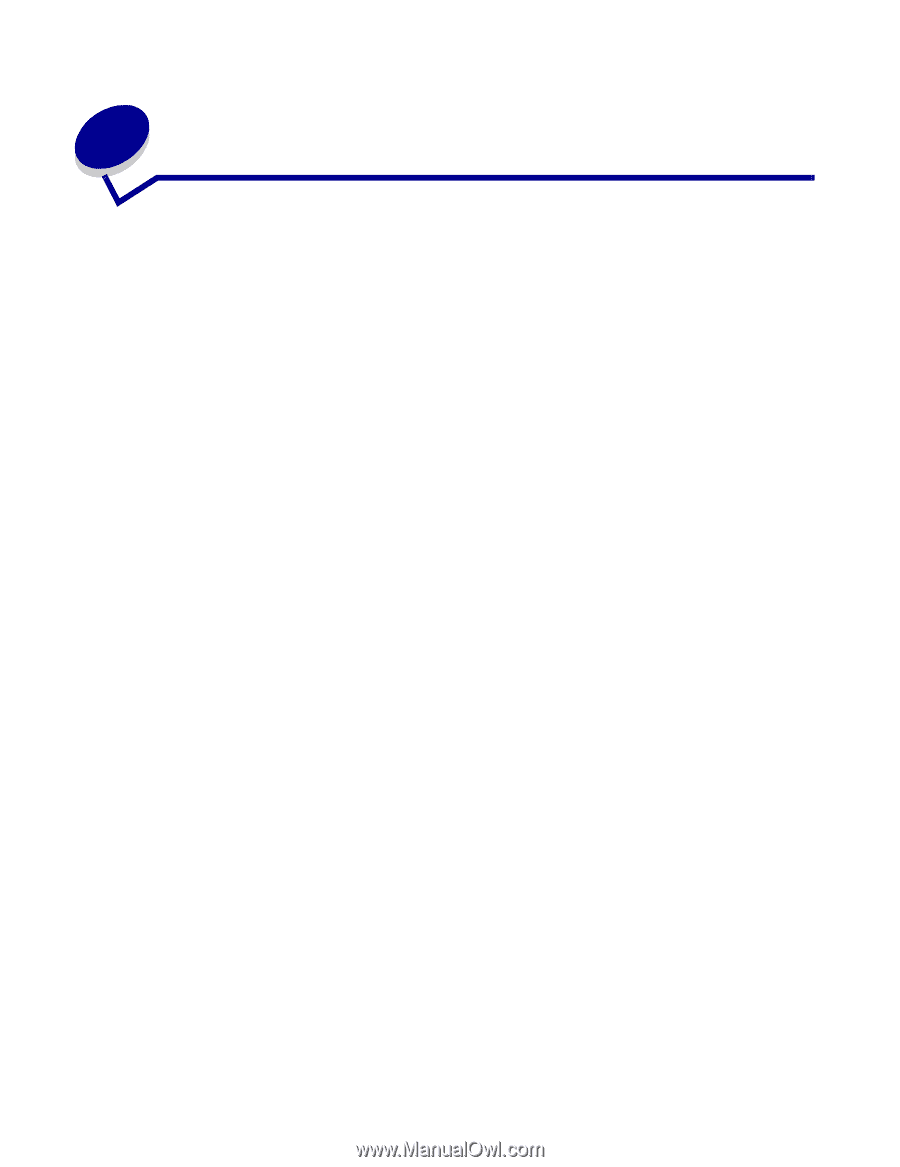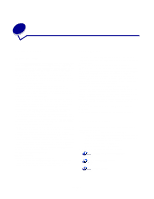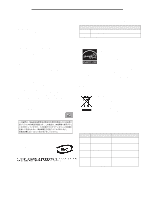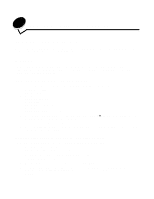7
Contents
Notices
............................................................................................................
2
Edition notice
...................................................................................................................
2
Trademarks
......................................................................................................................
2
Licensing notice
...............................................................................................................
2
Safety information
............................................................................................................
3
Laser notice
.....................................................................................................................
3
The United Kingdom Telecommunications Act 1984
.......................................................
3
Conventions
.....................................................................................................................
3
Electronic emission notices
..............................................................................................
3
Printer energy consumption
.............................................................................................
4
Statement of Limited Warranty
.........................................................................................
5
Chapter 1:
Printer overview
.......................................................................
10
Chapter 2:
Installing software for local printing
......................................
12
Before installing printer software
....................................................................................
12
Windows
........................................................................................................................
12
Installing printer software using the drivers CD
........................................................
12
Installing printer software through the Add Printer Wizard
.......................................
12
Installing optional printer software
............................................................................
13
Macintosh
.......................................................................................................................
13
Creating a queue in Print Center / Printer Setup Utility (Mac OS X)
........................
13
UNIX/Linux
.....................................................................................................................
14
Chapter 3:
Print media tasks and tips
.......................................................
16
What types of print media can be loaded?
.....................................................................
16
Where can print media be loaded in the printer?
...........................................................
17
Tips on choosing the right print media
...........................................................................
18
Paper
........................................................................................................................
18
Preprinted forms and letterhead
...............................................................................
18
Transparencies
........................................................................................................
18
Envelopes
................................................................................................................
18