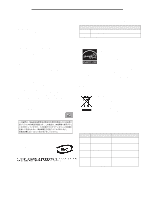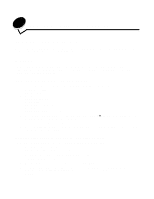9
Contents
Secondary error codes
.............................................................................................
61
Chapter 7:
Understanding the printer configuration menus
...................
69
Printing the Printer Settings Configuration sheet
...........................................................
69
Configuration menus overview
.......................................................................................
70
Parallel menu
...........................................................................................................
71
Setup menu
..............................................................................................................
71
USB menu
................................................................................................................
72
Utilities menu
............................................................................................................
72
Chapter 8:
Software tasks
..........................................................................
73
How to print the menu settings page
..............................................................................
73
How to print a test page
.................................................................................................
73
Windows
...................................................................................................................
73
Using the Local Printer Setup Utility
...............................................................................
74
Chapter 9:
Supplies information
...............................................................
75
What supplies do I need and how do I order them?
.......................................................
75
Storing supplies
........................................................................................................
75
How to conserve supplies
..............................................................................................
75
How to know when you need new supplies
...................................................................
76
Checking the toner and photoconductor levels
........................................................
76
Recognizing the operator panel light sequences
.....................................................
77
How to change a toner cartridge
....................................................................................
78
Recycling Lexmark products
..........................................................................................
81
How to change a photoconductor kit
..............................................................................
82
Chapter 10:
Troubleshooting
.....................................................................
85
General problems
..........................................................................................................
85
Print quality problems
.....................................................................................................
87
How to clean the printhead lens
...............................................................................
91
Index
..............................................................................................................
94