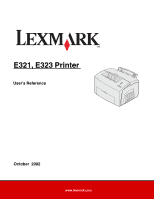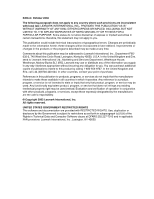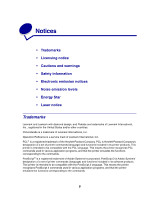Lexmark E323 User's Reference - Page 3
Table of contents - laser printer
 |
UPC - 734646384216
View all Lexmark E323 manuals
Add to My Manuals
Save this manual to your list of manuals |
Page 3 highlights
Table of contents Notices 5 Trademarks ...5 Licensing notice 6 Cautions and warnings 6 Safety information 6 Electronic emission notices 7 Noise emission levels 9 Energy Star ...9 Laser notice ...9 Chapter 1: Printer overview 10 About your printer 10 Chapter 2: Printing 13 Using the operator panel 13 Setting up a print job 14 Printing from a Windows environment 14 Printing from a Macintosh computer 15 Canceling a print job 16 From the printer operator panel 16 From a Windows computer 16 From a Macintosh computer 16 Printing on both sides of the paper 17 Chapter 3: Paper handling 19 Choosing the right print media 19 Media types and sizes 20 Printer media sources 21 Loading paper ...22 Tray 1 ...22 Manual feed 23 Optional 250-sheet tray 25 3
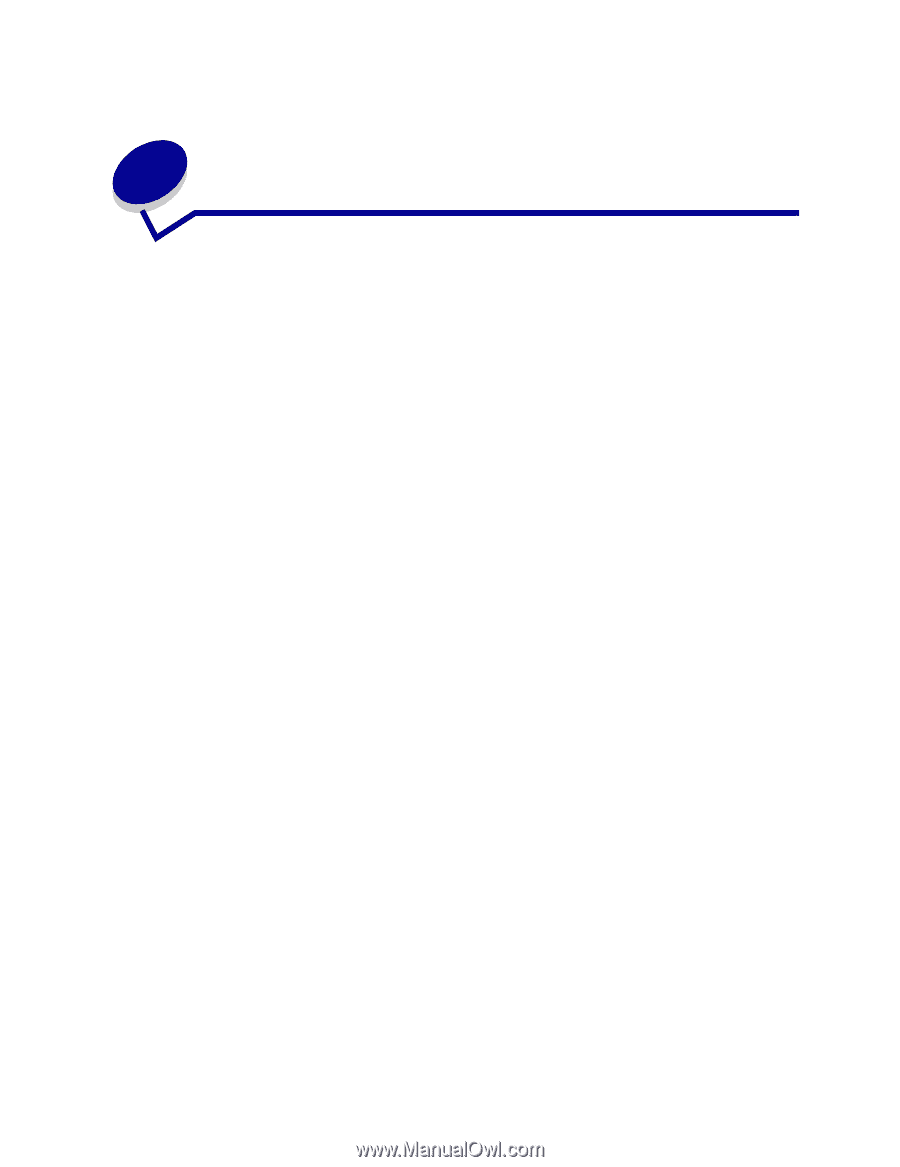
3
Table of contents
Notices
................................................................................................
5
Trademarks
..........................................................................................................
5
Licensing notice
...................................................................................................
6
Cautions and warnings
.........................................................................................
6
Safety information
................................................................................................
6
Electronic emission notices
..................................................................................
7
Noise emission levels
...........................................................................................
9
Energy Star
..........................................................................................................
9
Laser notice
..........................................................................................................
9
Chapter 1:
Printer overview
............................................................
10
About your printer
...............................................................................................
10
Chapter 2:
Printing
..........................................................................
13
Using the operator panel
....................................................................................
13
Setting up a print job
..........................................................................................
14
Printing from a Windows environment
...............................................................
14
Printing from a Macintosh computer
..................................................................
15
Canceling a print job
..........................................................................................
16
From the printer operator panel
...................................................................
16
From a Windows computer
..........................................................................
16
From a Macintosh computer
........................................................................
16
Printing on both sides of the paper
....................................................................
17
Chapter 3:
Paper handling
..............................................................
19
Choosing the right print media
...........................................................................
19
Media types and sizes
.................................................................................
20
Printer media sources
.......................................................................................
21
Loading paper
....................................................................................................
22
Tray 1
...........................................................................................................
22
Manual feed
.................................................................................................
23
Optional 250-sheet tray
...............................................................................
25