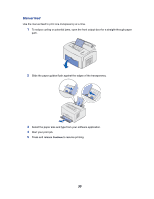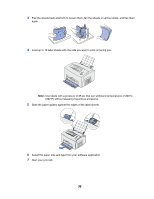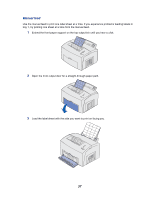Lexmark E323 User's Reference - Page 33
Manual feed, tray 1, try printing them one at a time from the manual feed.
 |
UPC - 734646384216
View all Lexmark E323 manuals
Add to My Manuals
Save this manual to your list of manuals |
Page 33 highlights
3 Load up to 10 envelopes in the center of tray 1 and adjust the paper guides to fit the width of the envelopes. Note: Use envelopes that can withstand temperatures of 200°C (392°F) without sealing, excessive curling, wrinkling or releasing hazardous emissions. 4 Select the paper type from your software application. 5 Start your print job. Manual feed Use the manual feed to print one envelope at a time. If you experience problems feeding envelopes in tray 1, try printing them one at a time from the manual feed. 1 Open the front output door for a straight-through paper path. 33

33
3
Load up to 10 envelopes in the
center
of tray 1 and adjust the paper guides to fit the width of
the envelopes.
Note:
Use envelopes that can withstand temperatures of 200°C (392°F) without sealing,
excessive curling, wrinkling or releasing hazardous emissions.
4
Select the paper type from your software application.
5
Start your print job.
Manual feed
Use the manual feed to print one envelope at a time. If you experience problems feeding envelopes in
tray 1, try printing them one at a time from the manual feed.
1
Open the front output door for a straight-through paper path.