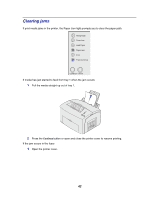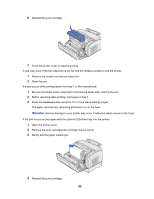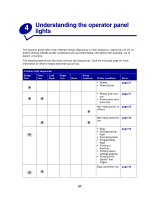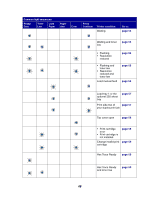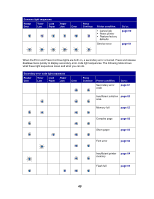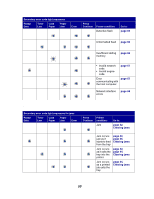Lexmark E323 User's Reference - Page 46
Reinstall the tray and resume printing., Reach inside and gently pull the paper toward you.
 |
UPC - 734646384216
View all Lexmark E323 manuals
Add to My Manuals
Save this manual to your list of manuals |
Page 46 highlights
If the jam occurs just after the paper feeds from the 250-sheet tray: 1 Pull the 250-sheet tray all the way out. 2 Reach inside and gently pull the paper toward you. 3 Reinstall the tray and resume printing. 46

46
If the jam occurs just after the paper feeds from the 250-sheet tray:
1
Pull the 250-sheet tray all the way out.
2
Reach inside and gently pull the paper toward you.
3
Reinstall the tray and resume printing.