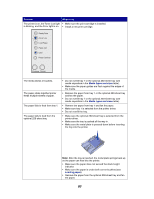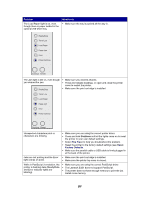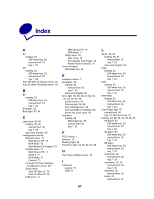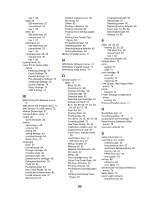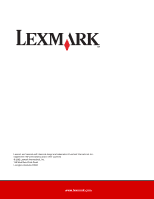Lexmark E323 User's Reference - Page 85
Additional troubleshooting menus, For advanced troubleshooting, see - driver download
 |
UPC - 734646384216
View all Lexmark E323 manuals
Add to My Manuals
Save this manual to your list of manuals |
Page 85 highlights
Problem You want to use manual duplex but cannot find it on your printer driver. While using manual duplex, the printer gets a paper jam. You keep getting paper jams while using manual duplex. What to do • Your printer driver may not support manual duplex. Go to the Lexmark Web site at www.lexmark.com to download the latest printer driver for your printer. A paper jam interrupts the duplex process. As a result, the information on the page that jammed is lost. • Press and release Cancel to cancel the print job. • Press and hold Cancel to reset the printer. • Resend your print job. Try using 20 lb xerographic paper or 80 g/m2 A4 paper. Additional troubleshooting menus For advanced troubleshooting, see Understanding the printer configuration menus. 85