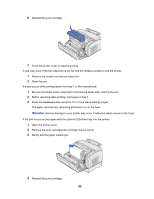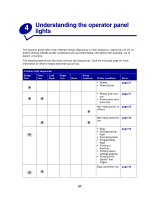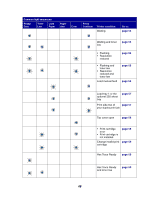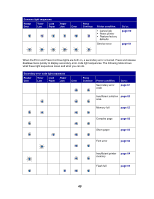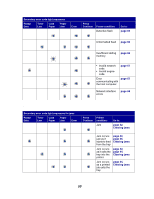Lexmark E323 User's Reference - Page 48
Hex Trace Ready, Common light sequences, Ready, Toner, Paper, Error, Press, Continue - toner cartridge
 |
UPC - 734646384216
View all Lexmark E323 manuals
Add to My Manuals
Save this manual to your list of manuals |
Page 48 highlights
Common light sequences: Ready/ Data Toner Low Load Paper Paper Jam Error Press Continue Printer condition: Waiting Go to: page 54 Waiting and toner page 55 low • Flushing • Resolution reduced page 55 • Flushing and toner low • Resolution reduced and toner low Load manual feed page 56 page 56 Load tray 1 or the optional 250-sheet tray page 57 Print side two of page 57 your duplex print job Top cover open page 58 • Print cartridge error • Print cartridge is not installed page 58 Change invalid print page 59 cartridge Hex Trace Ready page 59 Hex Trace Ready and toner low page 60 48
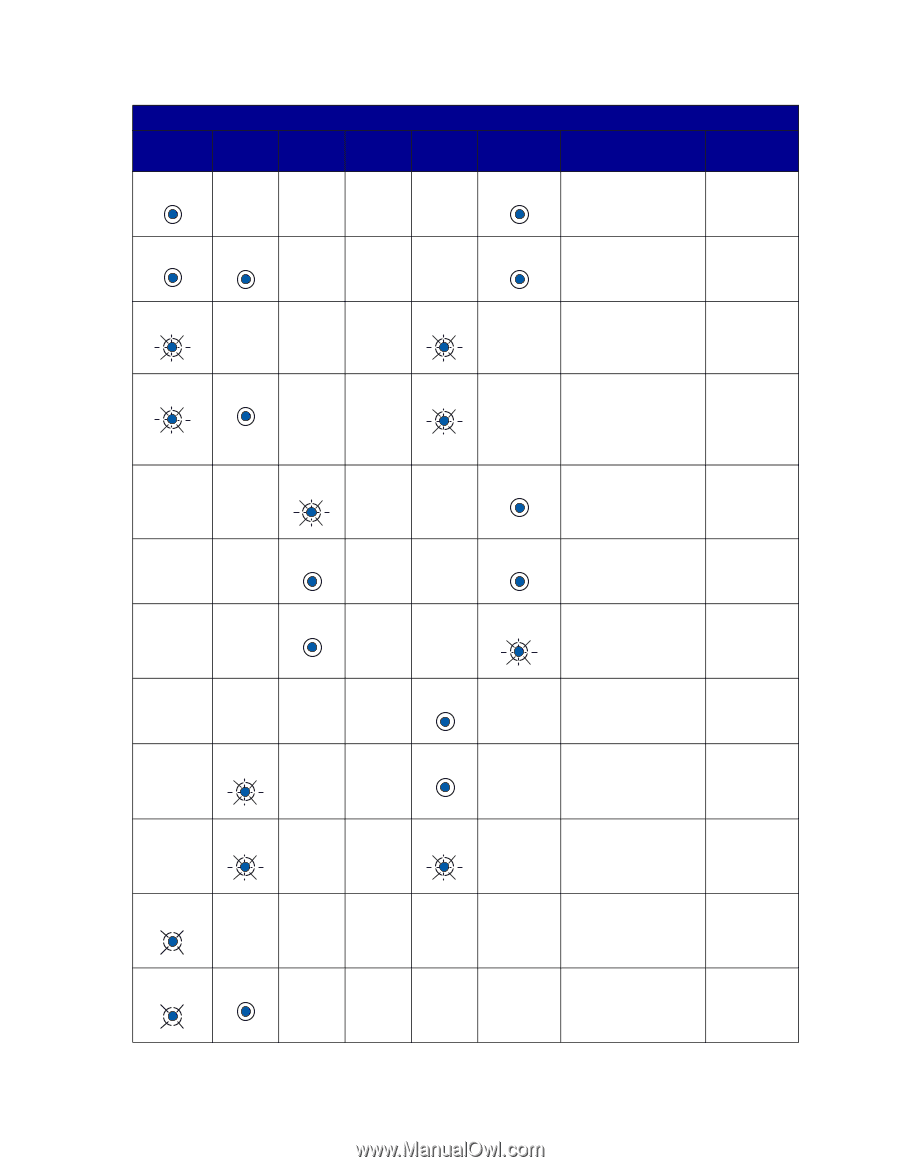
48
Waiting
page 54
Waiting and toner
low
page 55
•
Flushing
•
Resolution
reduced
page 55
•
Flushing and
toner low
•
Resolution
reduced and
toner low
page 56
Load manual feed
page 56
Load tray 1 or the
optional 250-sheet
tray
page 57
Print side two of
your duplex print job
page 57
Top cover open
page 58
•
Print cartridge
error
•
Print cartridge is
not installed
page 58
Change invalid print
cartridge
page 59
Hex Trace Ready
page 59
Hex Trace Ready
and toner low
page 60
Common light sequences:
Ready/
Data
Toner
Low
Load
Paper
Paper
Jam
Error
Press
Continue
Printer condition:
Go to: