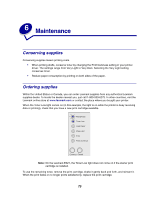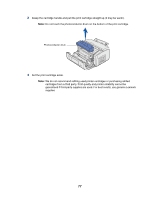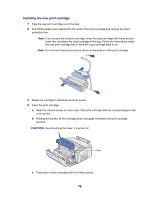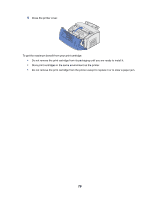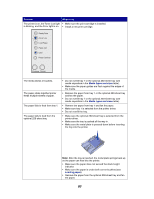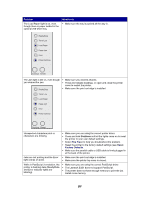Lexmark E323 User's Reference - Page 79
Do not remove the print cartridge from the printer except to replace it or to clear a paper jam.
 |
UPC - 734646384216
View all Lexmark E323 manuals
Add to My Manuals
Save this manual to your list of manuals |
Page 79 highlights
5 Close the printer cover. To get the maximum benefit from your print cartridge: • Do not remove the print cartridge from its packaging until you are ready to install it. • Store print cartridges in the same environment as the printer. • Do not remove the print cartridge from the printer except to replace it or to clear a paper jam. 79
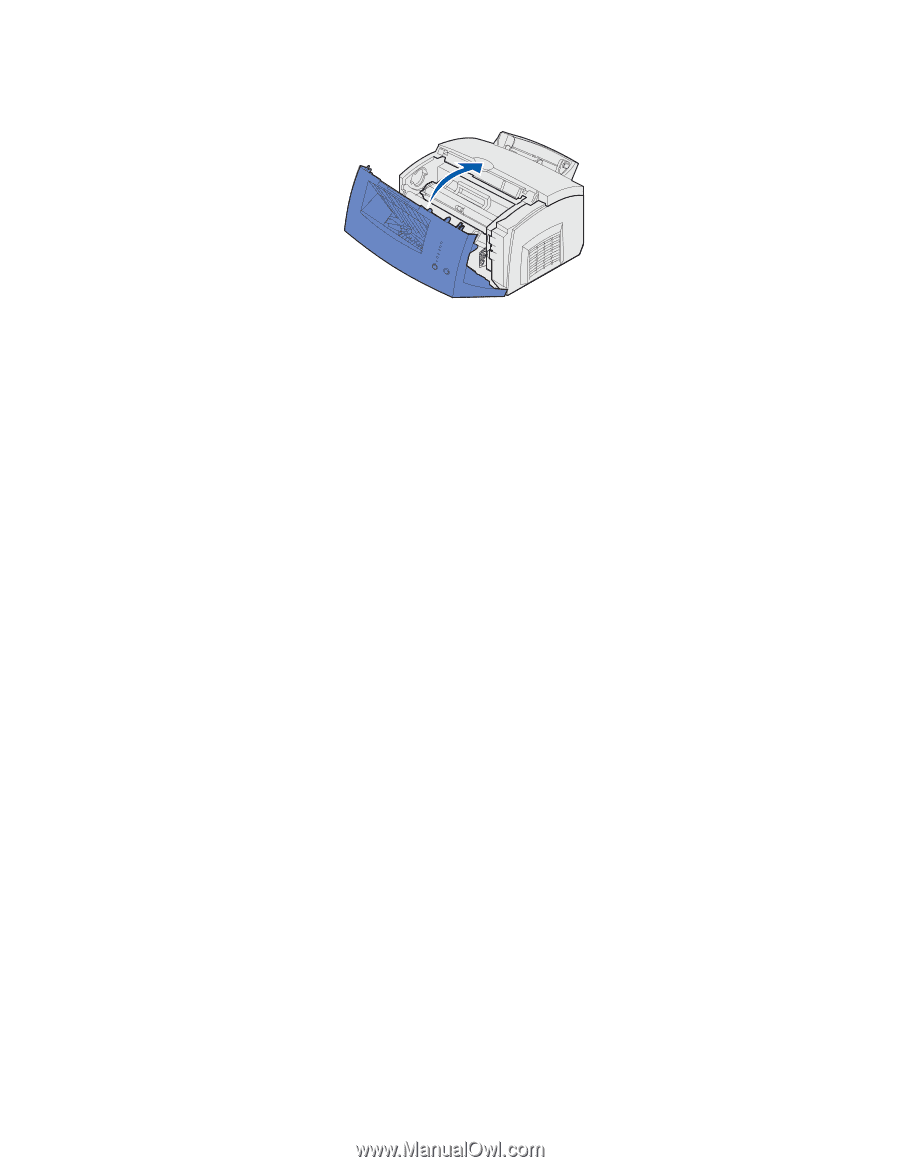
79
5
Close the printer cover.
To get the maximum benefit from your print cartridge:
•
Do not remove the print cartridge from its packaging until you are ready to install it.
•
Store print cartridges in the same environment as the printer.
•
Do not remove the print cartridge from the printer except to replace it or to clear a paper jam.