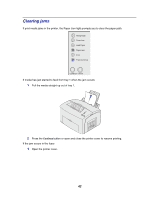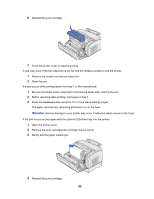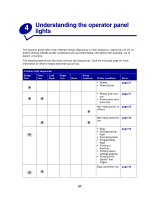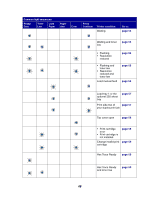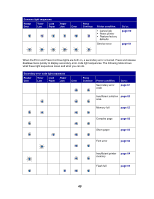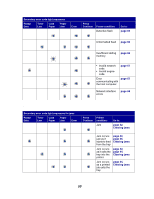Lexmark E323 User's Reference - Page 47
Understanding the operator panel lights - all lights flashing
 |
UPC - 734646384216
View all Lexmark E323 manuals
Add to My Manuals
Save this manual to your list of manuals |
Page 47 highlights
4 Understanding the operator panel lights The operator panel lights mean different things, depending on their sequence. Lights that are off, on, and/or blinking indicate printer conditions such as printer status, intervention (for example, out of paper), or service. The following table shows the most common light sequences. Click the indicated page for more information on what it means and what you can do. Common light sequences: Ready/ Data Toner Low Load Paper Paper Jam Error Press Continue Printer condition: • Ready • Power Saver Go to: page 51 • Ready and toner low • Power saver and toner low page 51 Not ready (printer is page 52 offline) Not ready and toner page 52 low • Busy • Defragmenting flash • Formatting flash • Programming flash • Printing a directory • Printing menu settings page(s) • Printing Print Quality Test Pages Busy and toner low page 53 page 54 47