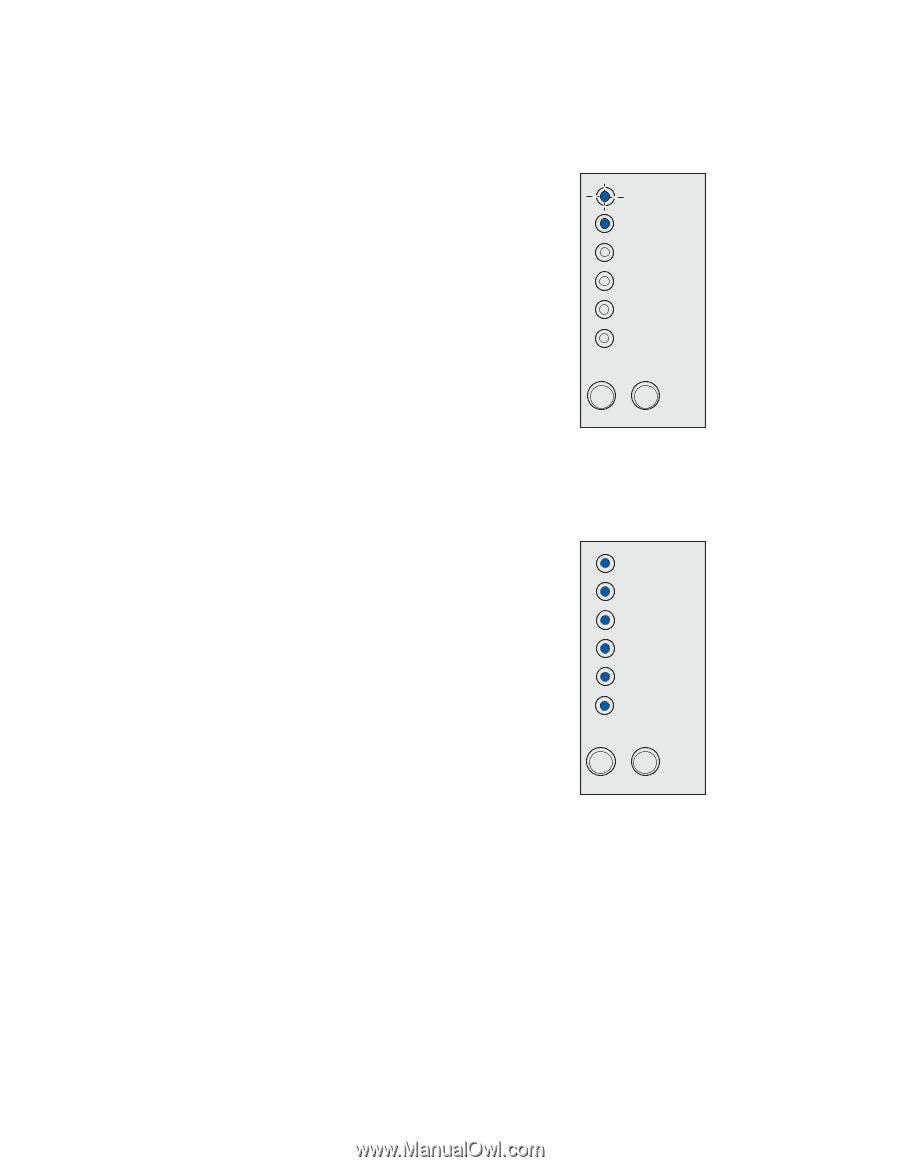Lexmark E323 User's Reference - Page 60
The current print job is canceled., The printer is resetting to the user default settings. - reset factory default
 |
UPC - 734646384216
View all Lexmark E323 manuals
Add to My Manuals
Save this manual to your list of manuals |
Page 60 highlights
What this light sequence means: The printer is in the Ready mode, Hex Trace is active, and the toner in the print cartridge is getting low. What you can do: • Advanced users can use Hex Trace to help troubleshoot printing problems. After resolving the problem, turn off the printer to exit Hex Trace. • Remove the print cartridge and shake it to extend the life of the cartridge. • Replace the print cartridge. Note: The Toner Low light does not come on if the starter print cartridge is installed in the Lexmark E321. Ready/Data Toner Low Load Paper Paper Jam Error Press Continue Continue Cancel What this light sequence means: • The current print job is canceled. • The printer is resetting to the user default settings. Any active print jobs are canceled. A user default setting remains in effect until you change it or until you restore the factory default settings. What you can do: Wait for the message to clear. Ready/Data Toner Low Load Paper Paper Jam Error Press Continue Continue Cancel 60