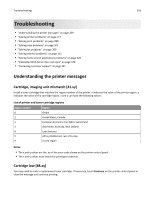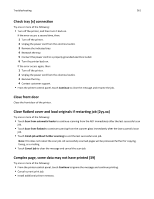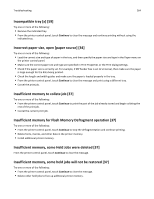Lexmark MX611 User's Guide - Page 263
Fax memory full, Fax partition inoperative. Contact system administrator., Imaging unit low [84.xy]
 |
View all Lexmark MX611 manuals
Add to My Manuals
Save this manual to your list of manuals |
Page 263 highlights
Troubleshooting 263 Fax memory full From the printer control panel, touch Continue to clear the message. Fax partition inoperative. Contact system administrator. Try one or more of the following: • From the printer control panel, touch Continue to clear the message. • Turn off the printer, and then turn it back on. If the message appears again, then contact your system support person. Fax server 'To Format' not set up. Contact system administrator. Try one or more of the following: • From the printer control panel, touch Continue to clear the message. • Complete the Fax Server setup. If the message appears again, then contact your system support person. Fax Station Name not set up. Contact system administrator. Try either of the following: • From the printer control panel, touch Continue to clear the message. • Complete the Analog Fax setup. If the message appears again after completing the setup, then contact your system support person. Fax Station Number not set up. Contact system administrator. Try one or more of the following: • From the printer control panel, touch Continue to clear the message. • Complete the Analog Fax setup. If the message appears again after completing the setup, then contact your system support person. Imaging unit low [84.xy] You may need to order a replacement imaging unit. If necessary, select Continue on the printer control panel to clear the message and continue printing. Imaging unit nearly low [84.xy] If necessary, touch Continue on the printer control panel to clear the message and continue printing. Imaging unit very low, [x] estimated pages remain [84.xy] You may need to replace the imaging unit very soon. For more information, see the "Replacing supplies" section of the User's Guide. If necessary, touch Continue on the printer control panel to clear the message and continue printing.