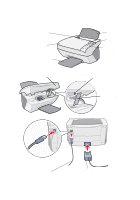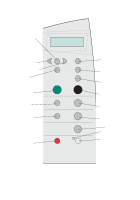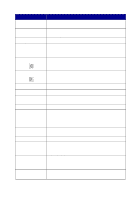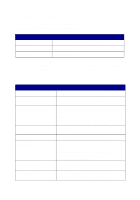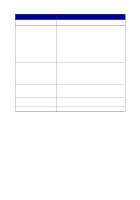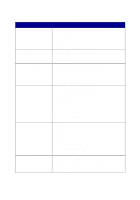Lexmark X5150 X5150 All-In-One Series User's Guide - Page 11
Ink Levels, Change, Align, Clean, Self Test, The option currently selected has an asterisk * beside
 |
UPC - 734646570039
View all Lexmark X5150 manuals
Add to My Manuals
Save this manual to your list of manuals |
Page 11 highlights
From this menu: IRON-ON/MIRROR CARTRIDGES POWER SAVE CLEAR SETTINGS SET DEFAULTS LANGUAGE You can: Print a mirror image of the scanned image. Select: • Ink Levels to display the print cartridge ink levels. • Change to see instructions on how to change the print cartridges. • Align to automatically align the print cartridges. • Clean to clean the print cartridges. • Self Test to print a test page. Select a time to begin reducing power: • After 10 minutes • After 30 minutes (the default) • After 60 minutes • Never Select when (after 2 minutes or never) you would like your All-In-One to return to the default settings. Select the current settings as the default settings or restore the factory default settings. Select a language for all display text. Note: The option currently selected has an asterisk (*) beside it on the display. 7