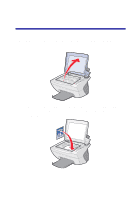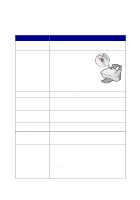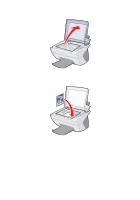Lexmark X5150 X5150 All-In-One Series User's Guide - Page 23
instructions explain how to complete these tasks. To find out how to create, specific projects
 |
UPC - 734646570039
View all Lexmark X5150 manuals
Add to My Manuals
Save this manual to your list of manuals |
Page 23 highlights
Note: Do not force the paper into the All-In-One. Before you begin copying (page 20), scanning (page 22), printing (page 26), or sending faxes (page 26), refer to the information below about how much paper the All-In-One exit tray can hold. The All-In-One paper exit tray can hold: 50 sheets of paper 10 sheets of labels 10 envelopes 10 cards 1 transparency Note: To avoid smearing ink, remove each transparency from the paper exit tray before the next one exits the All-In-One. Transparencies may require up to 15 minutes to dry. You can use your All-In-One to copy, scan, print, and fax. The following instructions explain how to complete these tasks. To find out how to create specific projects, see page 27. 19

19
Note:
Do not force the paper into the All-In-One.
Before you begin copying (page 20), scanning (page 22), printing
(page 26), or sending faxes (page 26), refer to the information below about
how much paper the All-In-One exit tray can hold.
The All-In-One paper exit tray can hold:
50 sheets of paper
10 sheets of labels
10 envelopes
10 cards
1 transparency
Note:
To avoid smearing ink, remove each transparency from
the paper exit tray before the next one exits the
All-In-One. Transparencies may require up to 15
minutes to dry.
You can use your All-In-One to copy, scan, print, and fax. The following
instructions explain how to complete these tasks. To find out how to create
specific projects, see page 27.