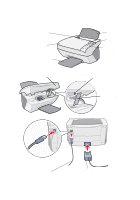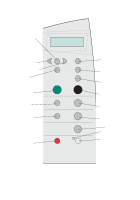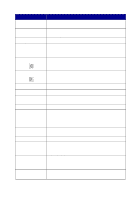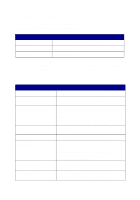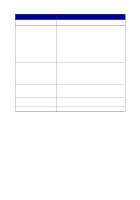Lexmark X5150 X5150 All-In-One Series User's Guide - Page 6
Understanding the All-In-One parts, The table on describes each part. - power supply
 |
UPC - 734646570039
View all Lexmark X5150 manuals
Add to My Manuals
Save this manual to your list of manuals |
Page 6 highlights
Understanding the All-In-One parts The table on page 3 describes each part. Paper guide Top cover Paper exit tray Paper support Display Operator panel (see page 3) Scanner unit Scanner lock (underneath scanner unit) Scanner support USB cable Power supply 2

2
Understanding the All-In-One parts
The table on page 3 describes each part.
USB cable
Power supply
Display
Operator panel
(see page 3)
Paper support
Paper guide
Paper exit tray
Top cover
Scanner lock (underneath
scanner unit)
Scanner support
Scanner unit