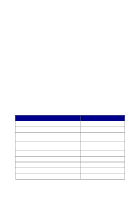Lexmark X5150 X5150 All-In-One Series User's Guide - Page 48
Wiping the print cartridge nozzles and contacts
 |
UPC - 734646570039
View all Lexmark X5150 manuals
Add to My Manuals
Save this manual to your list of manuals |
Page 48 highlights
7 To further improve print quality, try wiping the print cartridge nozzles and contacts (see page 44), and then print your document again. 8 If print quality has not improved, try cleaning the print cartridge nozzles up to two more times. Wiping the print cartridge nozzles and contacts If the print quality does not improve after cleaning the print cartridge nozzles, dried ink may be on the nozzles or contacts. To wipe the print cartridge nozzles and contacts: 1 Remove the print cartridges. For help, see page 38. 2 Dampen a clean, lint-free cloth with water. 3 Hold the cloth against the gold nozzle area for about three seconds. Gently blot and wipe dry in one direction (this prevents the colors in the color cartridge from mixing). Nozzles 4 Hold a clean, damp section of cloth against the contacts for about three seconds. Gently blot and wipe dry in one direction. Contacts 44