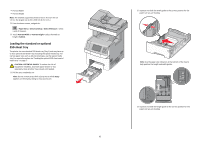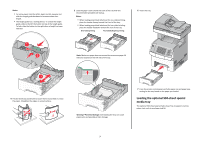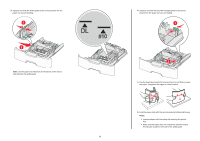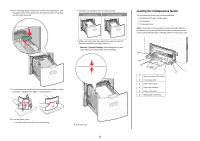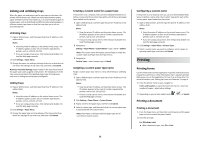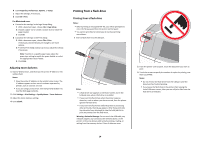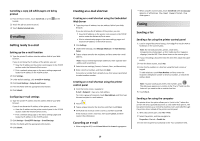Lexmark X748 Quick Reference - Page 11
Loading the multipurpose feeder
 |
View all Lexmark X748 manuals
Add to My Manuals
Save this manual to your list of manuals |
Page 11 highlights
4 Push the length guide release latch to raise the length guide. Slide the guide to the correct position for the paper size you are loading, and then lock the guide. 5 Flex the sheets back and forth to loosen them. Do not fold or crease the paper. Straighten the edges on a level surface. • Printable side facedown for two‑sided printing One‑sided printing Two‑sided printing LETTERHEAD LETTERHEAD • Make sure paper does not exceed the maximum paper fill indicator located on the side of the tray. Warning-Potential Damage: Overloading the tray may cause paper jams and possible printer damage. Loading the multipurpose feeder The multipurpose feeder can hold approximately: • 100 sheets of 75‑g/m2 (20‑lb) paper • 10 envelopes • 75 transparencies Note: Do not add or remove paper or specialty media while the printer prints from the multipurpose feeder or when the printer control panel indicator light is blinking. Doing so may cause a jam. 6 5 4 LTAR4&LGL BE5XEC A5 3 1 Maximum paper fill indicator 2 Tray release latch 3 Paper release lever 4 Paper size indicators 5 Paper width guide 6 Width guide release tab 2 1 6 Load the paper stack: • Printable side faceup for one‑sided printing 7 Insert the tray. 11