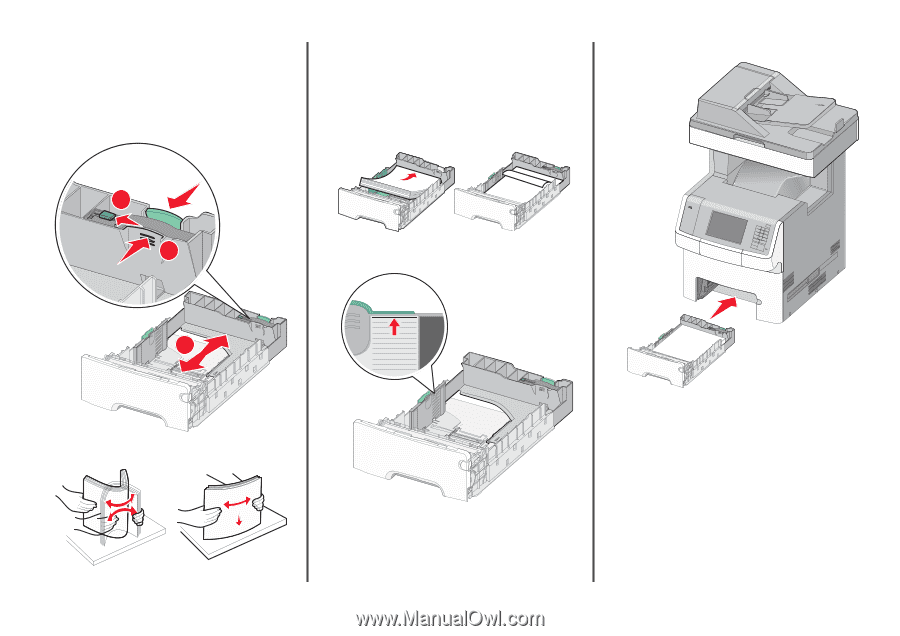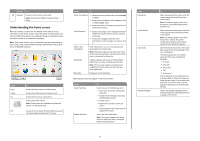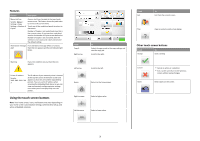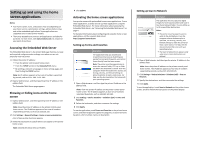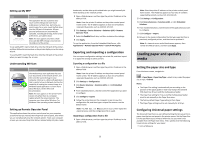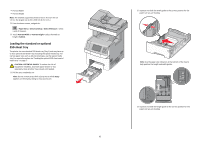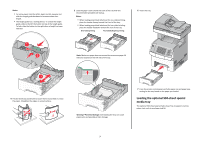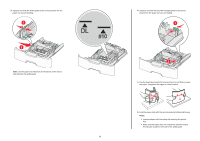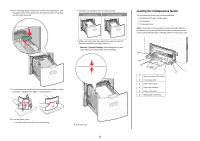Lexmark X748 Quick Reference - Page 7
Loading the optional 550, sheet special, media tray
 |
View all Lexmark X748 manuals
Add to My Manuals
Save this manual to your list of manuals |
Page 7 highlights
Notes: • For some paper sizes like letter, legal, and A4, squeeze and slide the length guide backward to accommodate their length. • The length guide has a locking device. To unlock the length guide, slide to the left the button on top of the length guide. To lock, slide the button to the right when a length has been selected. 5 Load the paper stack toward the back of the tray with the recommended printable side faceup. Notes: • When loading preprinted letterhead for one‑sided printing, place the header faceup toward the front of the tray. • When loading preprinted letterhead for two‑sided printing, place the header facedown toward the rear of the tray. One‑sided printing Two‑sided (Duplex) printing 6 Insert the tray. LETTERHEAD LETTERHEAD 1 2 Note: Make sure paper does not exceed the maximum paper fill indicator located on the left side of the tray. 3 4 Flex the sheets back and forth to loosen them. Do not fold or crease the paper. Straighten the edges on a level surface. Warning-Potential Damage: Overloading the tray can cause paper jams and possible printer damage. 7 From the printer control panel, verify the paper size and paper type setting for the tray based on the paper you loaded. Loading the optional 550‑sheet special media tray The optional 550‑sheet special media tray (Tray 2) supports narrow paper sizes such as envelopes and A6. 7