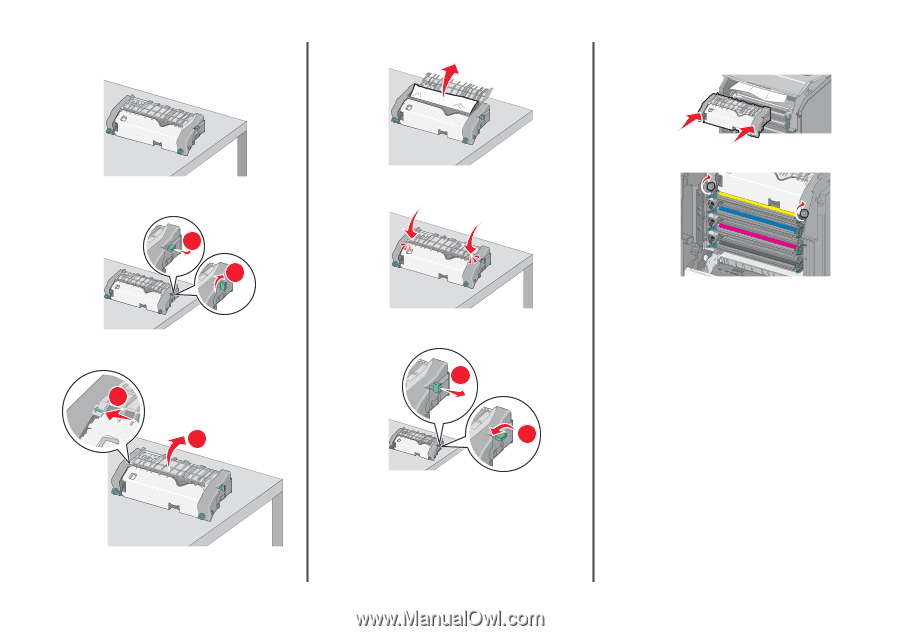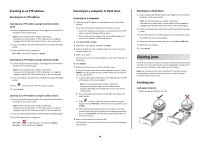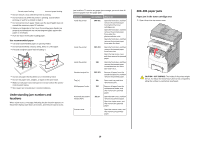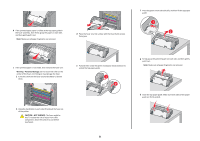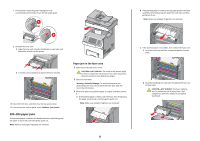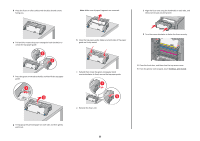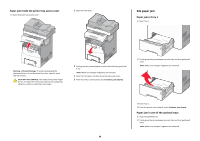Lexmark X748 Quick Reference - Page 23
Continue, jam cleared
 |
View all Lexmark X748 manuals
Add to My Manuals
Save this manual to your list of manuals |
Page 23 highlights
d Place the fuser on a flat surface with the blue thumb screws facing you. Note: Make sure all paper fragments are removed. 1 Align the fuser unit using the handholds on each side, and then insert it back into the printer. e Pull and then rotate the green rectangular knob clockwise to unlock the top paper guide. 1 2 f Press the green arrow tab to the left, and then lift the top paper guide. 1 2 h Close the top paper guide. Make sure both sides of the paper guide are firmly seated. 2 Turn the screws clockwise to fasten the fuser securely. i Pull and then rotate the green rectangular knob counterclockwise to firmly secure the top paper guide. 1 2 j Reinstall the fuser unit: 4 Close the front door, and then close the top access cover. 5 From the printer control panel, touch Continue, jam cleared. g Firmly grasp the jammed paper on each side, and then gently pull it out. 23