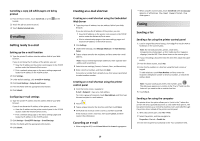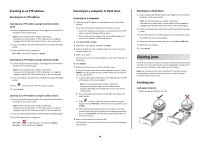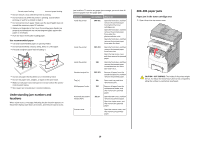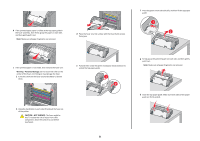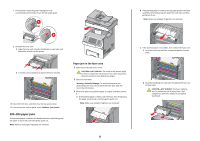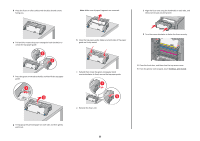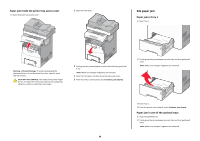Lexmark X748 Quick Reference - Page 21
Warning-Potential Damage, CAUTION-HOT SURFACE
 |
View all Lexmark X748 manuals
Add to My Manuals
Save this manual to your list of manuals |
Page 21 highlights
b If the jammed paper paper is visible at the top paper guide in the fuser assembly, then firmly grasp the paper on each side, and then gently pull it out. Note: Make sure all paper fragments are removed. d Place the fuser on a flat surface with the blue thumb screws facing you. f Press the green arrow tab to the left, and then lift the top paper guide. 1 2 c If the jammed paper is not visible, then remove the fuser unit: Warning-Potential Damage: Do not touch the roller at the center of the fuser unit. Doing so may damage the fuser. 1 Turn the screws on the fuser counterclockwise to loosen them. e Pull and then rotate the green rectangular knob clockwise to unlock the top paper guide. 1 2 2 Using the handholds on each side, lift and pull the fuser out of the printer. CAUTION-HOT SURFACE: The fuser might be hot. To reduce the risk of injury from a hot component, allow the surface to cool before touching it. 21 g Firmly grasp the jammed paper on each side, and then gently pull it out. Note: Make sure all paper fragments are removed. h Close the top paper guide. Make sure both sides of the paper guide are firmly seated.