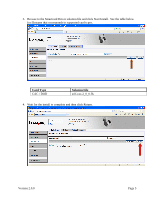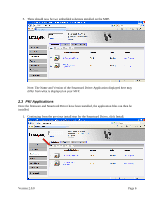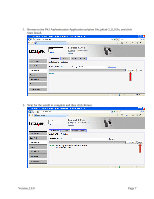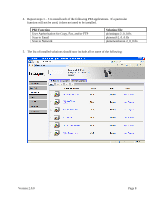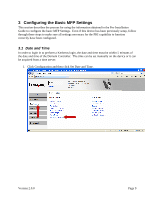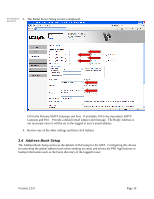Lexmark X782e PKI-Enabled MFP Installation and Configuration Guide - Page 15
Configuring the Basic MFP Settings
 |
View all Lexmark X782e manuals
Add to My Manuals
Save this manual to your list of manuals |
Page 15 highlights
3 Configuring the Basic MFP Settings This section describes the process for using the information obtained in the Pre-Installation Guide to configure the basic MFP Settings. Even if this device has been previously setup, follow through these steps to make sure all settings necessary for the PKI capability to function correctly have been configured. 3.1 Date and Time In order to login in to perform a Kerberos login, the date and time must be within 5 minutes of the date and time of the Domain Controller. The time can be set manually on the device or it can be acquired from a time server. 1. Click Configuration and then click Set Date and Time. Version 2.0.0 Page 9
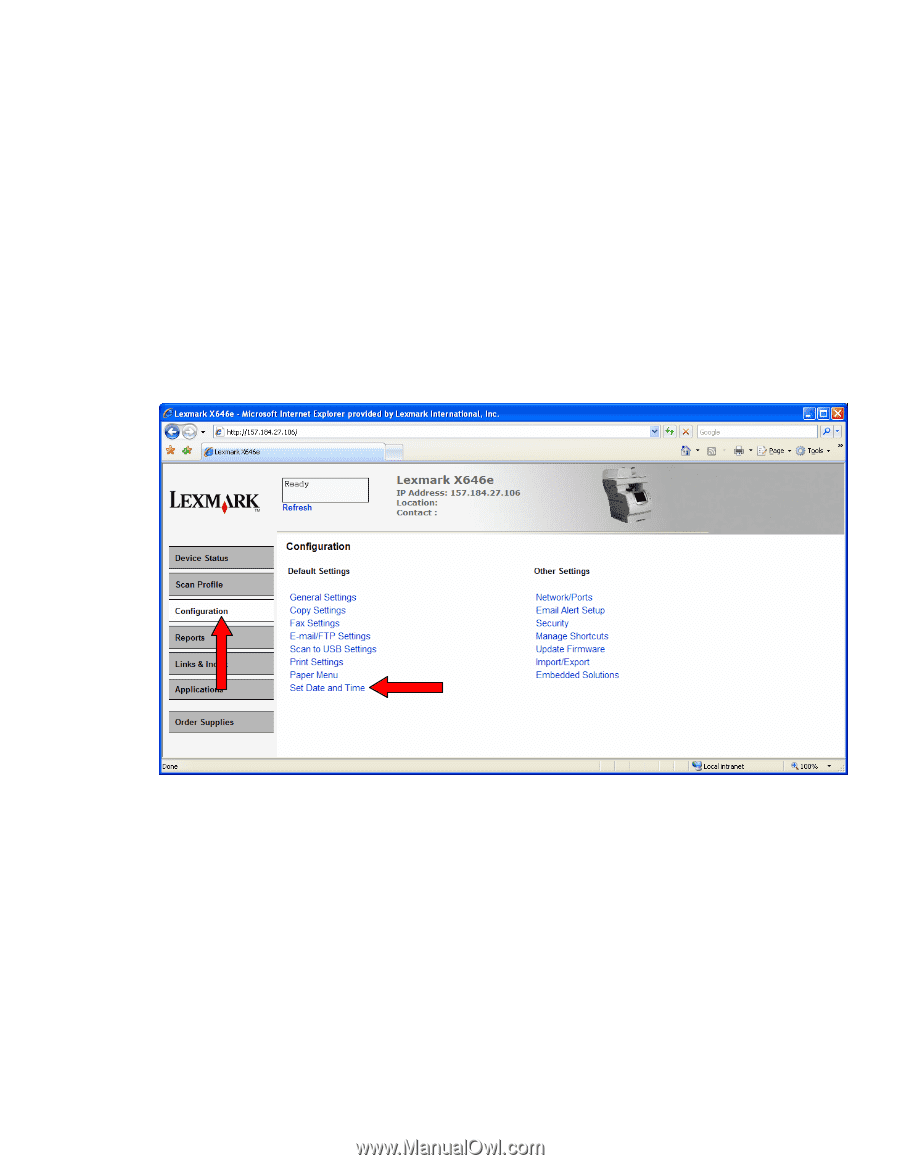
Version 2.0.0
Page 9
3 Configuring the Basic MFP Settings
This section describes the process for using the information obtained in the Pre-Installation
Guide to configure the basic MFP Settings.
Even if this device has been previously setup, follow
through these steps to make sure all settings necessary for the PKI capability to function
correctly have been configured.
3.1 Date and Time
In order to login in to perform a Kerberos login, the date and time must be within 5 minutes of
the date and time of the Domain Controller.
The time can be set manually on the device or it can
be acquired from a time server.
1.
Click Configuration and then click Set Date and Time.